-
Notifications
You must be signed in to change notification settings - Fork 0
Windows Quick Start User
- Download:
- desktop version: binary files and source code openmpp_win_YYYYMMDD.zip
- cluster version: binary files and source code openmpp_win_mpi_YYYYMMDD.zip
- Docker image to run openM++ models: openmpp/openmpp-run
- Documentation: this wiki
It is recommended to start from desktop version of openM++.
You need to use cluster version of openM++ to run the model on multiple computers in your network, in cloud or HPC cluster environment. OpenM++ is using MPI to run the models on multiple computers. Please check Model Run: How to Run the Model page for more details.
You can use Docker containers to avoid installation of multiple additional components in your host computer. Because all necessary software will be installed in container your host system will be clean.
You may need to install Microsoft Visual C++ redistributable runtime, unless it is already installed as a part of some other software package:
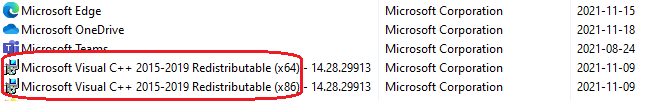
If it is not present then please follow Microsoft instructions about: Visual C++ Redistributable.
-
download and unzip Windows desktop binaries openmpp_win_YYYYMMDD.zip into C:\SomeDir\
-
run modelOne model with single subsample on local machine:
C:
cd \SomeDir\openmpp_win_20180205\models\bin
modelOne.exe
2014-03-17 17:14:24.0023 Model: modelOne
2014-03-17 17:14:24.0070 Reading Parameters
2014-03-17 17:14:24.0085 Running Simulation
2014-03-17 17:14:24.0101 Writing Output Tables
2014-03-17 17:14:24.0179 Done.
- run modelOne model with 16 subsamples and 4 threads:
modelOne.exe -OpenM.Subvalues 16 -OpenM.Threads 4
2017-06-06 17:35:29.0421 modelOne
2017-06-06 17:35:29.0435 One-time initialization
2017-06-06 17:35:29.0454 Run: 106
2017-06-06 17:35:29.0456 Reading Parameters
2017-06-06 17:35:29.0460 Running Simulation
2017-06-06 17:35:29.0464 Writing Output Tables
........................
2017-06-06 17:35:29.0870 Done.
- run other models (i.e. NewCaseBased, NewTimeBased, RiskPaths):
NewCaseBased.exe -OpenM.Subvalues 8 -OpenM.Threads 2
- run RiskPaths model with new parameter value
CanDie = trueand all other parameter values the same as in previous model run:
RiskPaths.exe -Parameter.CanDie true -OpenM.BaseRunId 102
2020-08-14 17:27:48.574 RiskPaths
2020-08-14 17:27:48.610 Run: 103
2020-08-14 17:27:48.618 Sub-value: 0
2020-08-14 17:27:48.628 member=0 Simulation progress=0% cases=0
........................
2020-08-14 17:27:54.883 Done.
- run modelOne to compute modeling task "taskOne":
modelOne.exe -OpenM.Subvalues 16 -OpenM.Threads 4 -OpenM.TaskName taskOne
2017-06-06 17:39:24.0757 modelOne
2017-06-06 17:39:24.0782 One-time initialization
2017-06-06 17:39:24.0800 Run: 107
2017-06-06 17:39:24.0802 Reading Parameters
2017-06-06 17:39:24.0807 Running Simulation
........................
2017-06-06 17:39:25.0232 Run: 108
2017-06-06 17:39:25.0234 Reading Parameters
........................
2017-06-06 17:39:25.0661 Done.
- in case if previous model run fail, for example, due to power outage, then it can be "restarted":
modelOne.exe -OpenM.RestartRunId 1234
output may vary depending on the stage where previous modelOne run failed, but still similar to above.
Note: We recommend to use normal Windows command line cmd.exe. If you are using Windows PowerShell then it may be necessary to put "quotes" around command line options, e.g:
model.exe "-OpenM.Subvalues" 16
-
download and unzip Windows cluster binaries openmpp_win_mpi_YYYYMMDD.zip into C:\AnyDir. Please notice name of cluster version archive has mpi in it, i.e.
openmpp_win_mpi_20180205.zipand is located in a subdirectory mpi. -
if you are using regular Windows computers in your organization network (like Windows 7 or 10 and not MS HPC servers or Azure) then:
- make sure you have latest version of Microsoft MPI Redistributable installed.
- or pull Docker image
docker pull openmpp/openmpp-run:windows-1903to run models inside the container (see below).
-
run modelOne model with single subsample on local machine:
C:
cd \AnyDir\openmpp_win_mpi_20180205\models\bin
modelOne_mpi.exe
2014-03-17 17:14:24.0023 Model: modelOne
2014-03-17 17:14:24.0070 Reading Parameters
2014-03-17 17:14:24.0085 Running Simulation
2014-03-17 17:14:24.0101 Writing Output Tables
2014-03-17 17:14:24.0179 Done.
- run two instances of modelOne to compute 16 subsamples and 4 threads:
mpiexec -n 2 modelOne_mpi.exe -OpenM.Subvalues 16 -OpenM.Threads 4
2017-06-06 17:52:06.0143 modelOne
2017-06-06 17:52:06.0145 modelOne
2017-06-06 17:52:06.0179 Parallel run of 2 modeling processes, 4 thread(s) each
2017-06-06 17:52:06.0179 One-time initialization
2017-06-06 17:52:06.0179 One-time initialization
2017-06-06 17:52:06.0192 Run: 106
2017-06-06 17:52:06.0192 Run: 106
2017-06-06 17:52:06.0192 Reading Parameters
........................
2017-06-06 17:52:06.0532 Writing Output Tables
2017-06-06 17:52:06.0599 Done.
2017-06-06 17:52:06.0599 Done.
- run other models (i.e. NewCaseBased, NewTimeBased, RiskPaths):
mpiexec -n 8 NewCaseBased_mpi.exe -OpenM.Subvalues 64 -OpenM.Threads 4
Microsoft recommends to install HPC Pack which simplifies your computational resources management rather than using mpiexec as above.
It is also possible to use Microsoft Azure cloud where compute nodes available for you on demand.
-
download and unzip openmpp_win_YYYYMMDD.zip into C:\AnyDir.
-
make sure you have Docker for Windows installed, see Microsoft documentation for more details.
-
pull Docker image:
docker pull openmpp/openmpp-run:windows-1903
- run modelOne model with single subsample:
docker run -v C:\AnyDir\models\bin:C:\ompp openmpp/openmpp-run:windows-1903 modelOne.exe
2014-03-17 17:14:24.0023 Model: modelOne
2014-03-17 17:14:24.0070 Reading Parameters
2014-03-17 17:14:24.0085 Running Simulation
2014-03-17 17:14:24.0101 Writing Output Tables
2014-03-17 17:14:24.0179 Done.
- run two instances of modelOne to compute 16 subsamples and 4 threads:
docker run -v C:\AnyDir\models\bin:C:\ompp openmpp/openmpp-run:windows-1903 mpiexec -n 2 modelOne_mpi.exe -OpenM.Subvalues 16 -OpenM.Threads 4
2017-06-06 17:52:06.0143 modelOne
2017-06-06 17:52:06.0145 modelOne
2017-06-06 17:52:06.0179 Parallel run of 2 modeling processes, 4 thread(s) each
2017-06-06 17:52:06.0179 One-time initialization
2017-06-06 17:52:06.0179 One-time initialization
2017-06-06 17:52:06.0192 Run: 106
2017-06-06 17:52:06.0192 Run: 106
2017-06-06 17:52:06.0192 Reading Parameters
........................
2017-06-06 17:52:06.0532 Writing Output Tables
2017-06-06 17:52:06.0599 Done.
2017-06-06 17:52:06.0599 Done.
- run other models (i.e. NewCaseBased, NewTimeBased, RiskPaths):
docker run -v C:\AnyDir\models\bin:C:\ompp openmpp/openmpp-run:windows-1903 mpiexec -n 8 NewCaseBased_mpi.exe -OpenM.Subvalues 64 -OpenM.Threads 4
- Windows: Quick Start for Model Users
- Windows: Quick Start for Model Developers
- Linux: Quick Start for Model Users
- Linux: Quick Start for Model Developers
- MacOS: Quick Start for Model Users
- MacOS: Quick Start for Model Developers
- Model Run: How to Run the Model
- MIT License, Copyright and Contribution
- Model Code: Programming a model
- Windows: Create and Debug Models
- Linux: Create and Debug Models
- MacOS: Create and Debug Models
- MacOS: Create and Debug Models using Xcode
- Modgen: Convert case-based model to openM++
- Modgen: Convert time-based model to openM++
- Modgen: Convert Modgen models and usage of C++ in openM++ code
- Model Localization: Translation of model messages
- How To: Set Model Parameters and Get Results
- Model Run: How model finds input parameters
- Model Output Expressions
- Model Run Options and ini-file
- OpenM++ Compiler (omc) Run Options
- OpenM++ ini-file format
- UI: How to start user interface
- UI: openM++ user interface
- UI: Create new or edit scenario
- UI: Upload input scenario or parameters
- UI: Run the Model
- UI: Use ini-files or CSV parameter files
- UI: Compare model run results
- UI: Aggregate and Compare Microdata
- UI: Filter run results by value
- UI: Disk space usage and cleanup
- UI Localization: Translation of openM++
- Authored Model Documentation
- Built-in Attributes
- Censor Event Time
- Create Import Set
- Derived Tables
- Entity Attributes in C++
- Entity Function Hooks
- Entity Member Packing
- Entity Tables
- Enumerations
- Events
- Event Trace
- External Names
- Generated Model Documentation
- Groups
- Illustrative Model
Align1 - Lifecycle Attributes
- Local Random Streams
- Memory Use
- Microdata Output
- Model Code
- Model Documentation
- Model Languages
- Model Localization
- Model Metrics Report
- Model Resource Use
- Model Symbols
- Parameter and Table Display and Content
- Population Size and Scaling
- Screened Tables
- Symbol Labels and Notes
- Tables
- Test Models
- Time-like and Event-like Attributes
- Use Modules
- Weighted Tabulation
- File-based Parameter Values
- Oms: openM++ web-service
- Oms: openM++ web-service API
- Oms: How to prepare model input parameters
- Oms: Cloud and model runs queue
- Use R to save output table into CSV file
- Use R to save output table into Excel
- Run model from R: simple loop in cloud
- Run RiskPaths model from R: advanced run in cloud
- Run RiskPaths model in cloud from local PC
- Run model from R and save results in CSV file
- Run model from R: simple loop over model parameter
- Run RiskPaths model from R: advanced parameters scaling
- Run model from Python: simple loop over model parameter
- Run RiskPaths model from Python: advanced parameters scaling
- Windows: Use Docker to get latest version of OpenM++
- Linux: Use Docker to get latest version of OpenM++
- RedHat 8: Use Docker to get latest version of OpenM++
- Quick Start for OpenM++ Developers
- Setup Development Environment
- 2018, June: OpenM++ HPC cluster: Test Lab
- Development Notes: Defines, UTF-8, Databases, etc.
- 2012, December: OpenM++ Design
- 2012, December: OpenM++ Model Architecture, December 2012
- 2012, December: Roadmap, Phase 1
- 2013, May: Prototype version
- 2013, September: Alpha version
- 2014, March: Project Status, Phase 1 completed
- 2016, December: Task List
- 2017, January: Design Notes. Subsample As Parameter problem. Completed
GET Model Metadata
- GET model list
- GET model list including text (description and notes)
- GET model definition metadata
- GET model metadata including text (description and notes)
- GET model metadata including text in all languages
GET Model Extras
GET Model Run results metadata
- GET list of model runs
- GET list of model runs including text (description and notes)
- GET status of model run
- GET status of model run list
- GET status of first model run
- GET status of last model run
- GET status of last completed model run
- GET model run metadata and status
- GET model run including text (description and notes)
- GET model run including text in all languages
GET Model Workset metadata: set of input parameters
- GET list of model worksets
- GET list of model worksets including text (description and notes)
- GET workset status
- GET model default workset status
- GET workset including text (description and notes)
- GET workset including text in all languages
Read Parameters, Output Tables or Microdata values
- Read parameter values from workset
- Read parameter values from workset (enum id's)
- Read parameter values from model run
- Read parameter values from model run (enum id's)
- Read output table values from model run
- Read output table values from model run (enum id's)
- Read output table calculated values from model run
- Read output table calculated values from model run (enum id's)
- Read output table values and compare model runs
- Read output table values and compare model runs (enun id's)
- Read microdata values from model run
- Read microdata values from model run (enum id's)
- Read aggregated microdata from model run
- Read aggregated microdata from model run (enum id's)
- Read microdata run comparison
- Read microdata run comparison (enum id's)
GET Parameters, Output Tables or Microdata values
- GET parameter values from workset
- GET parameter values from model run
- GET output table expression(s) from model run
- GET output table calculated expression(s) from model run
- GET output table values and compare model runs
- GET output table accumulator(s) from model run
- GET output table all accumulators from model run
- GET microdata values from model run
- GET aggregated microdata from model run
- GET microdata run comparison
GET Parameters, Output Tables or Microdata as CSV
- GET csv parameter values from workset
- GET csv parameter values from workset (enum id's)
- GET csv parameter values from model run
- GET csv parameter values from model run (enum id's)
- GET csv output table expressions from model run
- GET csv output table expressions from model run (enum id's)
- GET csv output table accumulators from model run
- GET csv output table accumulators from model run (enum id's)
- GET csv output table all accumulators from model run
- GET csv output table all accumulators from model run (enum id's)
- GET csv calculated table expressions from model run
- GET csv calculated table expressions from model run (enum id's)
- GET csv model runs comparison table expressions
- GET csv model runs comparison table expressions (enum id's)
- GET csv microdata values from model run
- GET csv microdata values from model run (enum id's)
- GET csv aggregated microdata from model run
- GET csv aggregated microdata from model run (enum id's)
- GET csv microdata run comparison
- GET csv microdata run comparison (enum id's)
GET Modeling Task metadata and task run history
- GET list of modeling tasks
- GET list of modeling tasks including text (description and notes)
- GET modeling task input worksets
- GET modeling task run history
- GET status of modeling task run
- GET status of modeling task run list
- GET status of modeling task first run
- GET status of modeling task last run
- GET status of modeling task last completed run
- GET modeling task including text (description and notes)
- GET modeling task text in all languages
Update Model Profile: set of key-value options
- PATCH create or replace profile
- DELETE profile
- POST create or replace profile option
- DELETE profile option
Update Model Workset: set of input parameters
- POST update workset read-only status
- PUT create new workset
- PUT create or replace workset
- PATCH create or merge workset
- DELETE workset
- POST delete multiple worksets
- DELETE parameter from workset
- PATCH update workset parameter values
- PATCH update workset parameter values (enum id's)
- PATCH update workset parameter(s) value notes
- PUT copy parameter from model run into workset
- PATCH merge parameter from model run into workset
- PUT copy parameter from workset to another
- PATCH merge parameter from workset to another
Update Model Runs
- PATCH update model run text (description and notes)
- DELETE model run
- POST delete model runs
- PATCH update run parameter(s) value notes
Update Modeling Tasks
Run Models: run models and monitor progress
Download model, model run results or input parameters
- GET download log file
- GET model download log files
- GET all download log files
- GET download files tree
- POST initiate entire model download
- POST initiate model run download
- POST initiate model workset download
- DELETE download files
- DELETE all download files
Upload model runs or worksets (input scenarios)
- GET upload log file
- GET all upload log files for the model
- GET all upload log files
- GET upload files tree
- POST initiate model run upload
- POST initiate workset upload
- DELETE upload files
- DELETE all upload files
Download and upload user files
- GET user files tree
- POST upload to user files
- PUT create user files folder
- DELETE file or folder from user files
- DELETE all user files
User: manage user settings
Model run jobs and service state
- GET service configuration
- GET job service state
- GET disk usage state
- POST refresh disk space usage info
- GET state of active model run job
- GET state of model run job from queue
- GET state of model run job from history
- PUT model run job into other queue position
- DELETE state of model run job from history
Administrative: manage web-service state
- POST a request to refresh models catalog
- POST a request to close models catalog
- POST a request to close model database
- POST a request to delete the model
- POST a request to open database file
- POST a request to cleanup database file
- GET the list of database cleanup log(s)
- GET database cleanup log file(s)
- POST a request to pause model run queue
- POST a request to pause all model runs queue
- PUT a request to shutdown web-service