-
Notifications
You must be signed in to change notification settings - Fork 0
Run RiskPaths Model from Python
This example shows how Python can be used to automate modeling, using very general openM++ interfaces. These same interfaces can be used by platforms and applications other than Python with equivalent functionality.
Following Python script is running "RiskPaths" model to analyze childlessness by varying two parameters:
- Age baseline for first union formation
- Relative risks of union status on first pregnancy by following scale factor:
scaleStep = 0.02
scaleValues = [0.44 + i * scaleStep for i in range(1 + round((1.00 - 0.44) / scaleStep))]Please keep in mind, scaling above result in 841 runs of RiskPaths model and task may take long time to be completed. If you want to get results faster scale values by 0.08 instead of 0.02.
Python example script is using openM++ web-service in order to run the model, modify parameters and read output values.
OpenM++ web-service does not require any installation, just download latest release of openM++,
unpack it into any directory, start oms.exe and run the script:
Windows:
cd C:\my-openmpp-release
bin\oms
py ompp-python\riskpaths_childlessness.py
Linux / MacOS:
cd ~/my-openmpp-release
bin/oms
python3 ompp-python/riskpaths_childlessness.pyAs result oms web-service will start to listen incoming requests on http://localhost:4040 and Python script
will do all actions using oms web-service API.
You may also need to install mathplotlib to display the chart and requests to communicate with web-service:
pip install -U matplotlib
pip install requestsImportant:
This is an example script and error handling intentionally omitted.
It is highly recommended to use try ... except in production code.
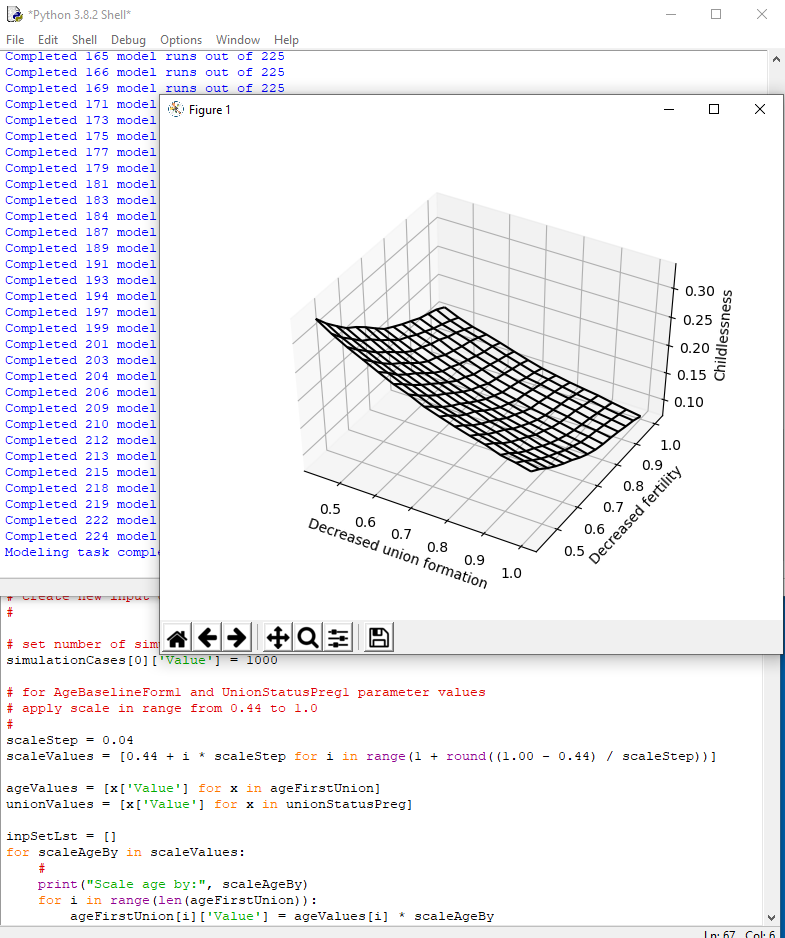
#
# Python integration example using RiskPaths model
# to analyze contribution of delayed union formations
# versus decreased fertility on childlessness
#
# Input parameters:
# AgeBaselineForm1: age baseline for first union formation
# UnionStatusPreg1: relative risks of union status on first pregnancy
# Output value:
# T05_CohortFertility: Cohort fertility, expression 1
#
# Prerequisite:
#
# download openM++ release from https://github.com/openmpp/main/releases/latest
# unpack it into any directory
# start oms web-service:
# Windows:
# cd C:\my-openmpp-release
# bin\ompp_ui.bat
# Linux:
# cd ~/my-openmpp-release
# bin/oms
#
# Script below is using openM++ web-service "oms"
# to run the model, modify parameters and read output values.
# Important:
# Script below does not handle errors, please use try/except in production.
import time
import requests
import numpy as np
import matplotlib.pyplot as plt
# get default values for AgeBaselineForm1, UnionStatusPreg1 and SimulationCases parameters
# by reading it from first model run results
# assuming first run of the model done with default set of parameters
#
rsp = requests.get('http://127.0.0.1:4040/api/model/RiskPaths/run/status/first')
rsp.raise_for_status()
firstRunStatus = rsp.json()
firstRunDigest = rsp.json()['RunDigest']
rsp = requests.get('http://127.0.0.1:4040/api/model/RiskPaths/run/' + firstRunDigest + '/parameter/AgeBaselineForm1/value/start/0/count/0')
rsp.raise_for_status()
ageFirstUnion = rsp.json()
rsp = requests.get('http://127.0.0.1:4040/api/model/RiskPaths/run/' + firstRunDigest + '/parameter/UnionStatusPreg1/value/start/0/count/0')
rsp.raise_for_status()
unionStatusPreg = rsp.json()
rsp = requests.get('http://127.0.0.1:4040/api/model/RiskPaths/run/' + firstRunDigest + '/parameter/SimulationCases/value/start/0/count/0')
rsp.raise_for_status()
simulationCases = rsp.json()
# create new input data for our modelling task
#
# set number of simulation cases
simulationCases[0]['Value'] = 1000
# for AgeBaselineForm1 and UnionStatusPreg1 parameter values
# apply scale in range from 0.44 to 1.0
#
scaleStep = 0.02
scaleValues = [0.44 + i * scaleStep for i in range(1 + round((1.00 - 0.44) / scaleStep))]
ageValues = [x['Value'] for x in ageFirstUnion]
unionValues = [x['Value'] for x in unionStatusPreg]
inpSetLst = []
for scaleAgeBy in scaleValues:
#
print("Scale age by:", scaleAgeBy)
for i in range(len(ageFirstUnion)):
ageFirstUnion[i]['Value'] = ageValues[i] * scaleAgeBy
for scaleUnionBy in scaleValues:
#
# scale first two values of unionStatusPreg vector
unionStatusPreg[0]['Value'] = unionValues[0] * scaleUnionBy
unionStatusPreg[1]['Value'] = unionValues[1] * scaleUnionBy
#
# create new set of input parameters
# automatically generate unique names for each input set
#
inpSetRq = {
'ModelName': 'RiskPaths',
'Name': '',
'BaseRunDigest': firstRunDigest,
'IsReadonly': True,
'Txt': [{
'LangCode': 'EN',
'Descr': 'Scale age: ' + str(scaleAgeBy) + ' union status: ' + str(scaleUnionBy)
}],
'Param': [
{
'Name': 'AgeBaselineForm1',
'SubCount': 1,
'Value': ageFirstUnion,
'Txt': [{'LangCode': 'EN', 'Note': 'Age values scale by: ' + str(scaleAgeBy)}]
},
{
'Name': 'UnionStatusPreg1',
'SubCount': 1,
'Value': unionStatusPreg,
'Txt': [{'LangCode': 'EN', 'Note': 'Union Status values scale by: ' + str(scaleUnionBy)}]
}
],
}
#
# create new input set of model parameters
# automatically generate unique name for that input set
#
rsp = requests.put('http://127.0.0.1:4040/api/workset-create', json=inpSetRq)
rsp.raise_for_status()
js = rsp.json()
#
inpSetName = js['Name']
if inpSetName is None or inpSetName == '':
raise Exception("Fail to create input set, scales:", scaleAgeBy, scaleUnionBy)
#
inpSetLst.append(inpSetName)
# create modeling task from all input sets
# automatically generate unique name for the task
#
inpLen = len(inpSetLst)
print("Create task from", inpLen, "input sets of parameters")
taskRq = {
'ModelName': 'RiskPaths',
'Name': '',
'Set': inpSetLst,
'Txt': [{
'LangCode': 'EN',
'Descr': 'Task to run RiskPaths ' + str(inpLen) + ' times',
'Note': 'Task scales AgeBaselineForm1 and UnionStatusPreg1 parameters from 0.44 to 1.00 with step ' + str(scaleStep)
}]
}
rsp = requests.put('http://127.0.0.1:4040/api/task-new', json=taskRq)
rsp.raise_for_status()
js = rsp.json()
taskName = js['Name']
if taskName is None or taskName == '':
raise Exception("Error at create modeling task")
#
# submit request to web-service to run RiskPaths with modeling task
#
runModelRq = {
'ModelName': 'RiskPaths',
'Opts': {
'OpenM.TaskName': taskName,
'OpenM.ProgressPercent': '100'
}
}
rsp = requests.post('http://127.0.0.1:4040/api/run', json=runModelRq)
rsp.raise_for_status()
js = rsp.json()
#
taskRunStamp = js['RunStamp']
if taskRunStamp is None or taskRunStamp == '':
raise Exception('Model failed to start, task run stamp is empty')
print("Starting modeling task:", taskName)
# wait until modeling task completed
# and report the progress
#
# task status returned by web-service can be one of:
# i=initial p=in progress w=waiting s=success x=exit e=error(failed)
#
taskStatus = ''
while taskStatus in '' 'i' 'p' 'w':
#
time.sleep(1)
#
rsp = requests.get('http://127.0.0.1:4040/api/model/RiskPaths/task/' + taskName + '/run-status/run/' + taskRunStamp)
rsp.raise_for_status()
js = rsp.json()
taskStatus = js['Status']
#
# if model not started to run the task yet check again after short sleep
#
if taskStatus in '' 'i':
#
print("Waiting for modeling task to start...")
continue
#
# if task completed successfully then get pairs of {model run, inpur set name}
#
if taskStatus == 's':
rsp = requests.get('http://127.0.0.1:4040/api/model/RiskPaths/task/' + taskName + '/runs')
rsp.raise_for_status()
js = rsp.json()
taskRuns = js['TaskRun'][0]['TaskRunSet'] # use index=0 because this is first run of our task
break
#
# if task still in progress then count completed model runs
#
if taskStatus in 'i' 'p' 'w':
rsp = requests.get('http://127.0.0.1:4040/api/model/RiskPaths/run/' + taskRunStamp + '/status/list')
rsp.raise_for_status()
trs = rsp.json()
#
n = 0
for r in trs:
if r['Status'] == 's': n += 1
#
print("Completed", n, "model runs out of", inpLen)
continue
#
# any other task run status considered as failure
#
raise Exception("Model run failed, task run stamp:", taskRunStamp, "status:", taskStatus)
#
print("Modeling task completed, retriving results...")
# for each age and union status retrive output:
# childlessness value: T05_CohortFertility.Expr1
#
# organize results into 2-dimensional array to plot 3d chart
#
childlessnessVals = np.zeros((len(scaleValues), len(scaleValues)))
runIdx = 0
for ageIdx in range(len(scaleValues)):
for unionIdx in range(len(scaleValues)):
#
runDigest = taskRuns[runIdx]['Run']['RunDigest']
#
rsp = requests.get('http://127.0.0.1:4040/api/model/RiskPaths/run/' + runDigest + '/table/T05_CohortFertility/expr')
rsp.raise_for_status()
js = rsp.json()
#
childlessnessVals[ageIdx][unionIdx] = js[1]['Value']
runIdx += 1
# display the results
#
ageVals, unionVals = np.meshgrid(scaleValues, scaleValues)
fig = plt.figure()
ax = plt.axes(projection='3d')
ax.plot_wireframe(ageVals, unionVals, childlessnessVals, color='black')
ax.set_xlabel('Decreased union formation')
ax.set_ylabel('Decreased fertility')
ax.set_zlabel('Childlessness')
ax.view_init(elev=45)
plt.show()- Windows: Quick Start for Model Users
- Windows: Quick Start for Model Developers
- Linux: Quick Start for Model Users
- Linux: Quick Start for Model Developers
- MacOS: Quick Start for Model Users
- MacOS: Quick Start for Model Developers
- Model Run: How to Run the Model
- MIT License, Copyright and Contribution
- Model Code: Programming a model
- Windows: Create and Debug Models
- Linux: Create and Debug Models
- MacOS: Create and Debug Models
- MacOS: Create and Debug Models using Xcode
- Modgen: Convert case-based model to openM++
- Modgen: Convert time-based model to openM++
- Modgen: Convert Modgen models and usage of C++ in openM++ code
- Model Localization: Translation of model messages
- How To: Set Model Parameters and Get Results
- Model Run: How model finds input parameters
- Model Output Expressions
- Model Run Options and ini-file
- OpenM++ Compiler (omc) Run Options
- OpenM++ ini-file format
- UI: How to start user interface
- UI: openM++ user interface
- UI: Create new or edit scenario
- UI: Upload input scenario or parameters
- UI: Run the Model
- UI: Use ini-files or CSV parameter files
- UI: Compare model run results
- UI: Aggregate and Compare Microdata
- UI: Filter run results by value
- UI: Disk space usage and cleanup
- UI Localization: Translation of openM++
- Authored Model Documentation
- Built-in Attributes
- Censor Event Time
- Create Import Set
- Derived Tables
- Entity Attributes in C++
- Entity Function Hooks
- Entity Member Packing
- Entity Tables
- Enumerations
- Events
- Event Trace
- External Names
- Generated Model Documentation
- Groups
- Illustrative Model
Align1 - Lifecycle Attributes
- Local Random Streams
- Memory Use
- Microdata Output
- Model Code
- Model Documentation
- Model Languages
- Model Localization
- Model Metrics Report
- Model Resource Use
- Model Symbols
- Parameter and Table Display and Content
- Population Size and Scaling
- Screened Tables
- Symbol Labels and Notes
- Tables
- Test Models
- Time-like and Event-like Attributes
- Use Modules
- Weighted Tabulation
- File-based Parameter Values
- Oms: openM++ web-service
- Oms: openM++ web-service API
- Oms: How to prepare model input parameters
- Oms: Cloud and model runs queue
- Use R to save output table into CSV file
- Use R to save output table into Excel
- Run model from R: simple loop in cloud
- Run RiskPaths model from R: advanced run in cloud
- Run RiskPaths model in cloud from local PC
- Run model from R and save results in CSV file
- Run model from R: simple loop over model parameter
- Run RiskPaths model from R: advanced parameters scaling
- Run model from Python: simple loop over model parameter
- Run RiskPaths model from Python: advanced parameters scaling
- Windows: Use Docker to get latest version of OpenM++
- Linux: Use Docker to get latest version of OpenM++
- RedHat 8: Use Docker to get latest version of OpenM++
- Quick Start for OpenM++ Developers
- Setup Development Environment
- 2018, June: OpenM++ HPC cluster: Test Lab
- Development Notes: Defines, UTF-8, Databases, etc.
- 2012, December: OpenM++ Design
- 2012, December: OpenM++ Model Architecture, December 2012
- 2012, December: Roadmap, Phase 1
- 2013, May: Prototype version
- 2013, September: Alpha version
- 2014, March: Project Status, Phase 1 completed
- 2016, December: Task List
- 2017, January: Design Notes. Subsample As Parameter problem. Completed
GET Model Metadata
- GET model list
- GET model list including text (description and notes)
- GET model definition metadata
- GET model metadata including text (description and notes)
- GET model metadata including text in all languages
GET Model Extras
GET Model Run results metadata
- GET list of model runs
- GET list of model runs including text (description and notes)
- GET status of model run
- GET status of model run list
- GET status of first model run
- GET status of last model run
- GET status of last completed model run
- GET model run metadata and status
- GET model run including text (description and notes)
- GET model run including text in all languages
GET Model Workset metadata: set of input parameters
- GET list of model worksets
- GET list of model worksets including text (description and notes)
- GET workset status
- GET model default workset status
- GET workset including text (description and notes)
- GET workset including text in all languages
Read Parameters, Output Tables or Microdata values
- Read parameter values from workset
- Read parameter values from workset (enum id's)
- Read parameter values from model run
- Read parameter values from model run (enum id's)
- Read output table values from model run
- Read output table values from model run (enum id's)
- Read output table calculated values from model run
- Read output table calculated values from model run (enum id's)
- Read output table values and compare model runs
- Read output table values and compare model runs (enun id's)
- Read microdata values from model run
- Read microdata values from model run (enum id's)
- Read aggregated microdata from model run
- Read aggregated microdata from model run (enum id's)
- Read microdata run comparison
- Read microdata run comparison (enum id's)
GET Parameters, Output Tables or Microdata values
- GET parameter values from workset
- GET parameter values from model run
- GET output table expression(s) from model run
- GET output table calculated expression(s) from model run
- GET output table values and compare model runs
- GET output table accumulator(s) from model run
- GET output table all accumulators from model run
- GET microdata values from model run
- GET aggregated microdata from model run
- GET microdata run comparison
GET Parameters, Output Tables or Microdata as CSV
- GET csv parameter values from workset
- GET csv parameter values from workset (enum id's)
- GET csv parameter values from model run
- GET csv parameter values from model run (enum id's)
- GET csv output table expressions from model run
- GET csv output table expressions from model run (enum id's)
- GET csv output table accumulators from model run
- GET csv output table accumulators from model run (enum id's)
- GET csv output table all accumulators from model run
- GET csv output table all accumulators from model run (enum id's)
- GET csv calculated table expressions from model run
- GET csv calculated table expressions from model run (enum id's)
- GET csv model runs comparison table expressions
- GET csv model runs comparison table expressions (enum id's)
- GET csv microdata values from model run
- GET csv microdata values from model run (enum id's)
- GET csv aggregated microdata from model run
- GET csv aggregated microdata from model run (enum id's)
- GET csv microdata run comparison
- GET csv microdata run comparison (enum id's)
GET Modeling Task metadata and task run history
- GET list of modeling tasks
- GET list of modeling tasks including text (description and notes)
- GET modeling task input worksets
- GET modeling task run history
- GET status of modeling task run
- GET status of modeling task run list
- GET status of modeling task first run
- GET status of modeling task last run
- GET status of modeling task last completed run
- GET modeling task including text (description and notes)
- GET modeling task text in all languages
Update Model Profile: set of key-value options
- PATCH create or replace profile
- DELETE profile
- POST create or replace profile option
- DELETE profile option
Update Model Workset: set of input parameters
- POST update workset read-only status
- PUT create new workset
- PUT create or replace workset
- PATCH create or merge workset
- DELETE workset
- POST delete multiple worksets
- DELETE parameter from workset
- PATCH update workset parameter values
- PATCH update workset parameter values (enum id's)
- PATCH update workset parameter(s) value notes
- PUT copy parameter from model run into workset
- PATCH merge parameter from model run into workset
- PUT copy parameter from workset to another
- PATCH merge parameter from workset to another
Update Model Runs
- PATCH update model run text (description and notes)
- DELETE model run
- POST delete model runs
- PATCH update run parameter(s) value notes
Update Modeling Tasks
Run Models: run models and monitor progress
Download model, model run results or input parameters
- GET download log file
- GET model download log files
- GET all download log files
- GET download files tree
- POST initiate entire model download
- POST initiate model run download
- POST initiate model workset download
- DELETE download files
- DELETE all download files
Upload model runs or worksets (input scenarios)
- GET upload log file
- GET all upload log files for the model
- GET all upload log files
- GET upload files tree
- POST initiate model run upload
- POST initiate workset upload
- DELETE upload files
- DELETE all upload files
Download and upload user files
- GET user files tree
- POST upload to user files
- PUT create user files folder
- DELETE file or folder from user files
- DELETE all user files
User: manage user settings
Model run jobs and service state
- GET service configuration
- GET job service state
- GET disk usage state
- POST refresh disk space usage info
- GET state of active model run job
- GET state of model run job from queue
- GET state of model run job from history
- PUT model run job into other queue position
- DELETE state of model run job from history
Administrative: manage web-service state
- POST a request to refresh models catalog
- POST a request to close models catalog
- POST a request to close model database
- POST a request to open database file
- POST a request to cleanup database file
- GET the list of database cleanup log(s)
- GET database cleanup log file(s)
- POST a request to pause model run queue
- POST a request to pause all model runs queue
- PUT a request to shutdown web-service