-
Notifications
You must be signed in to change notification settings - Fork 0
Time Like and Event like Attributes
Home > Model Development Topics > Time-like and Event-like Attributes
This topic describes the distinction between event-like and time-like attributes, and forbidden uses of time-like attributes in model code.
- Time-like and event-like attributes: Definitions and examples
- Potential issues: How time-like attributes could violate the model specification
- Protection against potential issues: How OpenM++ protects against these issues
- Disabling protection: How to disable OpenM++ run-time protection
An OpenM++ simulation consists of a sequence of events which change values of attributes when the events occur.
Attributes are observed only at events, not between events.
Some attributes, however, can undergo unobserved changes between events.
An example is the built-in attribute time, which changes continuously between events, even though it is observed only when events occur.
Attributes like time or age which undergo unobserved changes between events are called time-like.
Another example of a time-like attribute is the identity attribute
bool first6months = (age <= 0.5);Logically, the attribute first6months changes value when age is exactly equal to 0.5. However, unless there is an event which occurs precisely at that moment, the transition of first6months from true to false will not be observed when it logically occurs. For example, if the first event in the entity occurs at age 1.0, the value of first6months will become false at that time, but the transition of first6months from true to false at age 0.5 will not have been noted at the time it logically occurred.
An attribute which changes only at events is called event-like. For example, the attribute
bool is_alive = {true);is event-like. It has initial value true and changes to false when the Mortality event occurs (code not shown).
All self-scheduling attributes are event-like because they schedule an internal event at appropriate times. For example, self_scheduling_int(age) is an event-like attribute with value equal to integer age of the entity. It is event-like because it schedules an internal event when age will attain its next integer value.
A derived attribute which observes a time-like attribute may be event-like. For example, the derived attribute
value_at_first_entrance(is_alive, false, age)which records age at death is event-like because it observes the value of age when is_alive transitions to false during the Mortality event.
The OpenM++ compiler deduces whether an attribute is event-like or time-like.
The
Symbol Reference
of a model can be consulted to determine if an attribute is time-like.
For example,
the Symbol Reference topic for the age attribute in RiskPaths looks like
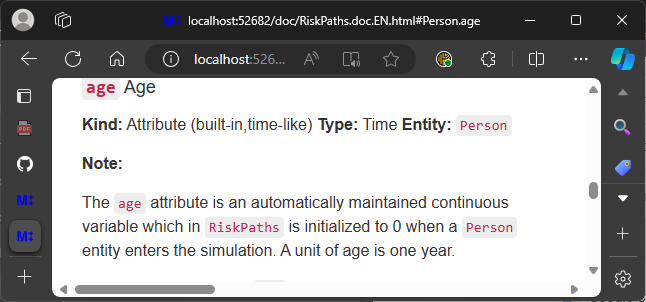
and indicates, after Kind:, that it is time-like. Attributes not indicated as time-like in the Symbol Reference are event-like.
There are three situations where use of a time-like attribute could violate the model specification and produce unexpected or incorrect model results.
- A time-like filter of an entity table or entity set;
- A time-like dimension of an entity table or entity set;
- The use of a time-like attribute in an event time function.
For situation 1, consider the following table declaration using the time-like attribute first6months introduced above.
table Host MyTable
[ first6months ]
{
{
duration() //EN duration
}
};Logically, this table should sum the value 0.5 for each entity which survives to age 0.5 or beyond. But if the first event occurs later, for example when age is 1.0, the value 1.0 would be summed instead, producing a logically erroneous result given the table specification.
For situation 2, consider a modified version of this table which uses the time-like attribute first6months as a dimension instead of as a filter. The total duration in the table would be correct, but it would be misclassified between the two cells in the table.
For situation 3, consider if the time-like attribute first6months is used in an event time function. Assume that the model implements a first tranche of vaccination when an infant is 6 months old. Model code in the time function of the ChildVaccination event might include a statement like
if (!vaccinated && !first6months) return WAIT(0);to trigger the ChildVaccination event when the child is 6 months old. However, the attribute first6months is time-like and changes value at 6 months of age only if some other event happens to occur at that precise value of age. If there is no such event, the ChildVaccination event would be triggered at some later time when the value of first6months is next updated, perhaps at the first birthday when age is 1.0.
OpenM++ identifies situations 1 and 2 at build time and issues an error message like
error : the filter of table 'TimeLikeTest' must not be time-like
error : dimension 'first6months' of table 'TimeLikeTest' must not be time-like
OpenM++ identifies situation 3 at run time and halts the simulation with an error message such as the following:
Simulation error: Attempt to access the time-like attribute age
by the event time function of event OneTime
in entity_id 2
when current time is -inf
before enter_simulation
in simulation member 0
with combined seed 1
Modgen-specific: In Modgen parlance a time-like attribute is called a continuously-updated state (CUS). Modgen issues an error message at build time for situations 1 and 2. Modgen attempts to detect situation 3 at build time, by prohibiting some types of C++ code (including links/pointers) in event time functions, and by scanning event time functions for any symbol which has the same name as an attribute. The OpenM++ design takes a different approach, instead imposing no restrictions on model C++ code and detecting situation 3 directly at run-time.
There is some overhead associated with run-time detection of situation 3 which is typically minor. It can be eliminated by disabling run-time detection using the statement
options verify_timelike_attribute_access = off;If this run-time detection is disabled, the model will write the following warning to the log on every model run:
Warning : prohibited time-like attribute access is not detected with verify_timelike_attribute_access = off
- Windows: Quick Start for Model Users
- Windows: Quick Start for Model Developers
- Linux: Quick Start for Model Users
- Linux: Quick Start for Model Developers
- MacOS: Quick Start for Model Users
- MacOS: Quick Start for Model Developers
- Model Run: How to Run the Model
- MIT License, Copyright and Contribution
- Model Code: Programming a model
- Windows: Create and Debug Models
- Linux: Create and Debug Models
- MacOS: Create and Debug Models
- MacOS: Create and Debug Models using Xcode
- Modgen: Convert case-based model to openM++
- Modgen: Convert time-based model to openM++
- Modgen: Convert Modgen models and usage of C++ in openM++ code
- Model Localization: Translation of model messages
- How To: Set Model Parameters and Get Results
- Model Run: How model finds input parameters
- Model Output Expressions
- Model Run Options and ini-file
- OpenM++ Compiler (omc) Run Options
- OpenM++ ini-file format
- UI: How to start user interface
- UI: openM++ user interface
- UI: Create new or edit scenario
- UI: Upload input scenario or parameters
- UI: Run the Model
- UI: Use ini-files or CSV parameter files
- UI: Compare model run results
- UI: Aggregate and Compare Microdata
- UI: Filter run results by value
- UI: Disk space usage and cleanup
- UI Localization: Translation of openM++
- Authored Model Documentation
- Built-in Attributes
- Censor Event Time
- Create Import Set
- Derived Tables
- Entity Attributes in C++
- Entity Function Hooks
- Entity Member Packing
- Entity Tables
- Enumerations
- Events
- Event Trace
- External Names
- Generated Model Documentation
- Groups
- Illustrative Model
Align1 - Lifecycle Attributes
- Local Random Streams
- Memory Use
- Microdata Output
- Model Code
- Model Documentation
- Model Languages
- Model Localization
- Model Metrics Report
- Model Resource Use
- Model Symbols
- Parameter and Table Display and Content
- Population Size and Scaling
- Screened Tables
- Symbol Labels and Notes
- Tables
- Test Models
- Time-like and Event-like Attributes
- Use Modules
- Weighted Tabulation
- File-based Parameter Values
- Oms: openM++ web-service
- Oms: openM++ web-service API
- Oms: How to prepare model input parameters
- Oms: Cloud and model runs queue
- Use R to save output table into CSV file
- Use R to save output table into Excel
- Run model from R: simple loop in cloud
- Run RiskPaths model from R: advanced run in cloud
- Run RiskPaths model in cloud from local PC
- Run model from R and save results in CSV file
- Run model from R: simple loop over model parameter
- Run RiskPaths model from R: advanced parameters scaling
- Run model from Python: simple loop over model parameter
- Run RiskPaths model from Python: advanced parameters scaling
- Windows: Use Docker to get latest version of OpenM++
- Linux: Use Docker to get latest version of OpenM++
- RedHat 8: Use Docker to get latest version of OpenM++
- Quick Start for OpenM++ Developers
- Setup Development Environment
- 2018, June: OpenM++ HPC cluster: Test Lab
- Development Notes: Defines, UTF-8, Databases, etc.
- 2012, December: OpenM++ Design
- 2012, December: OpenM++ Model Architecture, December 2012
- 2012, December: Roadmap, Phase 1
- 2013, May: Prototype version
- 2013, September: Alpha version
- 2014, March: Project Status, Phase 1 completed
- 2016, December: Task List
- 2017, January: Design Notes. Subsample As Parameter problem. Completed
GET Model Metadata
- GET model list
- GET model list including text (description and notes)
- GET model definition metadata
- GET model metadata including text (description and notes)
- GET model metadata including text in all languages
GET Model Extras
GET Model Run results metadata
- GET list of model runs
- GET list of model runs including text (description and notes)
- GET status of model run
- GET status of model run list
- GET status of first model run
- GET status of last model run
- GET status of last completed model run
- GET model run metadata and status
- GET model run including text (description and notes)
- GET model run including text in all languages
GET Model Workset metadata: set of input parameters
- GET list of model worksets
- GET list of model worksets including text (description and notes)
- GET workset status
- GET model default workset status
- GET workset including text (description and notes)
- GET workset including text in all languages
Read Parameters, Output Tables or Microdata values
- Read parameter values from workset
- Read parameter values from workset (enum id's)
- Read parameter values from model run
- Read parameter values from model run (enum id's)
- Read output table values from model run
- Read output table values from model run (enum id's)
- Read output table calculated values from model run
- Read output table calculated values from model run (enum id's)
- Read output table values and compare model runs
- Read output table values and compare model runs (enun id's)
- Read microdata values from model run
- Read microdata values from model run (enum id's)
- Read aggregated microdata from model run
- Read aggregated microdata from model run (enum id's)
- Read microdata run comparison
- Read microdata run comparison (enum id's)
GET Parameters, Output Tables or Microdata values
- GET parameter values from workset
- GET parameter values from model run
- GET output table expression(s) from model run
- GET output table calculated expression(s) from model run
- GET output table values and compare model runs
- GET output table accumulator(s) from model run
- GET output table all accumulators from model run
- GET microdata values from model run
- GET aggregated microdata from model run
- GET microdata run comparison
GET Parameters, Output Tables or Microdata as CSV
- GET csv parameter values from workset
- GET csv parameter values from workset (enum id's)
- GET csv parameter values from model run
- GET csv parameter values from model run (enum id's)
- GET csv output table expressions from model run
- GET csv output table expressions from model run (enum id's)
- GET csv output table accumulators from model run
- GET csv output table accumulators from model run (enum id's)
- GET csv output table all accumulators from model run
- GET csv output table all accumulators from model run (enum id's)
- GET csv calculated table expressions from model run
- GET csv calculated table expressions from model run (enum id's)
- GET csv model runs comparison table expressions
- GET csv model runs comparison table expressions (enum id's)
- GET csv microdata values from model run
- GET csv microdata values from model run (enum id's)
- GET csv aggregated microdata from model run
- GET csv aggregated microdata from model run (enum id's)
- GET csv microdata run comparison
- GET csv microdata run comparison (enum id's)
GET Modeling Task metadata and task run history
- GET list of modeling tasks
- GET list of modeling tasks including text (description and notes)
- GET modeling task input worksets
- GET modeling task run history
- GET status of modeling task run
- GET status of modeling task run list
- GET status of modeling task first run
- GET status of modeling task last run
- GET status of modeling task last completed run
- GET modeling task including text (description and notes)
- GET modeling task text in all languages
Update Model Profile: set of key-value options
- PATCH create or replace profile
- DELETE profile
- POST create or replace profile option
- DELETE profile option
Update Model Workset: set of input parameters
- POST update workset read-only status
- PUT create new workset
- PUT create or replace workset
- PATCH create or merge workset
- DELETE workset
- POST delete multiple worksets
- DELETE parameter from workset
- PATCH update workset parameter values
- PATCH update workset parameter values (enum id's)
- PATCH update workset parameter(s) value notes
- PUT copy parameter from model run into workset
- PATCH merge parameter from model run into workset
- PUT copy parameter from workset to another
- PATCH merge parameter from workset to another
Update Model Runs
- PATCH update model run text (description and notes)
- DELETE model run
- POST delete model runs
- PATCH update run parameter(s) value notes
Update Modeling Tasks
Run Models: run models and monitor progress
Download model, model run results or input parameters
- GET download log file
- GET model download log files
- GET all download log files
- GET download files tree
- POST initiate entire model download
- POST initiate model run download
- POST initiate model workset download
- DELETE download files
- DELETE all download files
Upload model runs or worksets (input scenarios)
- GET upload log file
- GET all upload log files for the model
- GET all upload log files
- GET upload files tree
- POST initiate model run upload
- POST initiate workset upload
- DELETE upload files
- DELETE all upload files
Download and upload user files
- GET user files tree
- POST upload to user files
- PUT create user files folder
- DELETE file or folder from user files
- DELETE all user files
User: manage user settings
Model run jobs and service state
- GET service configuration
- GET job service state
- GET disk usage state
- POST refresh disk space usage info
- GET state of active model run job
- GET state of model run job from queue
- GET state of model run job from history
- PUT model run job into other queue position
- DELETE state of model run job from history
Administrative: manage web-service state
- POST a request to refresh models catalog
- POST a request to close models catalog
- POST a request to close model database
- POST a request to open database file
- POST a request to cleanup database file
- GET the list of database cleanup log(s)
- GET database cleanup log file(s)
- POST a request to pause model run queue
- POST a request to pause all model runs queue
- PUT a request to shutdown web-service