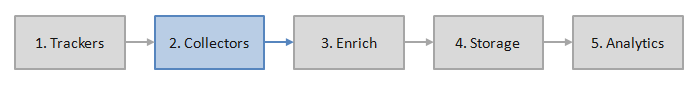-
Notifications
You must be signed in to change notification settings - Fork 0
Setting up a Collector
HOME > SNOWPLOW SETUP GUIDE > Step 1: setup a Collector
The Snowplow collector receives data from Snowplow trackers and logs that data to S3 for storage and further processing. Setting up a collector is the first step in the Snowplow setup process.
## 1. Choose a CollectorThere are currently three collectors available:
| Collector | Description | Status |
|---|---|---|
| [Cloudfront Collector] cloudfront-collector | A simple, robust and scalable collector powered by AWS Cloudfront | Production-ready |
| [Clojure Collector] clojure-collector | A Clojure-based collector that enables user tracking across domains. Powered by Amazon Elastic Beanstalk | Production-ready |
| [SnowCannon (node.js)] snowcannon | A real-time, node.js based collector that enables user tracking across domains | Unsupported |
If you are tracking users across a single domain, we recommend setting up the [Cloudfront collector] cloudfront-collector.
If you are tracking users across multiple domains, we recommending setting up the [Clojure collector] clojure-collector. This sets user_ids server side, so you can reliably track user journeys across multiple domains. (In contrast, the [Cloudfront collector] cloudfront-collector sets them client side, so users get assigned different user_ids on different domains.)
Like the [Clojure Collector] clojure-collector, SnowCannon snowcannon supports user tracking across multiple domains. It also generates logs in real-time. Currently, however, the log file format is not supported by the EmrEtlRunner emretlrunner, making integrating SnowCannon snowcannon with our Enrichment phase currently impossible.
## 2. Setup your Collector- [Setup the Cloudfront Collector now!] cloudfront-collector
- [Setup the Clojure Collector now!] clojure-collector
- [Setup SnowCannon now!] snowcannon (not recommended)
Setup your collector? Then proceed to [step 2: setup a tracker] tracker-setup.
[Return to the setup guide] setup-guide.
Home | About | Project | Setup Guide | Technical Docs | Copyright © 2012-2013 Snowplow Analytics Ltd
HOME > SNOWPLOW SETUP GUIDE > Step 1: Setup a Collector
- Step 1: Setup a Collector
- Step 2: Setup a Tracker
- Step 3: Setup EmrEtlRunner
- Step 4: Setup alternative data stores
- [Step 5: Analyze your data!](Getting started analyzing Snowplow data)
Useful resources