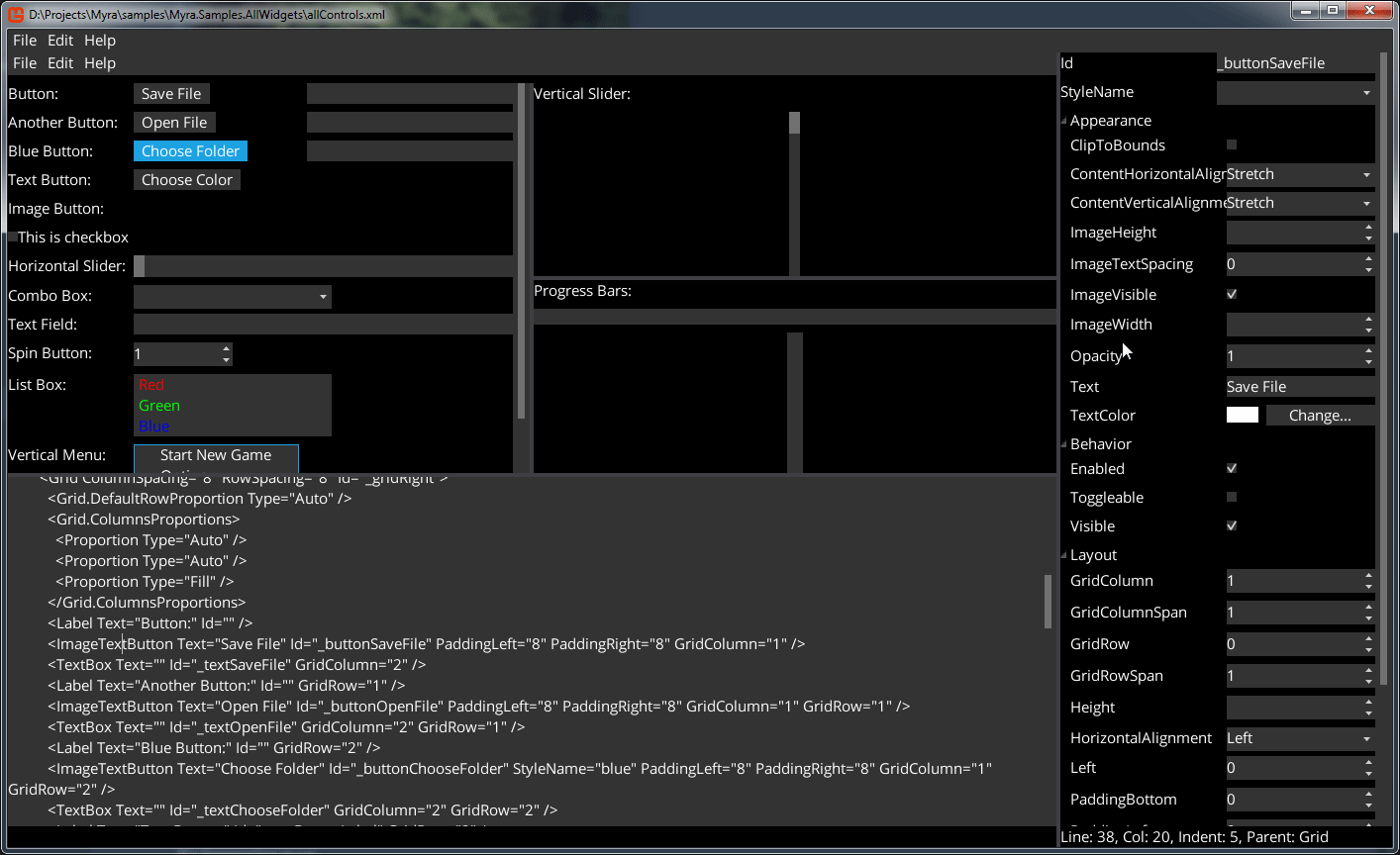-
-
Notifications
You must be signed in to change notification settings - Fork 95
Style Variants
Roman Shapiro edited this page Oct 7, 2019
·
7 revisions
Every widget can have more than one possible style defined in XML.
I.e. consider following fragment from the default stylesheet:
<ButtonStyles>
<ButtonStyle Background="button" OverBackground="button-over" PressedBackground="button-down" />
<ButtonStyle Id="blue" Background="button-blue" OverBackground="button-blue-down" PressedBackground="button-blue-down" />
</ButtonStyles>It defines two button styles: default(without Id) and "blue" style.
In order to create button with default style, simply call its constructor without parameters:
var button = new TextButton
{
Text = "My button"
};Or through MML:
<TextButton Text="My button"/>In order to create button with named style, pass it to constructor. I.e.
var button = new TextButton("blue")
{
Text = "My button"
};Or pass it to StyleName property when using MML:
<TextButton StyleName="blue" Text="My button"/>Note. It's also possible to create a widget without any applied style. If you want to archieve that, then pass null to constructor: var button = new TextButton(null);