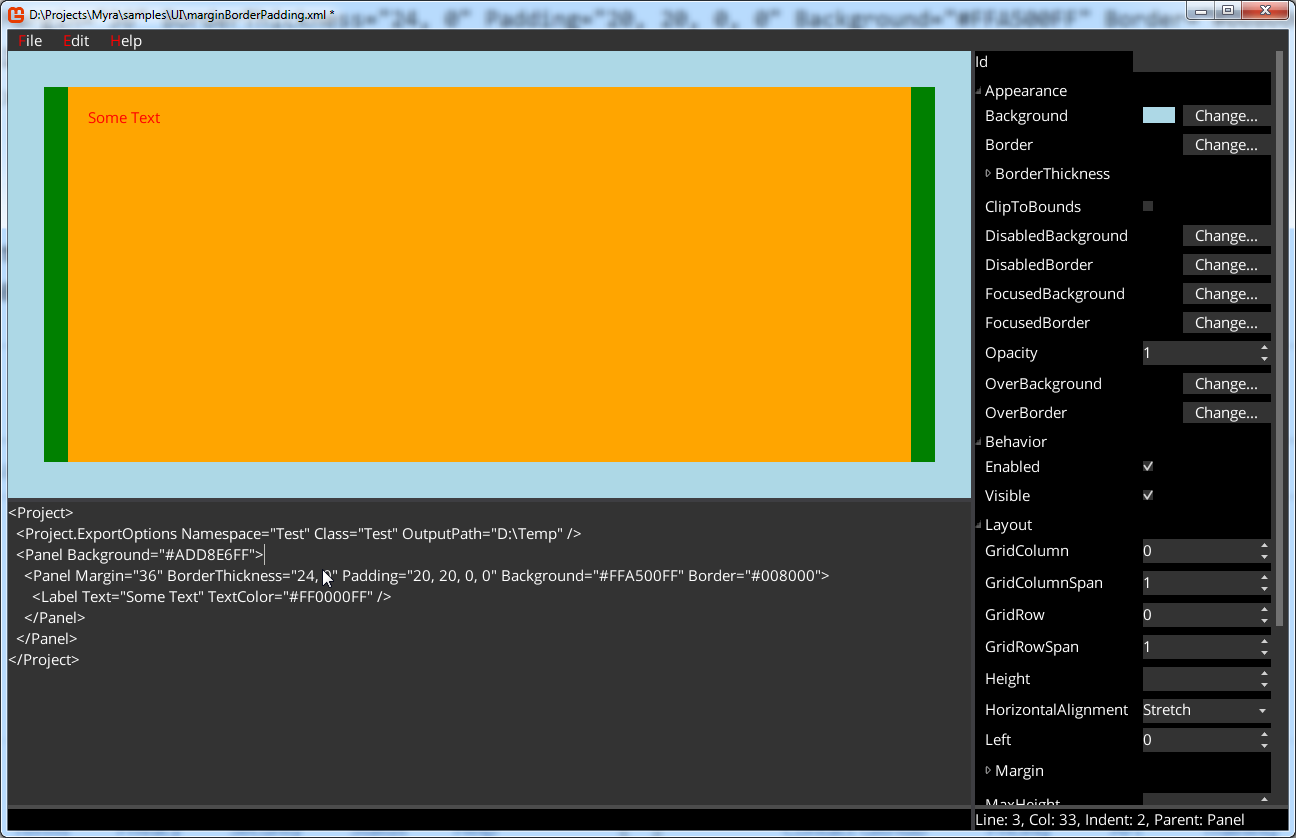-
-
Notifications
You must be signed in to change notification settings - Fork 97
Margin, Border, Padding
Roman Shapiro edited this page Feb 29, 2020
·
3 revisions
Myra uses following box model:
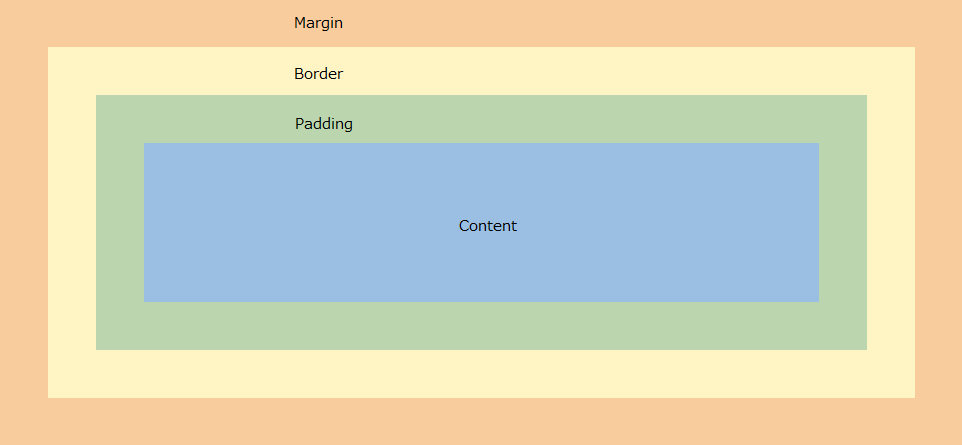
Background is being rendered at Content+Padding.
Thickness is structure that sets size of all four sides. It could be initialized either with one parameter(one size for all sides), two parameters(first for Left and Right, second for Top and Bottom) and four parameters(Left, Top, Right, Bottom).
Consider following code:
var topPanel = new Panel
{
Background = new SolidBrush("#ADD8E6FF")
};
var childPanel = new Panel
{
Margin = new Thickness(36),
BorderThickness = new Thickness(24, 0),
Padding = new Thickness(20, 20, 0, 0),
Background = new SolidBrush("#FFA500FF"),
Border = new SolidBrush("#008000")
};
var label1 = new Label
{
Text = "Some Text",
TextColor = Color.Red
};
childPanel.Widgets.Add(label1);
topPanel.Widgets.Add(childPanel);It would be equivalent to following MML:
<Project>
<Panel Background="#ADD8E6FF">
<Panel Margin="36" BorderThickness="24, 0" Padding="20, 20, 0, 0" Background="#FFA500FF" Border="#008000">
<Label Text="Some Text" TextColor="#FF0000FF" />
</Panel>
</Panel>
</Project>And would result in following image: