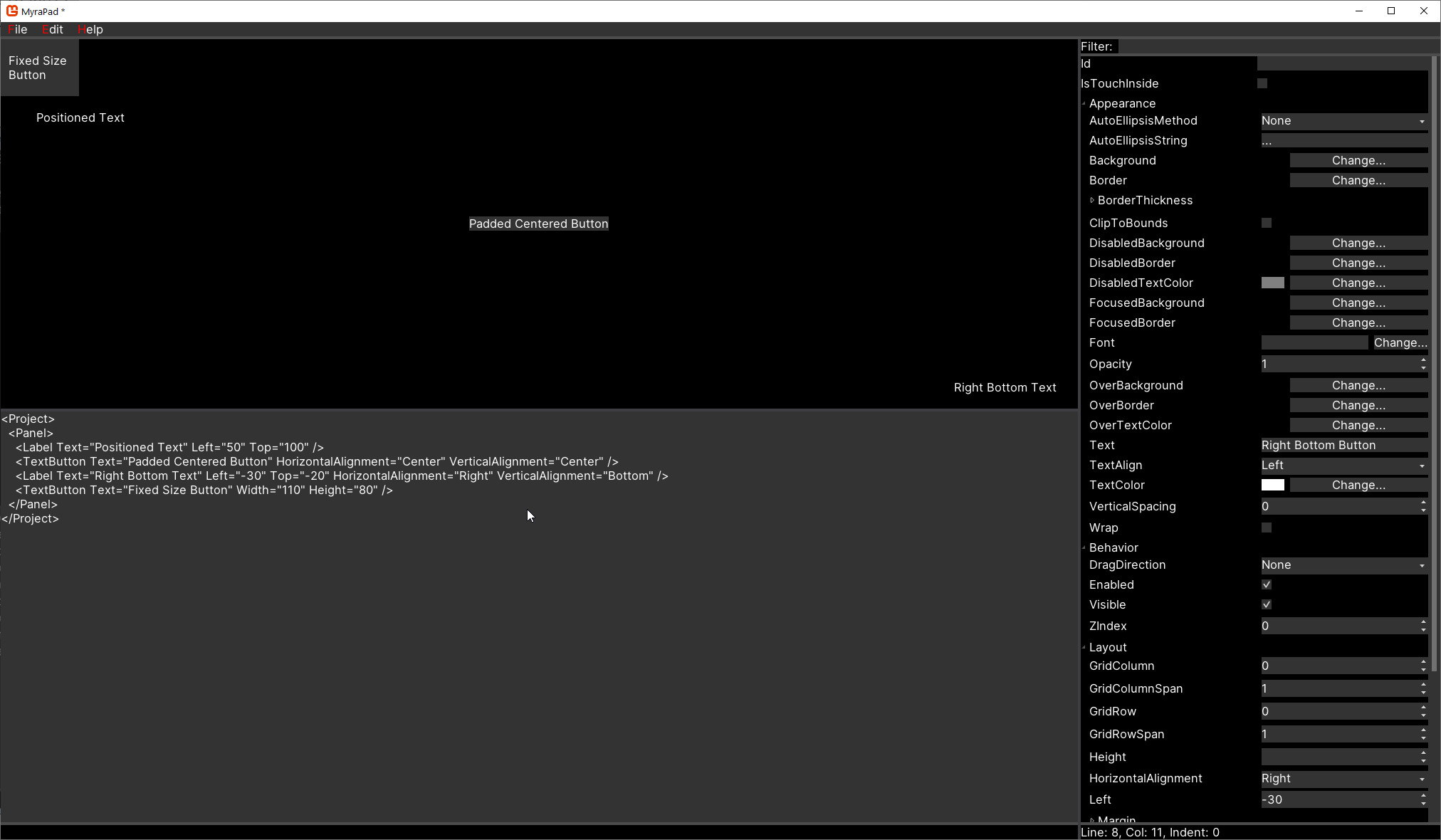-
-
Notifications
You must be signed in to change notification settings - Fork 98
Basic Layout and Panel
Roman Shapiro edited this page Oct 23, 2023
·
20 revisions
Every widget has following properties related to the layout:
| Name | Type | Default | Description |
|---|---|---|---|
| Left/Top | int | 0 | X/Y Addition |
| Width/Height | int? | null | Width/Height of the widget, if set to null, then it is automatically calculated |
| HorizontalAlignment/VerticalAlignment | enum | Depends on a widget, it's either Stretch or Left/Top | How control is horizontally/vertically aligned in the container |
| Margin/Border/Padding | Thickness | Margin, Border, Padding |
Note. Properties which names start with 'Grid' are used only in the Grid container.
Panel is simple container. Following code demonstrates usage of layout properties with it:
var panel = new Panel();
var positionedText = new Label();
positionedText.Text = "Positioned Text";
positionedText.Left = 50;
positionedText.Top = 100;
panel.Widgets.Add(positionedText);
var paddedCenteredButton = new TextButton();
paddedCenteredButton.Text = "Padded Centered Button";
paddedCenteredButton.HorizontalAlignment = HorizontalAlignment.Center;
paddedCenteredButton.VerticalAlignment = VerticalAlignment.Center;
panel.Widgets.Add(paddedCenteredButton);
var rightBottomText = new Label();
rightBottomText.Text = "Right Bottom Text";
rightBottomText.Left = -30;
rightBottomText.Top = -20;
rightBottomText.HorizontalAlignment = HorizontalAlignment.Right;
rightBottomText.VerticalAlignment = VerticalAlignment.Bottom;
panel.Widgets.Add(rightBottomText);
var fixedSizeButton = new TextButton();
fixedSizeButton.Text = "Fixed Size Button";
fixedSizeButton.Width = 110;
fixedSizeButton.Height = 80;
panel.Widgets.Add(fixedSizeButton);It is equivalent to the following MML:
<Project>
<Panel>
<Label Text="Positioned Text" Left="50" Top="100" />
<TextButton Text="Padded Centered Button" HorizontalAlignment="Center" VerticalAlignment="Center" />
<Label Text="Right Bottom Text" Left="-30" Top="-20" HorizontalAlignment="Right" VerticalAlignment="Bottom" />
<TextButton Text="Fixed Size Button" Width="110" Height="80" />
</Panel>
</Project>It would result in following UI: