-
Notifications
You must be signed in to change notification settings - Fork 222
Prime Edition MkIII. Flight Recorder
Important
The Flight Recorder is NOT certified by IGC GFAC as an "approved" flight data logger.
And there is no any intention to apply for the certification procedure either soon or in the future.
This feature is designed to give a simple and affordable way to record a flight:
- straight into IGC 1 data format, and
- direct onto an SD card storage.
1 - few A , B , G , H and I record types are the only supported out of full IGC FR technical specifications.
Important
Air pressure sensor (built-in or a one connected to I2C bus pins header) is required for this function.
Below is an illustration of how the recorded file is shown in most commonly used SeeYou ![]() flight analysis software:
flight analysis software:

Tip
One should format a micro-SD card prior to first use with the SoftRF Flight Recorder feature.
Use the official SD formatter. Other tools like built-in PC, Mac, Linux ones may or may not work.

Warning
Hot-plug of the micro-SD card is not supported at this time!
Always turn the Prime Mark III device OFF prior to insertion or ejection of the card.
The FlightRecorder.ini file contains certain settings for the IGC logger feature.
If this file does not exist on the micro-SD card yet - the Prime Mark III device will try to create FlightRecorder.ini file with default settings in there.
Use a text editor on a Windows/Linux/MacOS computer to alter the logger settings prior to it's first actual use.
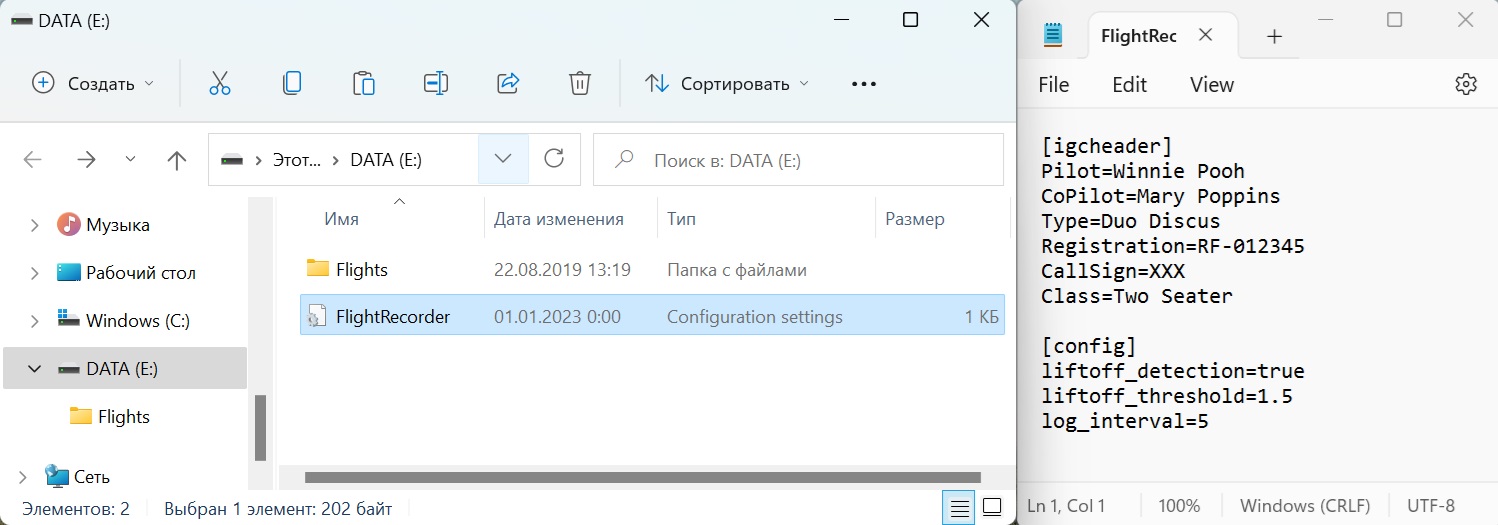
One can download IGC files from micro-SD card of the Prime 3 device by using it's WebUI as well.
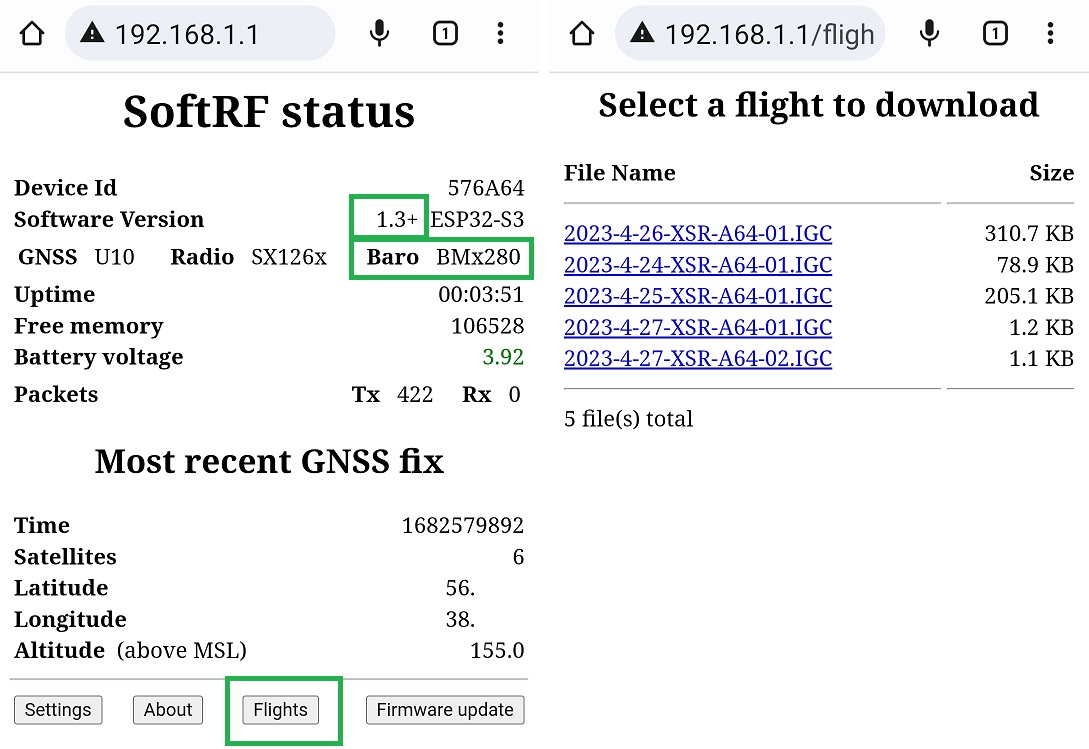
The Flight Recorder feature writes IGC B and G-records on the SD card every 2-5 seconds (the log interval specified in FlightRecorder.ini file).
In order to guarantee compliance with the IGC competition 120 seconds maximum gap rule - every write session uses a zero buffering principle to make sure that no records will be lost if the device experiences an unexpected reset action.
This approach applies substantial wear on the SD card internal flash memory structure.
Warning
To maintain reliable operation of the SD card as the IGC log data storage, please:
- do not delete old IGC files from the card - let a new file to occupy never used space ;
- replace the card with a new one every 100-200 of the logged (flight) hours.