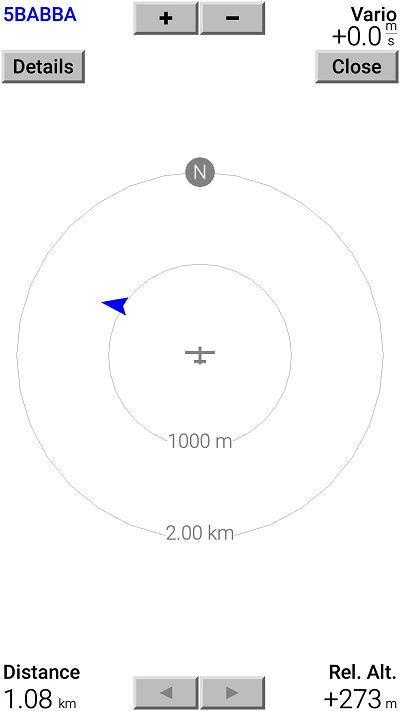-
Notifications
You must be signed in to change notification settings - Fork 219
Cozy Edition. Quick start
Linar Yusupov edited this page Nov 6, 2024
·
1 revision
- Connect the device by USB cable to your PC then click RST button twice to put it into firmware download mode.
A virtual disk with HT-n5262 volume name should appear in your "File manager" afterwards ;

-
Download firmware binaries into your Cozy Edition. Follow these instructions ;
-
Turn on power of your SoftRF unit. A boot logo like this one should come up:
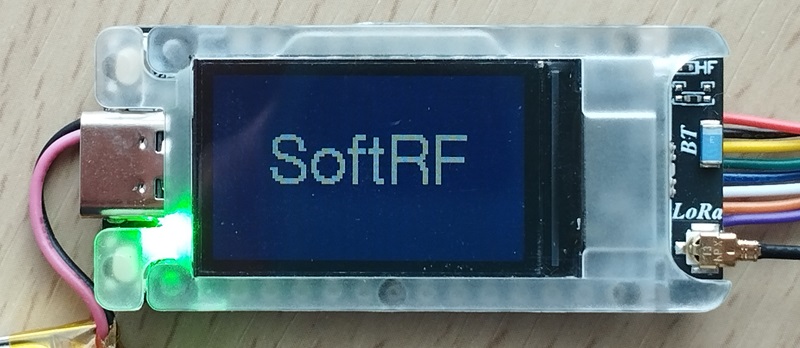
- Move your Cozy into an area of good GPS/GLONASS reception and wait until it will pick satellites up.
The device will start to transmit as soon as it gets a GNSS fix ;
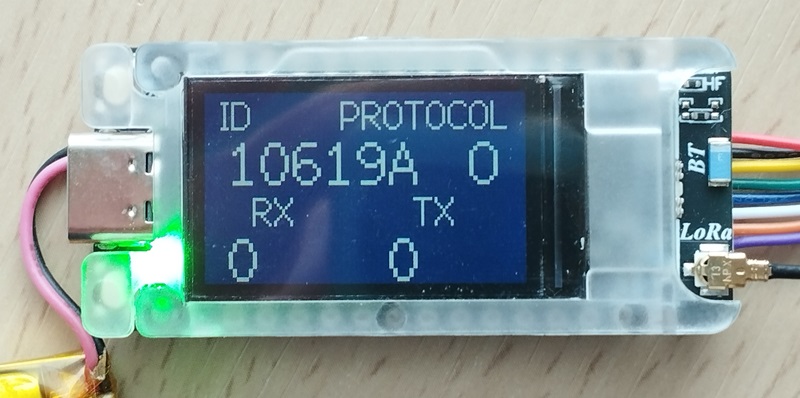
- Press and hold Mode button for longer than 2 seconds to turn the Cozy off.

-
Install XCSoar app from Google Play.
-
Open the XCSoar app in Fly mode. Double tap the screen then select Config:
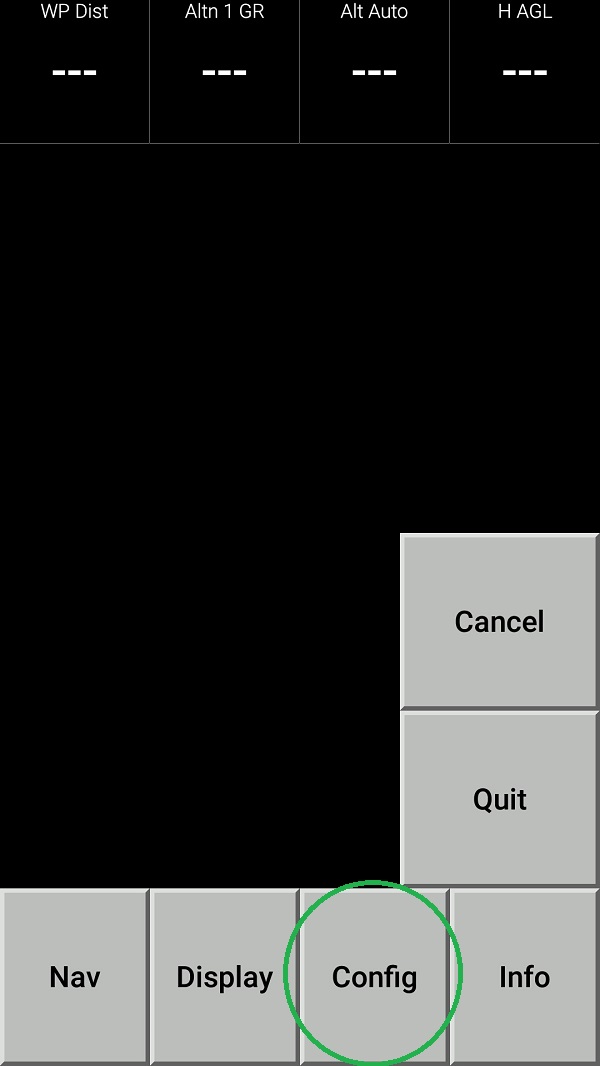
3 Select Devices:
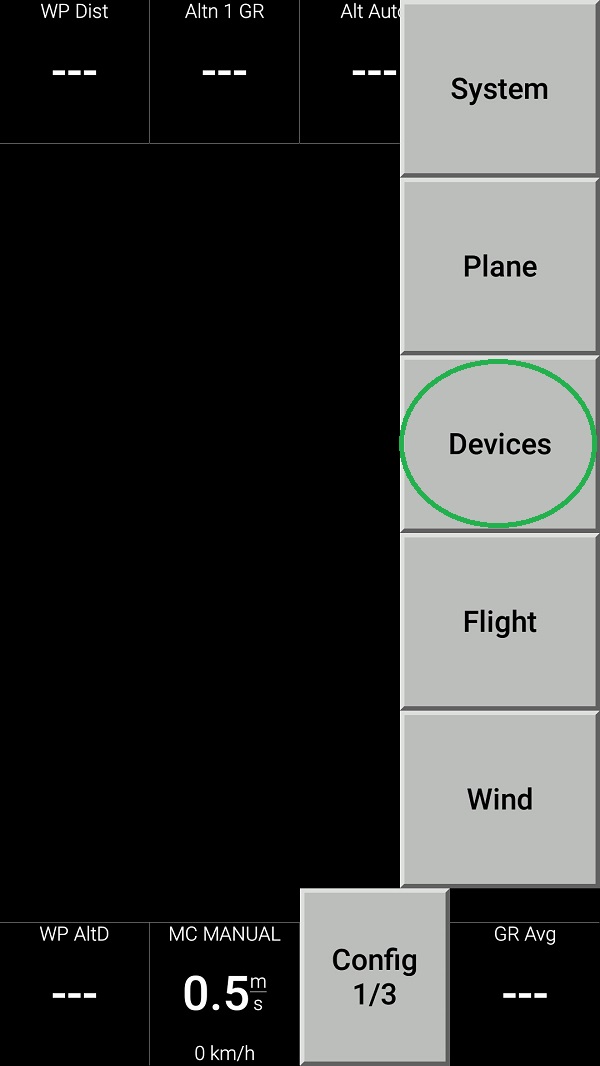
- Push Edit button then configure the device as follows:
 |
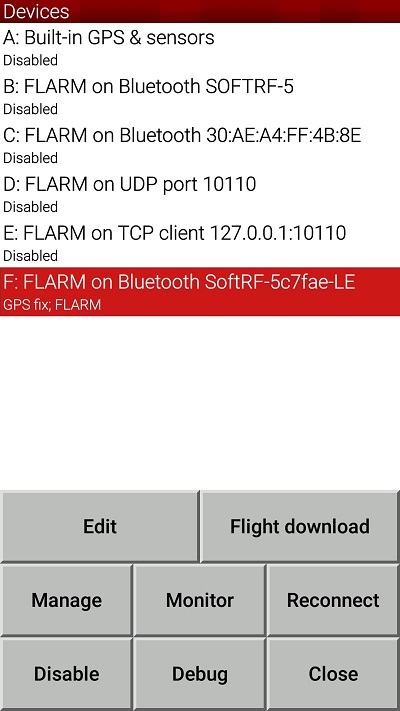 |
|---|
- Use Monitor button to inspect appropriate NMEA data flow
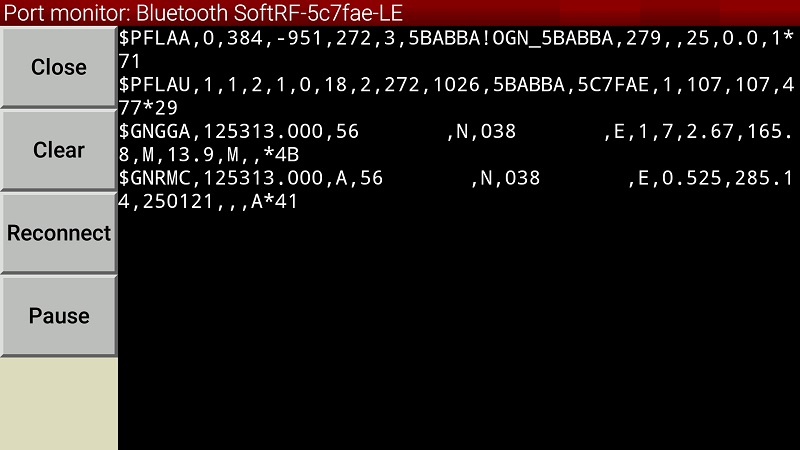
- Return all the way back to XCSoar main screen:

- Swipe three times to the left to reach Radar View. When any other traffic (another SoftRF unit or OGN Tracker) is around - you should see it on this screen: