-
Notifications
You must be signed in to change notification settings - Fork 222
Bracelet Edition
- Compatibility
- Use cases
- Disclaimer
- Bill of materials
- Quick start
- Settings
- Buttons
- Screen pages
- Battery life
- Optional equipment
- Links
Bracelet Edition is a variant of SoftRF DIY GA proximity awareness device been implemented in a small, lightweight wristband form factor.
It is supposed to require minimal skills from a user to begin with and gives an opportunity to evaluate if the SoftRF technology is appropriate for your needs.
The Bracelet is based upon a partner's hardware - LilyGO®TTGO T-Impulse product, which is available for direct purchase from manufacturer at more or less reasonable price (30+ USD).

T-Impulse is:
- a multipurpose ,
- DIY-friendly ,
- low power ,
- lightweight
- LoRaWAN wristband with GNSS receiver and 9DOF sensor.
The T-Impulse is a direct successor of LilyGO® & SoftRF T-Motion product that had entered the market in January of 2020 and got a lot of positive user's appreciations since then.
The T-Impulse is an example of cutting edge technology. It contains (some of the most popular):
- STMicroelectronics STM32L073Z Low Power MCU ;
- Semtech SX1276 Long Range Low Power RF Transceiver with TCXO clock source ;
- Sony CXD5603GF Low Power GNSS Receiver ;
- TDK InvenSense ICM-20948 Inertial Measurement Unit ;
- 0.49" I2C OLED display
| Type | Protocol | FLARM | OGN tracker | PilotAware | Skytraxx | SoftRF |
|---|---|---|---|---|---|---|
| Radio | FLARM AIR V6 |
|
|
|
||
OGNTP |
|
|
||||
P3I |
|
|
||||
FANET+ |
|
|
||||
| Data 2 | FLARM NMEA |
|
|
|
|
|
| Garmin GDL90 |
|
|
||||
Dump1090 |
|
1 - it is necessary for a reader to distinguish the difference between statement "compatible"
and statement "fully compatible".
SoftRF implements only a reasonable minimum of the protocols specs.
No "bells and whistles" so far.
2 - the data gets delivered over USB connection only. It requires for the "No Receive" power save setting to be NOT engaged.
-
In the air:
Aircraft, UAV or balloon onboard location beacon.
-
On the ground:
You can use it track your elderly relative, kid, pet, vehicle & etc. location.
Just turn your Bracelet on, then wait until the device will pick GNSS satellites up. It will start transmitting automatically afterwards.
By default, the Bracelet is configured to operate over FANET radio protocol. You can further select other protocol through settings change procedure.
When other air traffic with the same radio protocol been enabled will fly around - the pilot will be able to see you and avoid.
You may consider to use it in conjunction with SoftRF Badge Edition ![]() .
.

Depending on the protocol selection and availability of proper ground stations nearby you may or may not see your active Bracelet device on a Open Glider Network live traffic portal(s), such as: http://glidertracker.org/
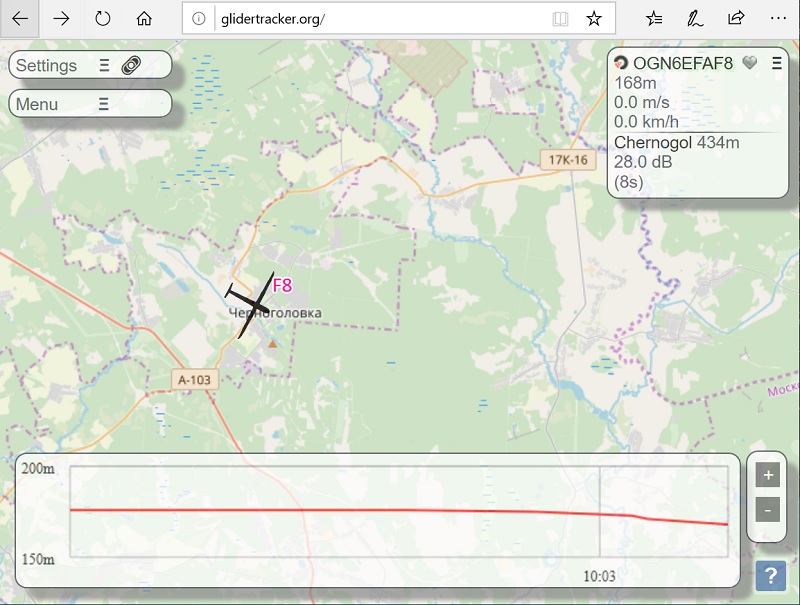
SoftRF firmware for Bracelet Edition is distributed in the hope that it will be useful, but WITHOUT ANY WARRANTY; without even the implied warranty of MERCHANTABILITY or FITNESS FOR A PARTICULAR PURPOSE.
Author of SoftRF firmware:
- will reject any hardware related claims associated with LilyGO®TTGO T-Impulse wristband. Ask for support from seller or manufacturer ;
- reserves the right to suspend or terminate support of LilyGO®TTGO T-Impulse in the firmware at any time.
For the time being ( Sep '21 ) there were no critical hardware issues reported for current version of the T-Impulse wristband. However things my change over the time...
If you have issues with bringing up your new LilyGO®TTGO T-Impulse or just not happy with the device - be prepared to execute your Purchase Protection plan.
| Number | Part | Qty | Picture | Source |
|---|---|---|---|---|
| 1 | LilyGO®TTGO T-Impulse 3 |
1 |  |
AliExpress |
3 - 868 MHz variant is applicable for these world regions: EU, RU, NZ, SA, IN ;
915 MHz - US, CA, AU, IL, KR ;
433 MHz - CN .
NOTICE: Use comments area of your order to ask seller if they can pre-install SoftRF firmware into your T-Impulse wristband(s) before shipping.
| Number | Part | Qty | Picture | Source |
|---|---|---|---|---|
| 1 | SMA female to uFL adapter | 1 |  |
AliExpress |
| 2 | Antenna 868 MHz 4 |
1 |  |
AliExpress |
| 3 | Antenna 868 MHz 4 |
1 |  |
EBay AliExpress 1 2 |
| 4 | 868 MHz SMA dipole antenna 4 | 1 |  |
AliExpress |
| 5 | micro-USB or Type-C OTG adapter | 1 |  |
AliExpress |
4 - 868 MHz variant is applicable for these world regions: EU, RU, NZ, SA, IN ;
915 MHz - US, CA, AU, IL, KR ;
433 MHz - CN .
Use these instructions to start operating with your delivered Bracelet device.
The T-Impulse wristband comes with a Type-C USB cable that is applicable to alter the device configuration.

Procedure of settings change is explained here.
Settings description is located there.
If you are an application developer and you think about to add the Bracelet configuration menu into your software, please, use:
- C/C++ header file and
- example of usage (in SkyWatch)

When unit is Off:
- touch and release Touch button to turn the unit On.
When unit is On:
- touch and release Touch button to cycle between display view modes, or
- touch and keep holding Touch button for 2-3 seconds to turn the unit Off.
- press and release Reset button one time to restart the SoftRF unit.
- press and keep holding Reset button, then
- press and keep holding Boot button, then
- release Reset button, then
- release Boot button, to enter the device into programming mode.

Current consumption from 3.7 Volt battery:
| Mode | Average current |
|---|---|
| Active receive OFF |
25 mA |
| Active receive ON |
35 mA |
| Sleep | 0.1 mA |
Operating time from a full charge depends on your actual battery capacity.
-
SoftRF Badge Edition
 is a companion device for the Bracelet.
is a companion device for the Bracelet.

- LilyGO® T-Impulse product support pages on GitHub
- touch sensor function video


