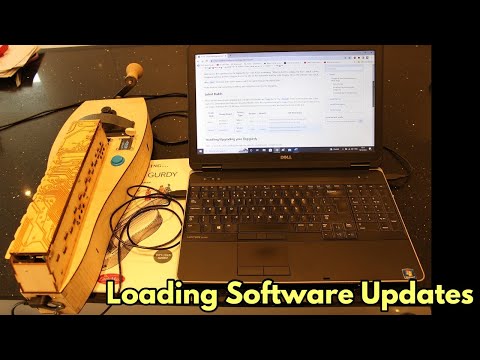-
Notifications
You must be signed in to change notification settings - Fork 10
Home
Welcome to the repository for the digigurdy-baz code. If you're thinking, "What on Earth is a digigurdy-baz?", check out the Digigurdy website at https://digigurdy.com for info on the instrument itself by John Dingley. This is the software that runs it.
Why -baz? I'm Basil, and I didn't want to call it the same thing as the object itself :-)
Refer here for help compiling, installing, and using this code on your Digigurdy.
-
Digigurdy User Guide - setup, operation, and general use
-
Quick Start Guide (Under Construction) - by David aka Gubbledenut
-
Updating your Digigurdy (with pre-compiled code) - how to install the "builds" listed below to upgrade the software on your gurdy without having to compile it yourself. Here's a video of the process:
(Performed and narrated by John Dingley himself!)
I provide pre-compiled builds upon request. Major updates (versions that production Digi-Gurdies ship with) will have builds here for download, but I'm not going to make builds of every single test version unless people request it.
That said, file an issue here or hit me up on the Facebook group, and I'm more than happy to make you a build if you want one. I can usually get to it pretty quickly once I get the message.
-
The main branch builds directory is here: https://github.com/bazmonk/digigurdy-baz/tree/main/builds
-
The testing branch builds directory is here: https://github.com/bazmonk/digigurdy-baz/tree/testing/builds
-
The 2.0 tree is for digi-gurdies that do not have their screen wired for hardware SPI. This is just about every gurdy built before early December, 2022. The latest version of the code that supports these gurdies is here: https://github.com/bazmonk/digigurdy-baz/tree/2.0.0/builds
- See (here)[https://github.com/bazmonk/digigurdy-baz/wiki/hardware-spi] if you're comfortable with a soldering iron and want to make the changes to your older gurdy to support the newest code.
- Building Digigurdy-baz manually - notes for compiling the source code yourself
Branches can be downloaded as zip files (the green "Code" button on each branch page), but if you're going to be compiling the code I recommend you pull the git repository yourself, especially if you want to submit changes (pull requests).
Beginning with version 2.2, your Digi-Gurdy must be wired up to use hardware-accelerated SPI for your screen. Digi-Gurdies before December, 2022 are not wired up by default for this, and will need to be re-wired to use versions beyond 2.0.
See here for more information.
Full Code Documentation (New!!!)
See here for auto-generated documentation for every class and function used in the code, as well as all configuration variables. Anyone interested in modifying or reconfiguring the code should check it out!
- These docs will stay synchronized with the testing-branch version of them. They are also in the repository itself, in the
docs/html/directory.
Digigurdy-baz is the awkward name for the software that powers the Digi-gurdy.
The Digi-gurdy is an electronic/MIDI hurdy gurdy.