-
Notifications
You must be signed in to change notification settings - Fork 32
NixNote PPA
As alternative to AppImage version Ubuntu users can install native packages from NixNote PPA (https://launchpad.net/~nixnote) using:
sudo add-apt-repository ppa:nixnote/nixnote2-stable -y -u && \
sudo apt install nixnote2 -y
For the PPA version the desktop icon should work out of the box and also it will be automatically updated (as its usual for other Ubuntu packages).
Currently automatic updates and theme-ing only work with native packages.
For more details (history/etc) see issue #6..
Unfortunately in the process of creating the PPA, I make a mistake and needed to change the PPA url... twice..
If you happen to install from one of the deprecated PPAs - execute following to commands to update to the new one. Note that the switch will change binary and package name from nixnote21 to original nixnote2.
sudo add-apt-repository --remove ppa:robert7/nixnote21 -y
sudo add-apt-repository --remove ppa:nixnote/nixnote21 -y
sudo apt remove nixnote21 -y
Afterwards install from new PPA (see top of this page).
As you install the nixnote2 package from the PPA, it will upgrade together with rest of Ubuntu packages. But in case you want to get the upgrade immediately, you can upgrade the package manually.
Check if there is newer package version available:
sudo apt update && apt list --upgradable |grep nixnote
WARNING: apt does not have a stable CLI interface. Use with caution in scripts.
nixnote2/bionic 2.1.0-beta4b~201809260114~ubuntu18.04.1 amd64 [upgradable from: 2.1.0-beta4a~201809231253~ubuntu18.04.1]
..there is one..
Upgrade using: sudo apt install nixnote2 -y
If you install fresh Ubuntu 18.04, per default "community open source software" repository may not be enabled and you may get following messages:
sudo add-apt-repository ppa:nixnote/nixnote2-stable -y -u && \
> sudo apt install nixnote2 -y
Ign:1 cdrom://Ubuntu 18.04.1 LTS _Bionic Beaver_ - Release amd64 (20180725) bionic InRelease
...
...
Some packages could not be installed. This may mean that you have
requested an impossible situation or if you are using the unstable
distribution that some required packages have not yet been created
or been moved out of Incoming.
The following information may help to resolve the situation:
The following packages have unmet dependencies:
nixnote2 : Depends: libpoppler-qt5-1 (>= 0.34.0) but it is not installable
Depends: libqt5qml5 (>= 5.0.2) but it is not installable
Depends: libqt5webkit5 (>= 5.6.0~rc) but it is not installable
Recommends: mimetex but it is not installable
E: Unable to correct problems, you have held broken packages.
To fix "enable the open source universe" :) and then repeat the install command from top of this page:
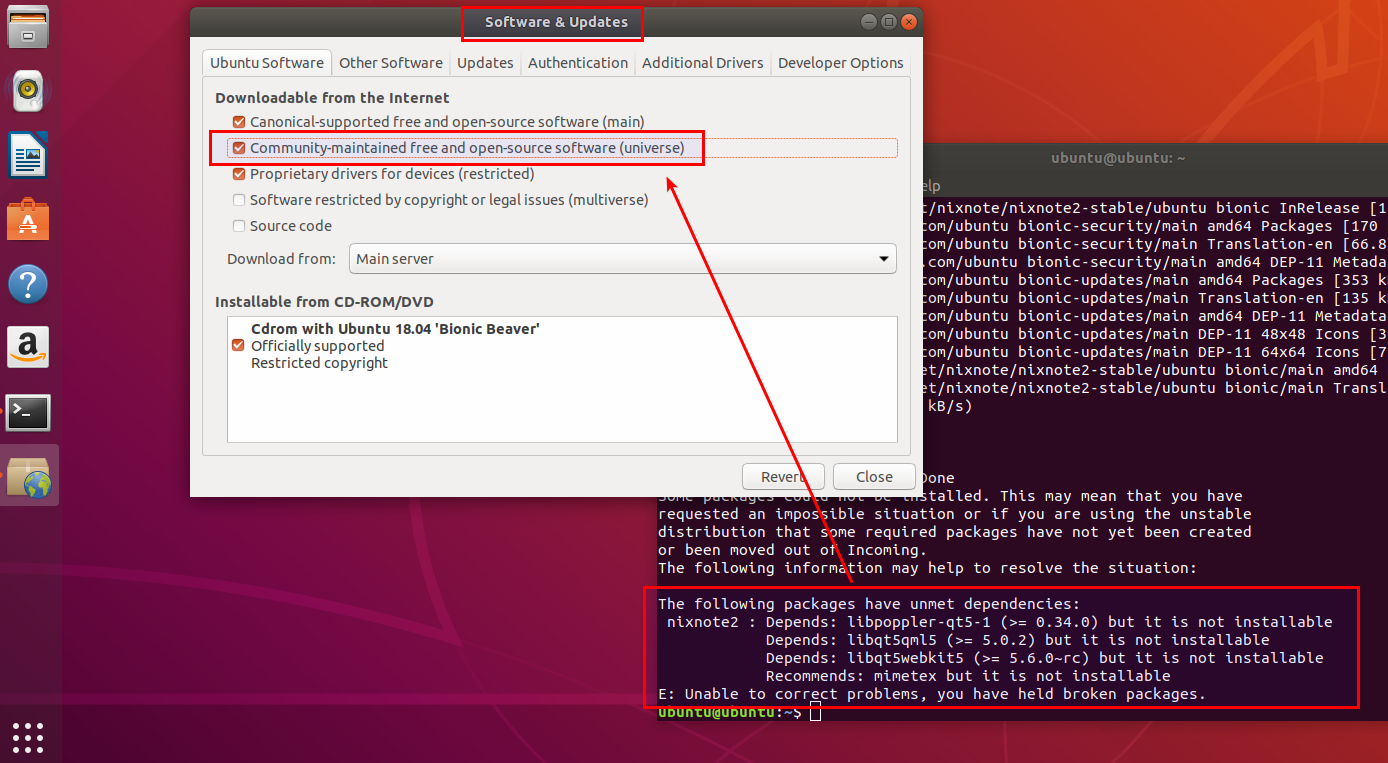
Wiki Index ** FAQ ** Getting started ** Features