forked from baumgarr/nixnote2
-
Notifications
You must be signed in to change notification settings - Fork 32
HowTo Check contents of log file
Robert Spiegel edited this page Aug 26, 2018
·
4 revisions
If you want to analyse some problematic behavior, you may want to examine contents of the log file.
First find out where the log file is on your file system by opening menu "Help/Data and log location info". If you are into command line, open terminal, navigate to the file and use e.g. less to open it.
Log location info (example):

Display file content with less (example):
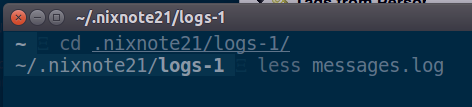
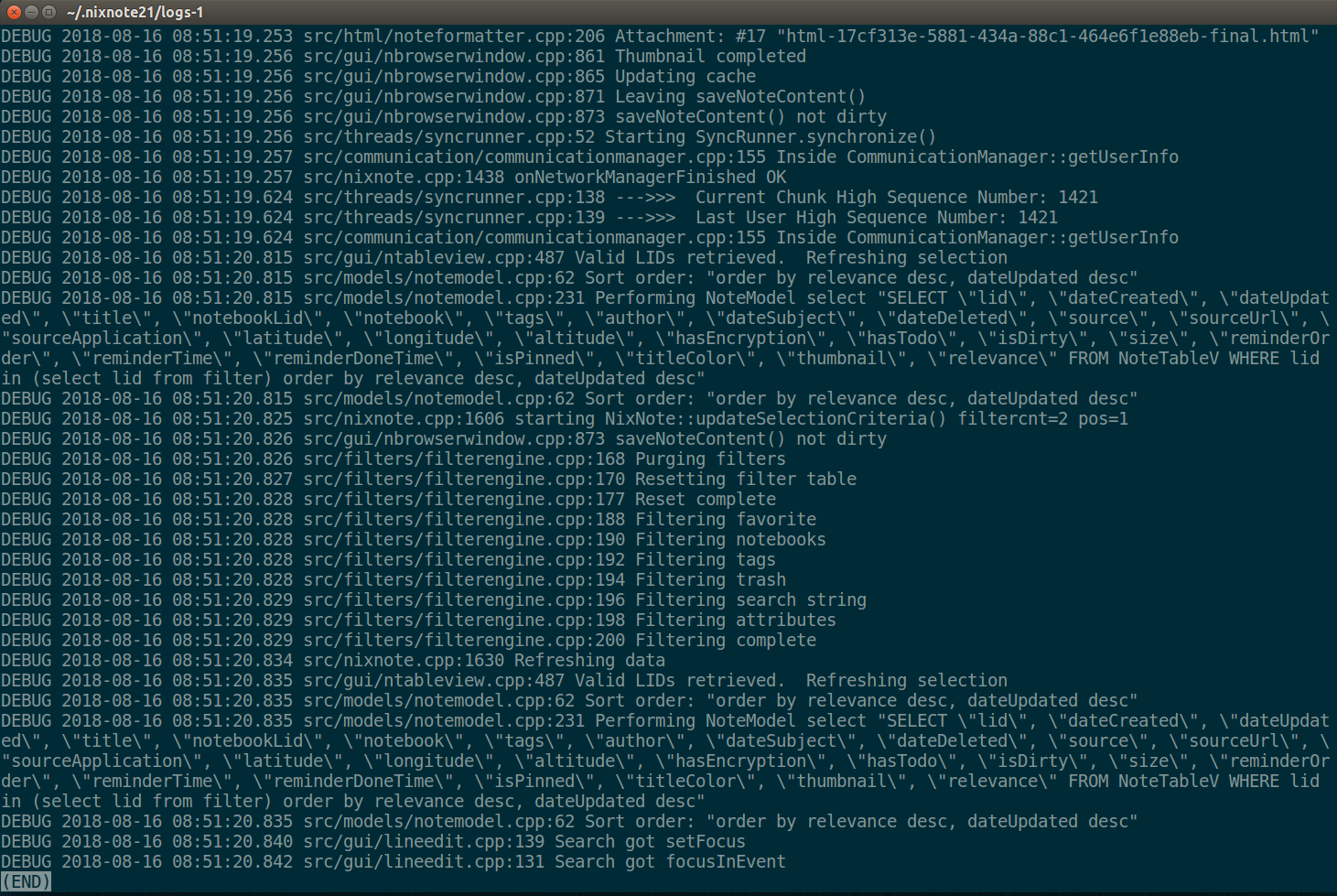
Or you may want to some gui tool - e.g. glogg.

You may open the log file from your file browser:

Note that if log levels is at least DEBUG, then there are additional details in the "files" subdirectory. Those may contain full note contents.
If you want to add log file to github issue - proceed to: add log file.
Wiki Index ** FAQ ** Getting started ** Features