-
Notifications
You must be signed in to change notification settings - Fork 22
contributer workflows
dvojtise edited this page Mar 6, 2018
·
1 revision
Contributer workflows
Depending of your profile and permissions you can contribute using one of these workflows (pdf, pptx):
- Eclipse official commiter
- GEMOC Initiative member
- Other contributer
For most case, think to also look into the command memos that helps to follow these workflows.
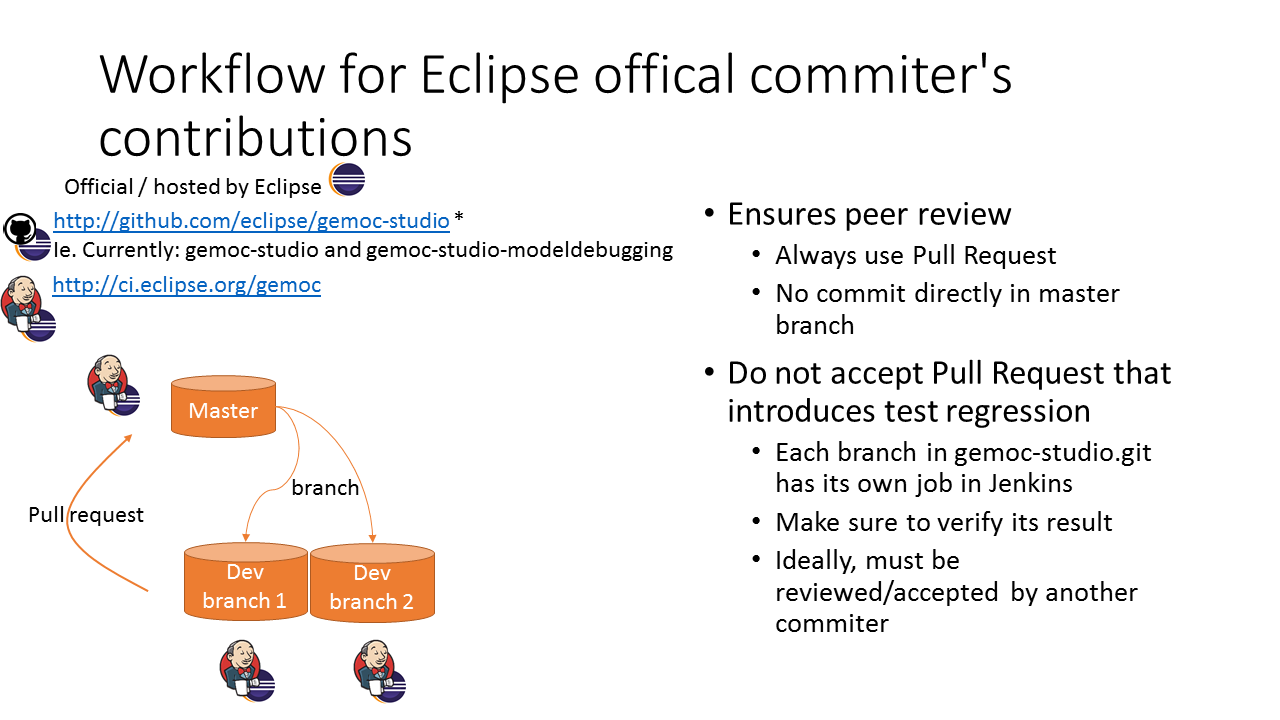
- http://github.com/eclipse/gemoc-studio`*`
- http://ci.eclipse.org/gemoc and most specifically the multibranch pipeline: https://ci.eclipse.org/gemoc/job/gemoc-studio/
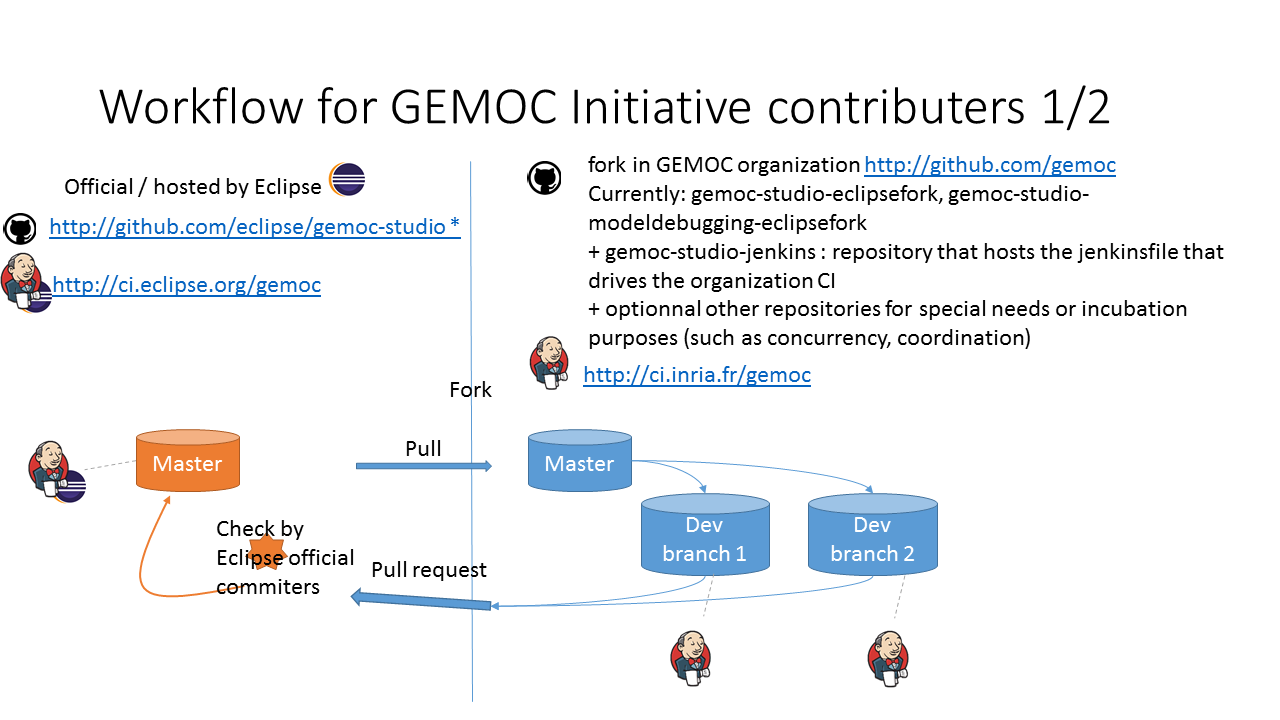
-
Add a branch for your development in gemoc-studio-jenkins in order to get CI support
- All repositories with the same branch name will be used simultaneously in order to build your variant of the studio.
- Edit the jenkinsfile to use more repositories
-
When creating the Pull Request
- In the comment: Add a link to the CI job that successfully build your contribution (without test regression)
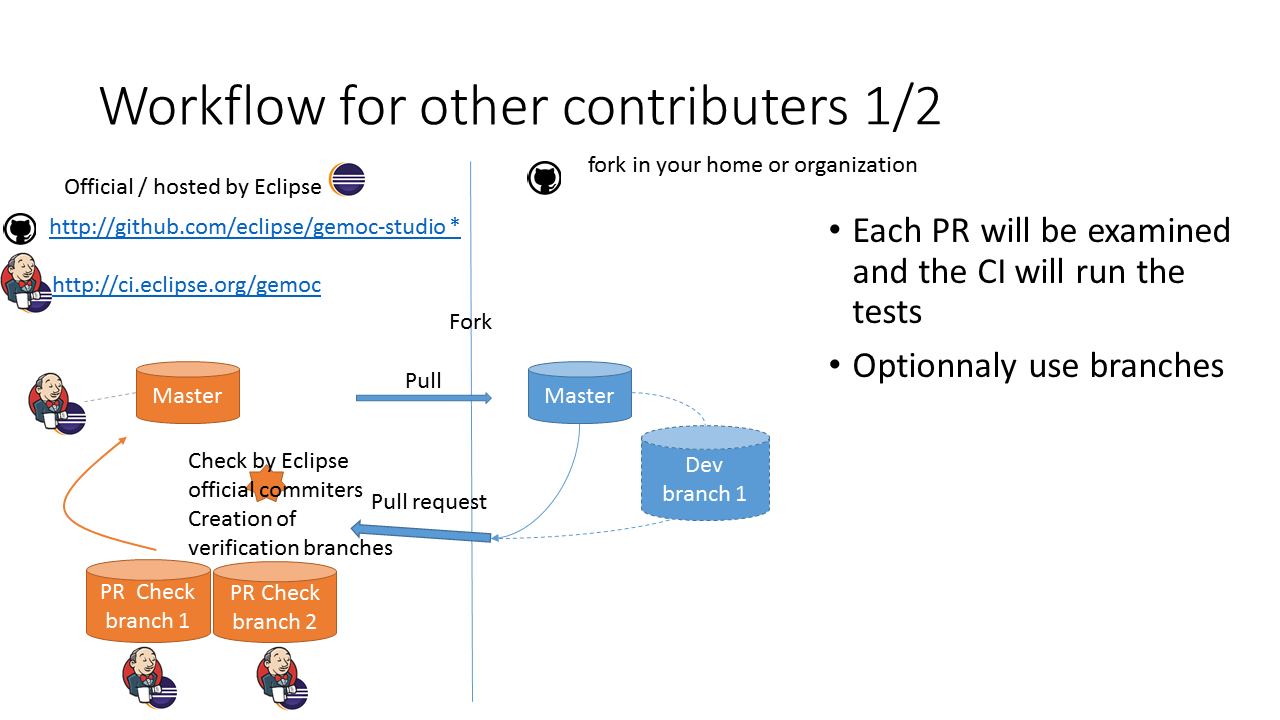
- Make sure to be up-to-date with the master, make sure to regularly synchronize the masters (for each repositories)
- if possible compile a full studio in order to launch the tests. (see https://github.com/eclipse/gemoc-studio/tree/master/dev_support/full_compilation for compilation instructions)