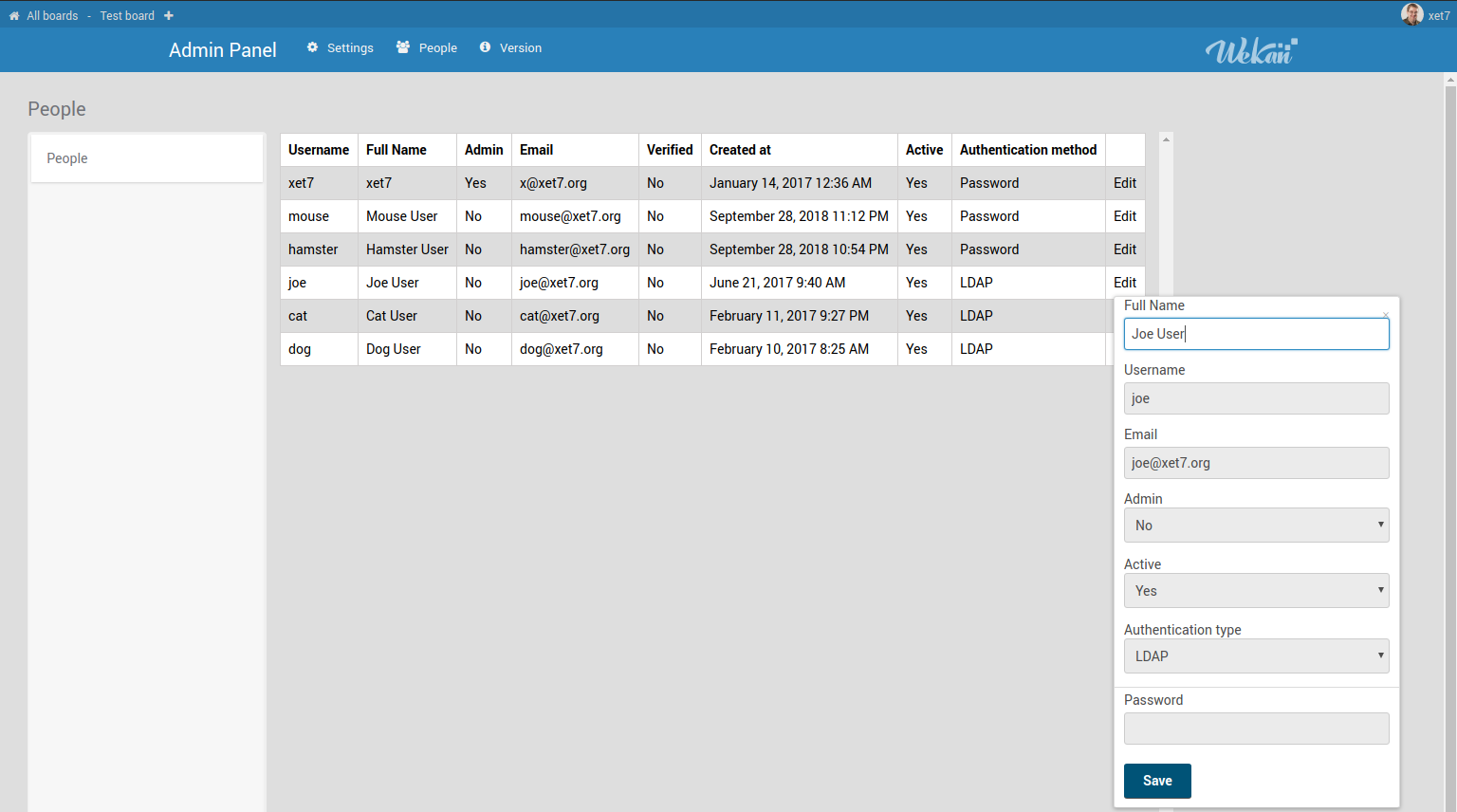-
Notifications
You must be signed in to change notification settings - Fork 0
Adding users
-
Go to your Wekan URL like https://example.com/sign-up (your address + /sign-up)
-
Register your username, email address and password. First registered user will be admin, and next ones normal users. If you want other admins too, you can change their permission to admin at Admin Panel.
-
If you get Internal Server Error when creating account, it's because you have not configured email, and you can ignore it. WORKING EMAIL IS NOT REQUIRED. Wekan works without setting up email.
If you really want email sending, do for example:
sudo snap set wekan mail-url='smtps://user:[email protected]:457/'
sudo snap set wekan mail-from='Example Wekan Support <[email protected]>'
For more options see Troubleshooting Email
-
Login to Wekan at https://example.com/sign-in (your address + /sign-in)
-
Click on top right your username / Admin Panel. You can change permissions, name, email address and password in Admin Panel.
- For registering other users:
a) Let them self-register, or open webbrowser incongnito window, and register them at https://example.com/sign-up (your address + /sign-up)
b) If your email works, click Admin Panel / Settings / Registration / [X] Disable self-registration. Then invite new users to selected boards by email address.
- About
- No UI major redesign
- Test Edge
- FAQ
- IRC FAQ - answers to questions asked at IRC
- Roadmap - board at Wekan demo
- Team
- Press
- Blog
- NOT related to Wekan
- Wekan vs Trello vs Restyaboard
- Features
- Custom Logo
- Gantt Chart
- Admin: Impersonate user
- Emoji etc syntax
- Numbered text syntax
- Time Tracking
- Subtasks <== Has fix
- Templates
- Archive and Delete
- Adding Users
- LDAP
- Keycloak
- Google login
- Azure
- OAuth2, Auth0, GitLab, RocketChat
- Oracle OIM on premise using OAuth2
- ADFS 4.0 using OAuth2 and OpenID
- Nextcloud
- CAS Please test
- SAML Please test
- IFTTT
- Custom Fields
- Due Date
- Forgot Password
- Requirements
- Translations
- Roadmap
- Fix Export board menu not visible on some boards
- Integrations
- RAM usage
- Demo
- Swimlane Documentation
- Wekan Markdown
- Download Wekan for various Platforms: Supported by xet7, Operating Systems, NAS, Cloud
- Example: New card with Python3 and REST API
- Python client to REST API
- Java
- Wekan Sandstorm cards to CSV using Python
- Excel and VBA
- Global Webhook
- Limiting Webhook data
- Receiving Webhooks
- Outgoing Webhook to Discord/Slack/RocketChat/Riot
- Outgoing Webhook to NodeRed
- Outgoing Webhook to PowerShell
- Security: Webhook and CA
- Outgoing Webhooks Data
- Outgoing Webhooks and Let's Encrypt
- Outgoing Webhooks Original Pull Request, multiple Webhooks, more parameters and response order