-
Notifications
You must be signed in to change notification settings - Fork 12
Troubleshooting
Ilya Tsarev edited this page Jul 3, 2020
·
7 revisions
- How can I access the server's log file?
- How can I access dslink's log file?
- How do I restart a dslink?
- How do I clear dslink duplicates running in the background?
- Open Data tab.
- Right-click sys -> Server Log -> Get
- Enter 500 and then Invoke.
- Expand the text window.
- Copy log records and save them as a text file.
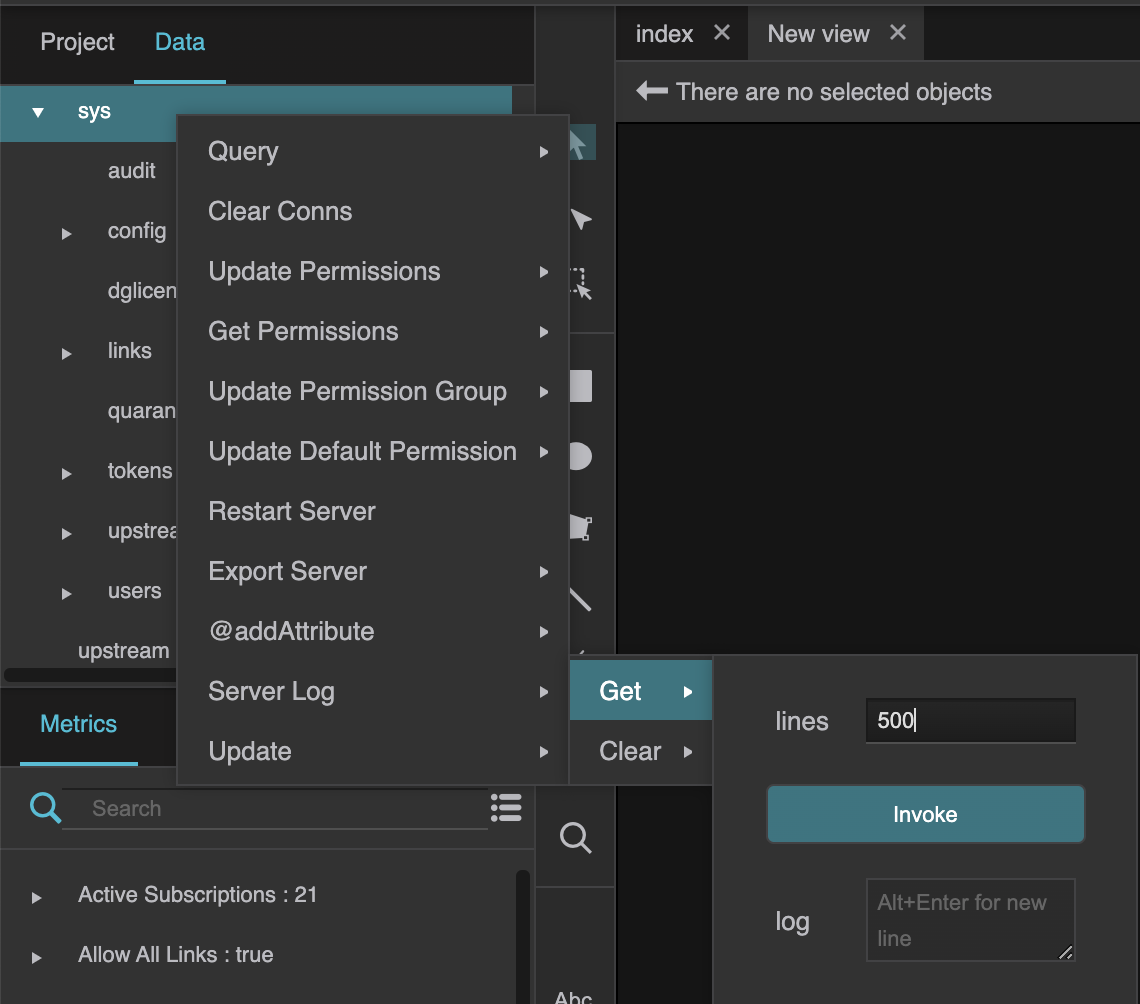
- Open the DGLux server directory.
- Go to logs
- Download dglux_server.log.
- Open Data tab.
- Expand sys -> links.
- Right-click on the dslink name -> Log -> Get
- Enter 500 and then Invoke.
- Expand the text window.
- Copy log records and save them as a text file.

- Open the DGLux server directory.
- Go to logs
- Download <dslink name>.log.
- Open DGLux UI and switch to Data tab.
- Expand sys -> links.
- Right-click on the dslink name -> Stop Link
-
- Make sure the dslink state says stopped.
-
- Then start dslink with right-click on the dslink name -> Start Link
- DSLink should change state to connected. If the state says started, dslink is not able to connect to the broker and won't be available under the /downstream.
- Stop dslink with right-click on the dslink name -> Stop Link.
- Connect to the server using ssh client (Putty, iTerm, ssh).
- In the command line interface type
ps aux | grep dart. This should display a list of all the Dart dslinks and their corresponding process IDs. If you're looking for a Java dslink useps aux | grep java. -
- If you see a process with the same name as the dslink you just stopped, then it's a copy of dslink running in the background. There shouldn't be any duplicates by default, but this could happen after the broker restarted incorrectly.
- Kill the duplicate process using its process ID
kill 1754. There might be more than one duplicate, feel free to add multiple IDs separated with space. - Start dslink with right-click on the dslink name -> Start Link in the DGLux UI.
Protocol
◌ Design
◌ Initializing Connection
◌ Node API
◌ Methods
◌ Broker
◌ Broker Discovery
◌ Configs
◌ Value Types
◌ Tokens
◌ Quality of Service
DSLink Manager
◌ dslink.json
◌ Startup Command
SDK Development
◌ Implementation Guide
DSA Server
◌ Installation
◌ Update Server
◌ Server Configuration
◌ CLI Tools
◌ DSA Permission Basics
◌ DSA Permission Model
◌ Permission List for the Root
◌ Authentication
◌ OpenID Connect
◌ Password Hasher
◌ DGLux Server SSL (HTTPS)
◌ Docker
◌ Audit
◌ Data Node
◌ Install NGINX with DSA Server
◌ Configure Ubuntu Linux to auto start DSA server
◌ Troubleshooting


