-
Notifications
You must be signed in to change notification settings - Fork 186
Quick Start
This quick guide show you how to easily upload the code to your board module using the Web TinyGS installer. TinyGS installer detects the chipset of the connected ESP device and automatically selects the right firmware variant.
In one click, and available for Linux, Windows y Mac using Google Chrome and Microsoft Edge browsers.
Go to the web installer page and follow the instructions .
The TinyGS web installer is still a experimental tool, if you have problems with it we recommend you to try the tradicional way using Platformio.
The first time the board boot it will generate an AP with the name: My TinyGS. Once connected to that network you should be prompted with a web panel to configure the basic parameters of your station. If that were not the case, you can access the web panel using a web browser and going to the url 192.168.4.1.

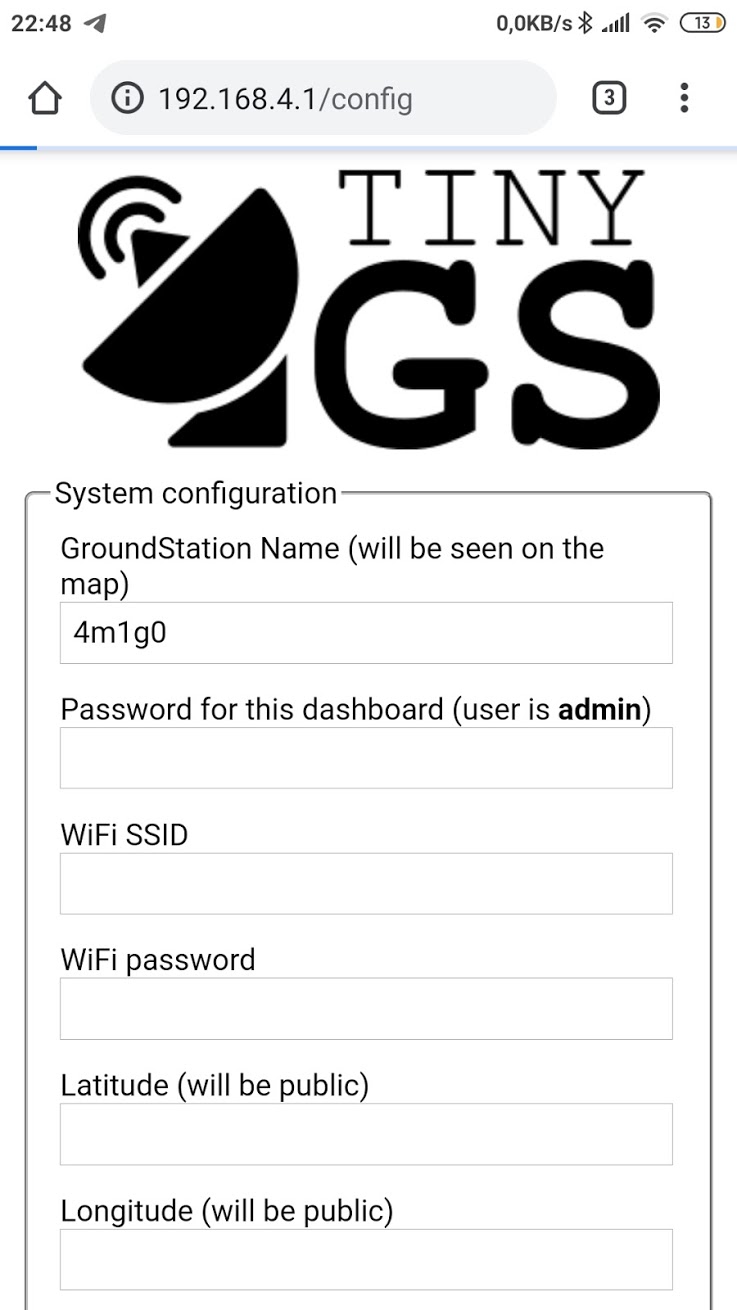
For more information about the board configuration you can follow this link: https://github.com/G4lile0/tinyGS/wiki/Ground-Station-configuration
Getting started
Configuration
Useful resources
Other