-
Notifications
You must be signed in to change notification settings - Fork 0
GameJolt_Setup
This section will describe the steps for creating your first game using GameJolt webpage.
ℹ️ INFO
Make sure you have, first of all, created an account.
-
To create a new game click on your profile picture (on the top left corner of the screen):
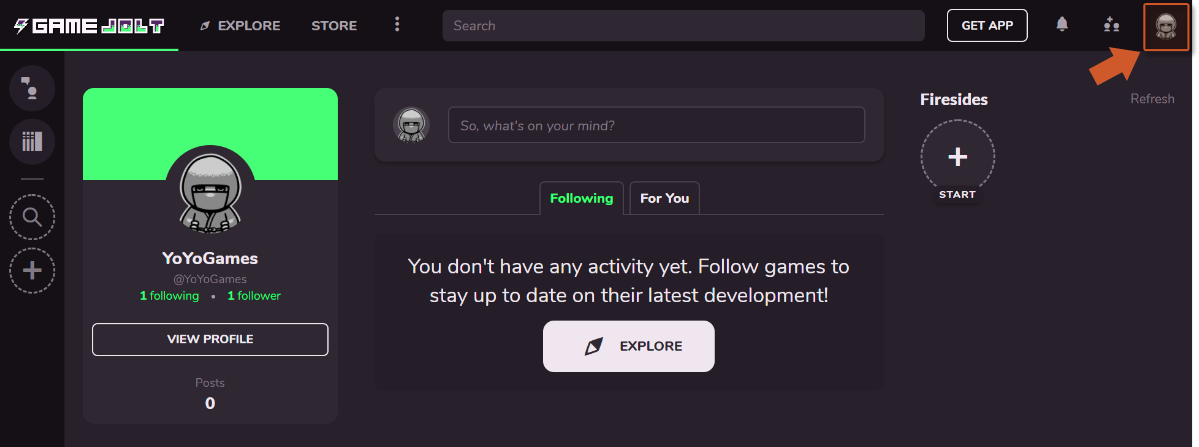
-
Select Add a Game from the drop down menu.
⚠️ IMPORTANTIf that option is NOT available visit this link instead.
-
For the purpose of this tutorial we don't have a game yet so we will start by creating a development blog:
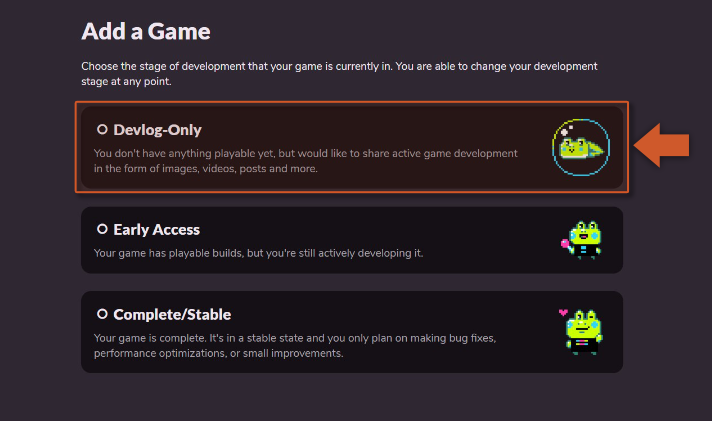
-
Now we can fill in the basic information about the game: Title , URL Path and Engine . After that information is filled just click the Save & Next button at the end of the form:

-
You should now have your project, but we are not done yet we need to go through every topic on the left side menu (1) and provide the required metadata information for our game:

⚠️ IMPORTANTDon't forget to click Save & Next on each page to save the settings.
-
After everything is filled we should now be able to press the green Publish button to finish publishing the game:

-
We should now have a published game ready to use with the GameJolt extension.
YoYoGames 2023