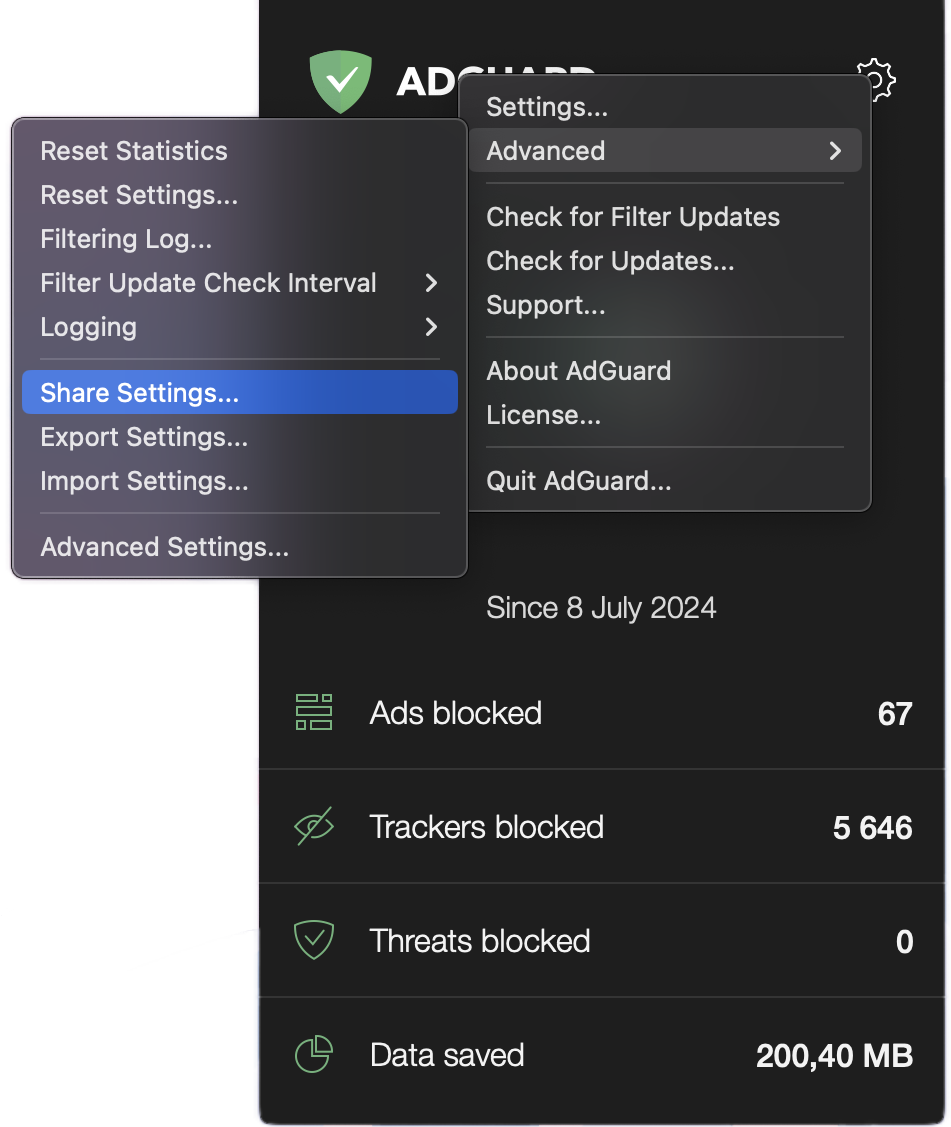2.15 beta
Pre-release
Pre-release
Disclaimer Adguard for Mac is not an open-source project. We use GitHub as an open bug tracker for users to see what developers are working on.
Have you ever shared your settings? This feature comes in handy when you don't want to reconfigure everything on a new device, or when you want to report missed ads. In the new version, sharing settings has become even easier: to export settings, simply go to Settings → Advanced → Share settings…, and to import them, open the resulting link in your browser and click Import.
There have also been updates to the CoreLibs filtering engine, so there will be fewer crashes and more modifiers: $xmlprune and $urltransform. Now even more distracting page elements will be blocked.
Changelog
Improvements
- Implemented Configuration import via URL for macOS #1428
CoreLibs (filtering engine)
- CoreLibs updated to v1.15.57 #1449
Improvements
- Added $urltransform (trusted) modifier support #1364
- Added $xmlprune modifier support #473
- Added mobile browsers to the list of user agents that natively support ':has()'. #1870
- Allowed ECDSA ciphers on local side #360
- Set up
Sec-Fetch-Dest: fencedframe#1853 - Added support for the uBO
/regex/format (cosmetic rules) #1844 - URL blocking rules do not work correctly with the
$generichidemodifier
#1857
Fixes
- AdGuard filtering stops working after VPN is enabled #1189
- Adblock syntax rules with FQDN do not work #210
- AdGuard and FTP connection error #1864
- Userscript XHR errors #1876
$allmodifier does not work with non-domain URL part#1860
UserscriptsWrapper
- UserscriptsWrapper updated to v1.2.24
Fixes
vk-metabot.user.jsdoes not work with AdGuard #1871
ContentScript
- ContentScript updated to v2.0.6
Fixes
- Element hiding rules
##and#$#do not apply to the `tv.rambler.ru #1865
DnsLibs (DNS filtering engine)
- DnsLibs updated to v2.5.34 #1436