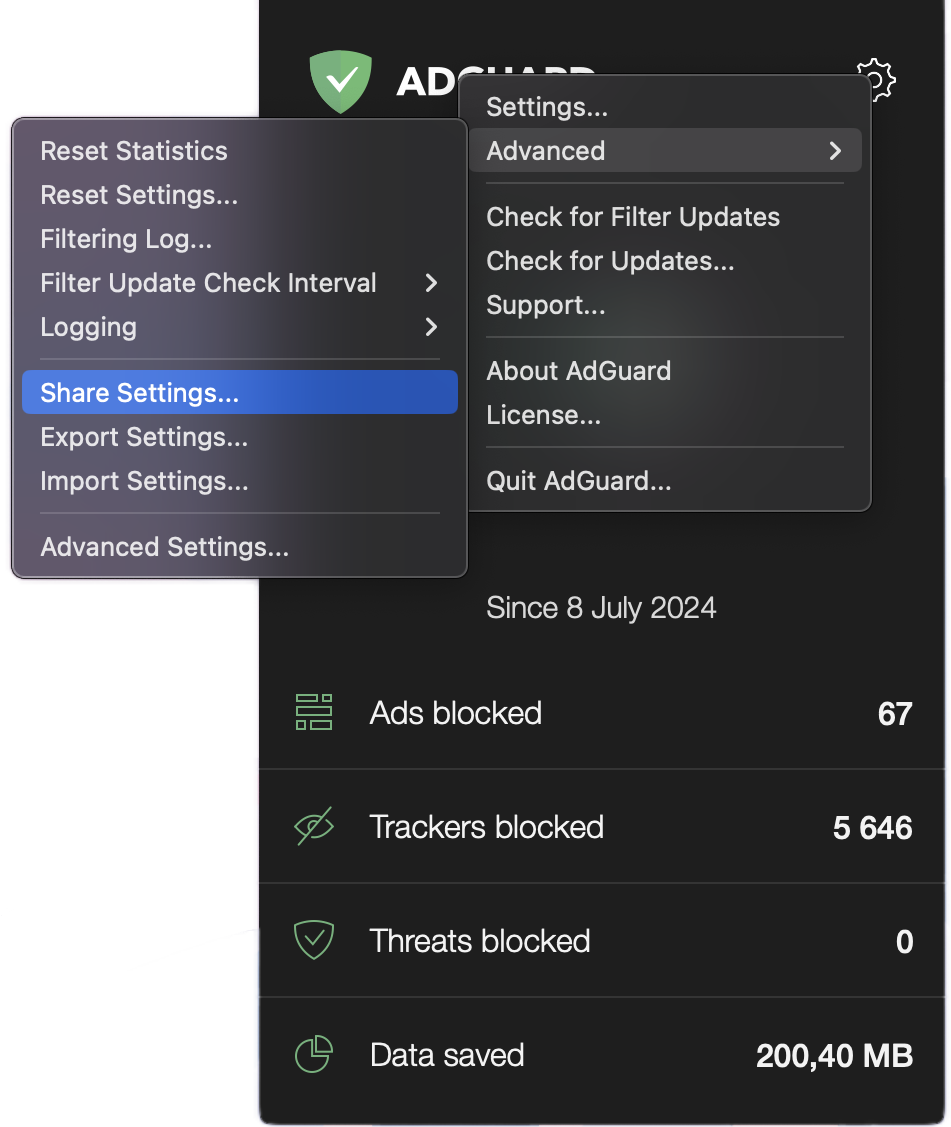Releases: AdguardTeam/AdguardForMac
2.16.3
Disclaimer Adguard for Mac is not an open-source project. We use GitHub as an open bug tracker for users to see what developers are working on.
Filtering engines have been hit by enemy bugs, but AdGuard is stronger than that. With this hotfix, updated libraries bring you a cleaner and safer web.
How to install AdGuard for MAC
2.16.2
Disclaimer Adguard for Mac is not an open-source project. We use GitHub as an open bug tracker for users to see what developers are working on.
“Dear developers, can we get a bugfix pronto?” Of course you can! Right after the release, we serve you a hotfix with a resolved problem and fine-tuned operation.
How to install AdGuard for MAC
2.16.1
Disclaimer Adguard for Mac is not an open-source project. We use GitHub as an open bug tracker for users to see what developers are working on.
A small bug has crept into the release. That’s why we’re publishing a hotfix today: so you can enjoy the service, and we can get on with some bigger tasks.
How to install AdGuard for MAC
2.16
Disclaimer Adguard for Mac is not an open-source project. We use GitHub as an open bug tracker for users to see what developers are working on.
There are two major changes in AdGuard v2.16 for Mac. The first one is the differential filters update. The second is the userstyles support. Let’s take a closer look at each of them and find out how these new features can be useful for you.
Faster filter lists update
Filter lists are what make ad blockers work. Before, even small changes to a list forced the app to re-download the whole rule set, which was slow and inefficient. Now AdGuard for Mac uses differential updates, downloading only the changes that were made since the last update. This reduces server load and speeds up the process. With more frequent updates, you’ll always have the most effective ad blocking.
Customized browsing
Our new feature will help you add more color to your browsing experience. Userstyles make it possible to modify websites’ appearance without altering its content by applying custom CSS. They work like userscripts but focus on styling. Upload or create your own userstyles directly in the app to personalize your browsing experience.
To add a userstyle, go to Settings → Extensions → Add → Import from file or URL. You can find ready-to-use userstyles online or create your own by clicking Add → Create userstyle.
We’ve also updated the filtering engines (DnsLibs and CoreLibs), JavaScript enhancement for filtering rules (scriplets) and fixed a few bugs. Update your app to the latest version now and experience all the improvements for yourself.
Changelog
Improvements
- Added support for userstyles #1451
- Implemented differential updates for filter lists #1330
- Added support for the Floorp browser (Firefox fork) #1446
Fixes
- Incorrect
Network Extensionpermission path on macOS Sequoia #1434 - Unable to complete installation of AdGuard v2.15 on macOS Catalina #1503
- Ads are not blocked in Safari on macOS Sequoia with iCloud Private Relay enabled #1467
DnsLibs (DNS filtering engine)
- DnsLibs updated to v2.5.51 #1502
- Block RFC9462 (_dns.resolver.arpa) queries #228
- The
$dnsrewrite=IPv4rule does not block IPv6 resolution #224 - Use
pretty_str()in errors reported inDnsRequestProcessedEvent#223
CoreLibs (Filtering engine)
- CoreLibs updated to v1.16.45 #1487
Improvements
- Support redirection to destination without using tracking services as intermediaries #1557
GM_xmlhttpRequestnow supports the Referer header #1899
Fixes
- sony.de — login is broken in Firefox #1867
- AdGuard "content script" is blocked by CSP on uber.com #1903
- The "K" string is removed #1910
Scriptlets (JavaScript enhancement for filtering rules)
- Scriptlets updated to v1.11.27 1472
Improvements
set-local-storage-item— addedallowedanddeniedvalues #445abort-on-stack-trace— support line number forinlineScriptandinjectedScript#439set cookie— addedcheckedanduncheckedvalues #444trusted-click-element— addedreloadoption #301
Fixes
log-on-stack-trace— player is broken on deltabit.co #384
How to install AdGuard for MAC
2.16 RC
Disclaimer Adguard for Mac is not an open-source project. We use GitHub as an open bug tracker for users to see what developers are working on.
The differential filters update is now available in AdGuard for Mac. We wrote about it in detail when we released the extension, but in a nutshell, it helps to update filter lists faster and more efficiently, which means that filtering rules will be up to date and ads will be better blocked. As for the more trivial changes, we've updated the DnsLibs and fixed a few bugs.
Changelog
Improvements
- Added support for the Floorp browser (Firefox fork) #1446
Fixes
- Unable to complete installation of AdGuard v2.15 on macOS Catalina #1503
- With iCloud Private Relay enabled, ads are not blocked in Safari on macOS Sequoia #1467
DnsLibs
- Updated DnsLibs to v2.5.51 #1502
How to install AdGuard for MAC
2.16 beta
Disclaimer Adguard for Mac is not an open-source project. We use GitHub as an open bug tracker for users to see what developers are working on.
There are two major changes in the new version: support for differential filter updates and userstyles.
Speed up filter updates
We continue to add differential filter updates to our apps: now AdGuard for Mac will also update filters more frequently, which means filtering rules will be the most up-to-date and ads will be better blocked.
Add colors to your browsing
Userstyles are like userscripts that allow you to change how web pages look in your browser without changing their content. Add new colors to your browser pages by uploading or writing your own userstyle directly in the app!
To add a userstyle, go to Settings → Extensions → Add → Import from file or URL. You can find ready userstyles online.
Now it's possible to add not only js scripts but also CSS files.
To create your own userstyle, click Add → Create userstyle.
As for constant changes, we updated DnsLibs, CoreLibs, Scriplets and fixed a few bugs. Overall, the application is more stable, updates filters faster, and can make your browser look nicer. But don't just take our word for it, try the new version for yourself!
Changelog
Improvements
Fixes
- Incorrect
Network Extensionpermission path in macOS Sequoia #1434
DnsLibs (DNS filtering engine)
- DnsLibs updated to v2.5.46 #1480
- Block RFC9462 (_dns.resolver.arpa) queries #228
$dnsrewrite=IPv4rule does not block IPv6 resolution #224- Use
pretty_str()in errors reported inDnsRequestProcessedEvent#223
CoreLibs (Filtering engine)
- CoreLibs updated to v1.16.45 #1487
Improvements
- Support redirection to destination, without tracking services as intermediary #1557
- Enabled Post-Quantum cryptography when it's used by the filtered app #1916
- GM_xmlhttpRequest supports the referer header #1899
Fixes
- sony.de — login is broken in Firefox #1867
- AdGuard "content script" is blocked by CSP on uber.com #1903
- the "K" string is removed #1910
Scriptlets (JavaScript enhancement for filtering rules)
- Scriptlets updated to v1.11.27 1472
Improvements
set-local-storage-item— addedallowedanddeniedvalues #445abort-on-stack-trace— support line number forinlineScriptandinjectedScrip' #439set cookie— addedcheckedanduncheckedvalues #444trusted-click-element— addedreloadoption #301
Fixes
log-on-stack-trace— player is broken on deltabit.co #384
How to install AdGuard for MAC
2.15.2
Disclaimer Adguard for Mac is not an open-source project. We use GitHub as an open bug tracker for users to see what developers are working on.
“Dear developers, can we get a bugfix pronto?” Of course you can! Right after the release, we serve you a hotfix with a resolved problem and fine-tuned operation.
How to install AdGuard for MAC
2.15
Disclaimer Adguard for Mac is not an open-source project. We use GitHub as an open bug tracker for users to see what developers are working on.
Have you ever shared your settings? This feature comes in handy when you don't want to reconfigure everything on a new device, or when you want to report missed ads. In the new version, sharing settings has become even easier: to export settings, simply go to Settings → Advanced → Share settings…, and to import them, open the resulting link in your browser and click Import.
There have also been updates to the CoreLibs filtering engine, so there will be fewer crashes and more modifiers: $xmlprune and $urltransform. Now even more distracting page elements will be blocked.
Changelog
Improvements
- Implemented Configuration import via URL for macOS #1428
Fixes
- Open settings button text is missing for Safari Assistant on macOS Big Sur #1366
CoreLibs (filtering engine)
- CoreLibs updated to v1.15.64 #1456
Improvements
- Added
$urltransform(trusted) modifier support #1364 - Added
$xmlprunemodifier support #473 - Added mobile browsers to the list of user agents that natively support ':has()'. #1870
- Allowed ECDSA ciphers on local side #360
- Set up
Sec-Fetch-Dest: fencedframe#1853 - Added support for the uBO
/regex/format (cosmetic rules) #1844
Fixes
- AdGuard filtering stops working after VPN is enabled #1189
- Adblock syntax rules with FQDN do not work #210
- AdGuard and FTP connection error #1864
- Userscript XHR errors #1876
$allmodifier does not work with non-domain URL part#1860- URL blocking rules do not work correctly with the
$generichidemodifier
#1857
UserscriptsWrapper
- UserscriptsWrapper updated to v1.2.24
Fixes
vk-metabot.user.jsdoes not work with AdGuard #1871
ContentScript
- ContentScript updated to v2.0.6
Fixes
- Element-hiding rules
##and#$#do not apply totv.rambler.ru#1865
DnsLibs (DNS filtering engine)
- DnsLibs updated to v2.5.34 #1436
How to install AdGuard for MAC
2.15 beta
Disclaimer Adguard for Mac is not an open-source project. We use GitHub as an open bug tracker for users to see what developers are working on.
Have you ever shared your settings? This feature comes in handy when you don't want to reconfigure everything on a new device, or when you want to report missed ads. In the new version, sharing settings has become even easier: to export settings, simply go to Settings → Advanced → Share settings…, and to import them, open the resulting link in your browser and click Import.
There have also been updates to the CoreLibs filtering engine, so there will be fewer crashes and more modifiers: $xmlprune and $urltransform. Now even more distracting page elements will be blocked.
Changelog
Improvements
- Implemented Configuration import via URL for macOS #1428
CoreLibs (filtering engine)
- CoreLibs updated to v1.15.57 #1449
Improvements
- Added $urltransform (trusted) modifier support #1364
- Added $xmlprune modifier support #473
- Added mobile browsers to the list of user agents that natively support ':has()'. #1870
- Allowed ECDSA ciphers on local side #360
- Set up
Sec-Fetch-Dest: fencedframe#1853 - Added support for the uBO
/regex/format (cosmetic rules) #1844 - URL blocking rules do not work correctly with the
$generichidemodifier
#1857
Fixes
- AdGuard filtering stops working after VPN is enabled #1189
- Adblock syntax rules with FQDN do not work #210
- AdGuard and FTP connection error #1864
- Userscript XHR errors #1876
$allmodifier does not work with non-domain URL part#1860
UserscriptsWrapper
- UserscriptsWrapper updated to v1.2.24
Fixes
vk-metabot.user.jsdoes not work with AdGuard #1871
ContentScript
- ContentScript updated to v2.0.6
Fixes
- Element hiding rules
##and#$#do not apply to the `tv.rambler.ru #1865
DnsLibs (DNS filtering engine)
- DnsLibs updated to v2.5.34 #1436
How to install AdGuard for MAC
2.14.2
Disclaimer Adguard for Mac is not an open-source project. We use GitHub as an open bug tracker for users to see what developers are working on.
This is a technical update aimed to increase the app stability and fix minor bugs.