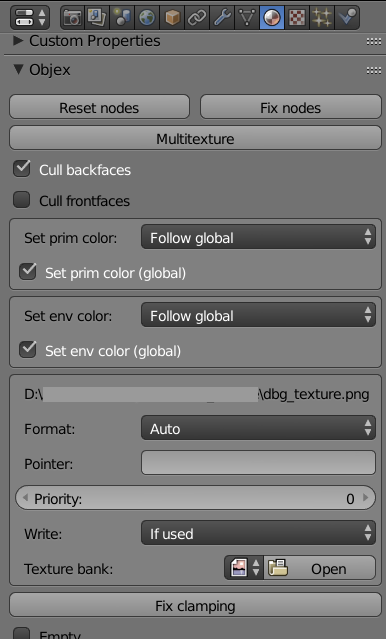forked from Dragorn421/io_export_objex
-
Notifications
You must be signed in to change notification settings - Fork 0
Features location in 2.79
Dragorn421 edited this page Aug 11, 2020
·
1 revision
Addon preferences feature an updater:


Clicking it brings up the usual exporter interface, with options bottom-left:
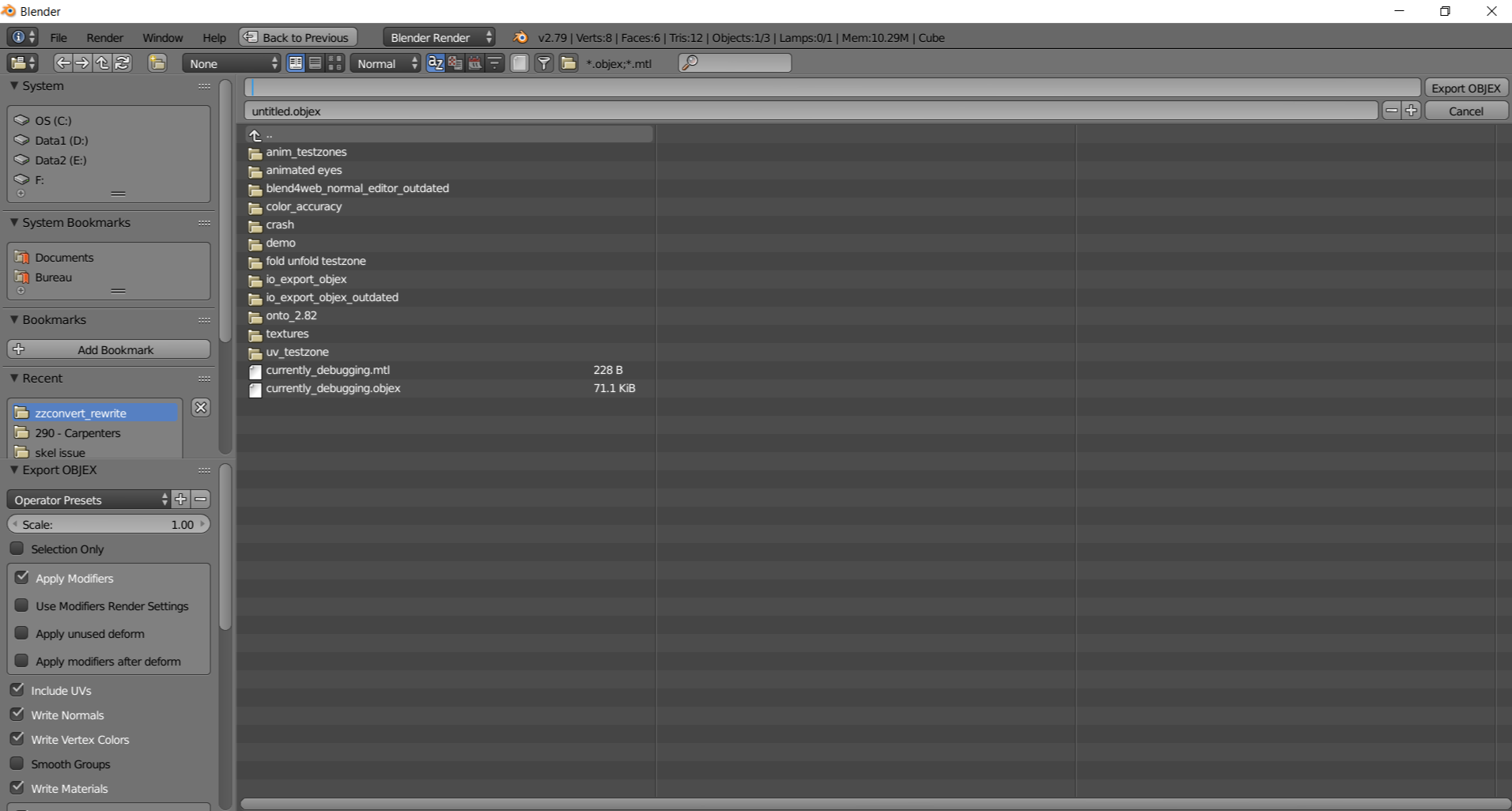
Here are the default export options:
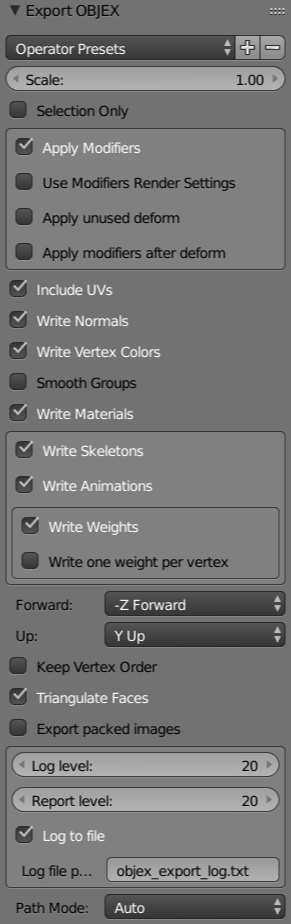
Changing some properties may make others appear/disappear:


More are available when the mesh is rigged to an armature:


Changing properties can make more properties appear:

Most Objex features are here.

Here is what can be seen after clicking the Init button and opening the node editor in a new area:

Here are the full default objex material properties:
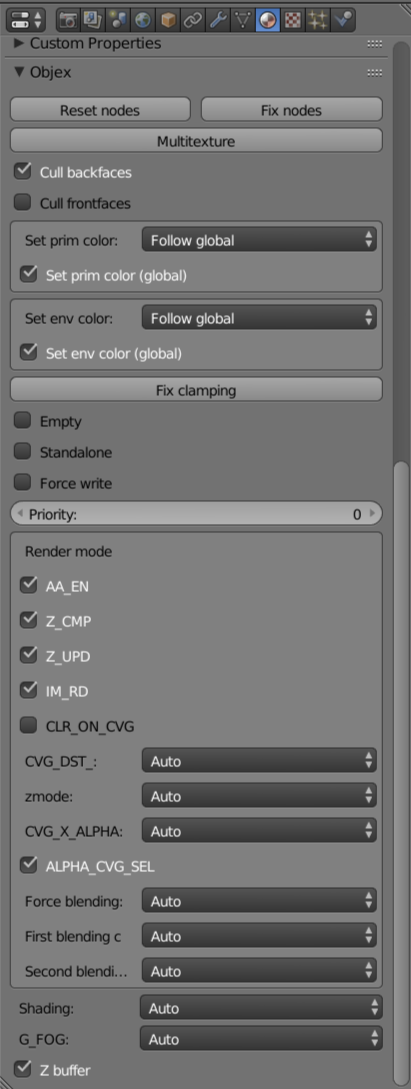
When a texture is used in the nodes, image properties appear: