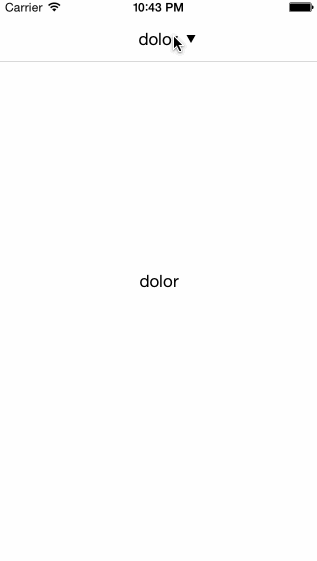(under development)
[](https://travis-ci.org/Youwei Teng/DCNavigationMenu)


CGRect frame = CGRectMake(0.0, 0.0, 200.0, self.navigationController.navigationBar.bounds.size.height);
_navigationMenuItem = [[DCNavigationMenuView alloc] initWithFrame:frame
style:DCNavigationMenuViewStyleDown
delegate:self parentView:self.view
items:self.menuItems
configureBlock:^(DCNavigationMenuDefaultCollectionViewCell *cell, id item) {
cell.title.text = item;
}];To run the example project, clone the repo, and run pod install from the Example directory first.
DCNavigationMenu is available through CocoaPods. To install it, simply add the following line to your Podfile:
pod "DCNavigationMenu"youweit (Youwei Teng)
DCNavigationMenu is available under the MIT license. See the LICENSE file for more info.