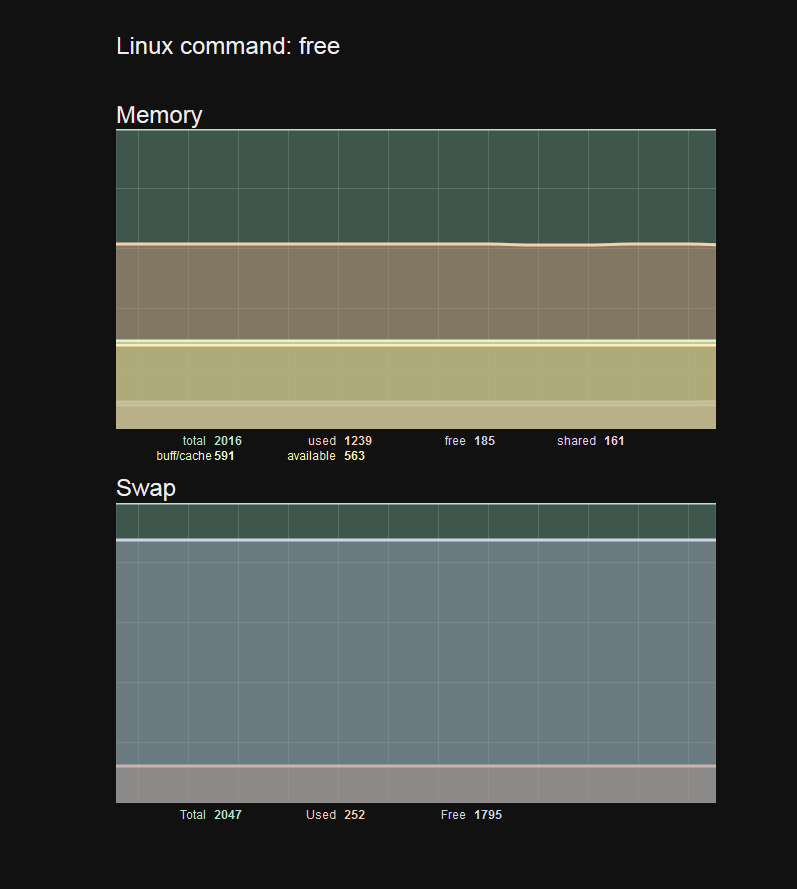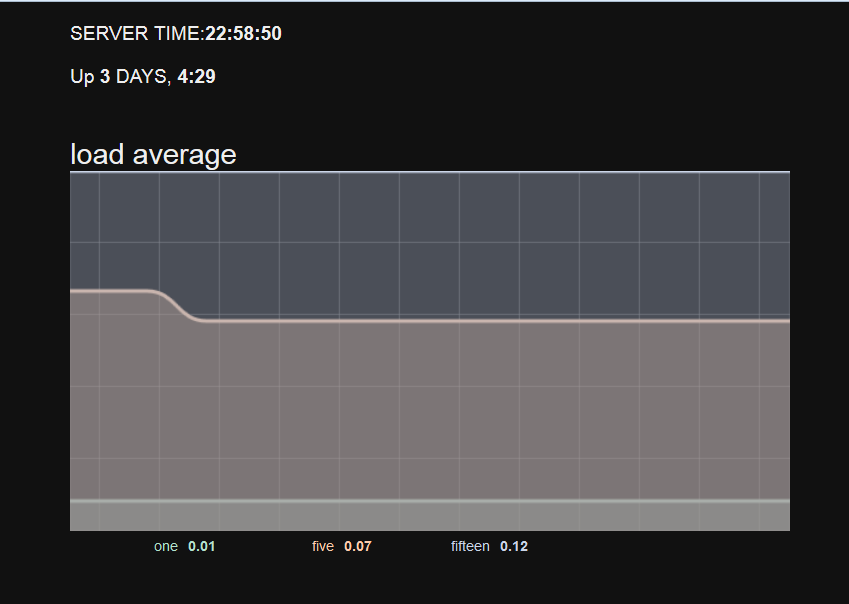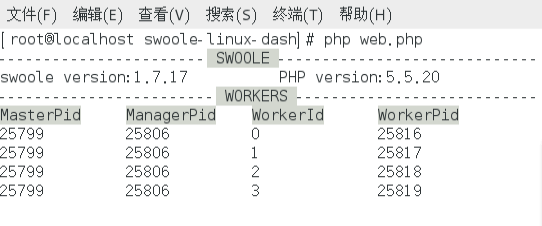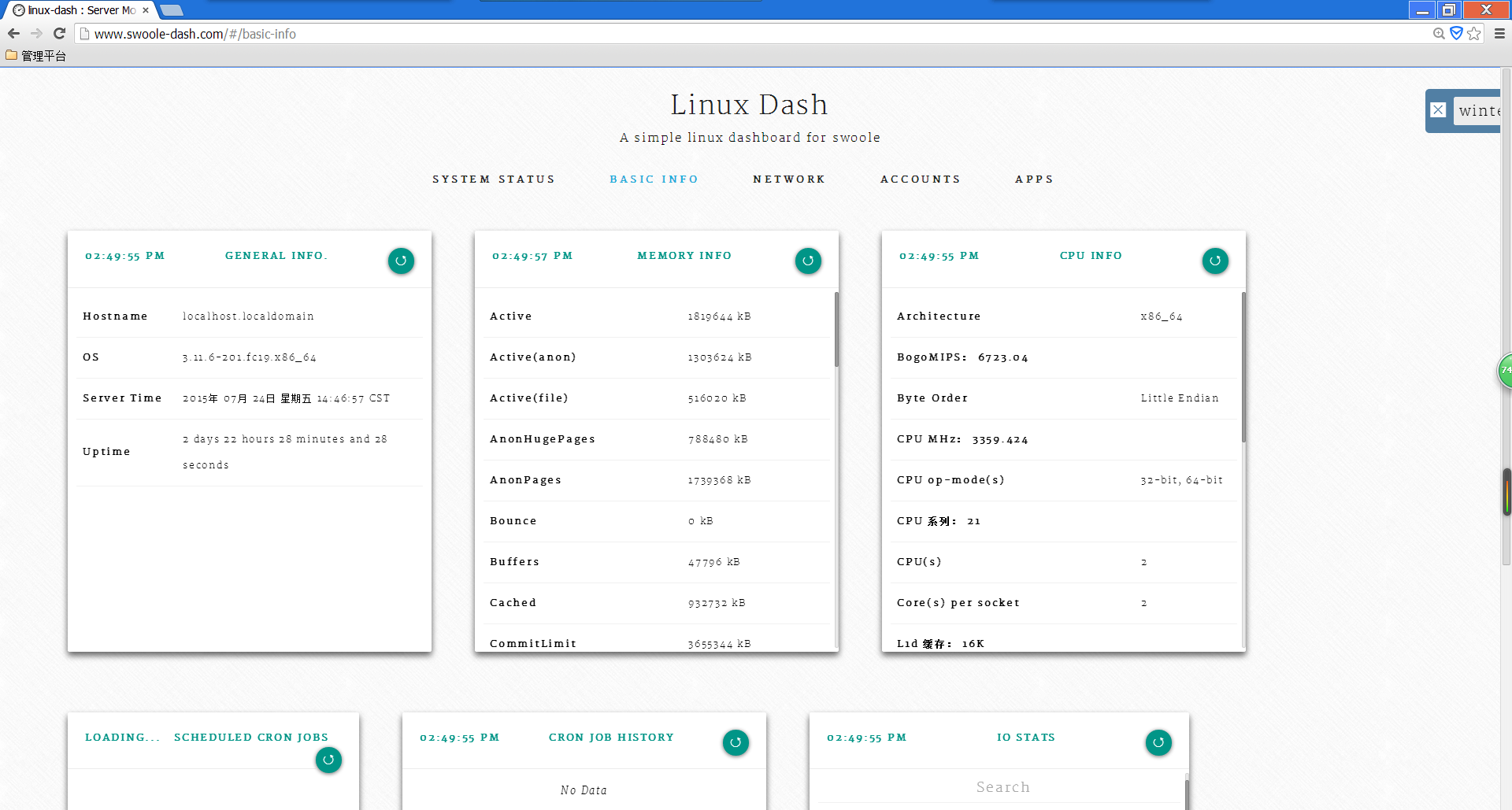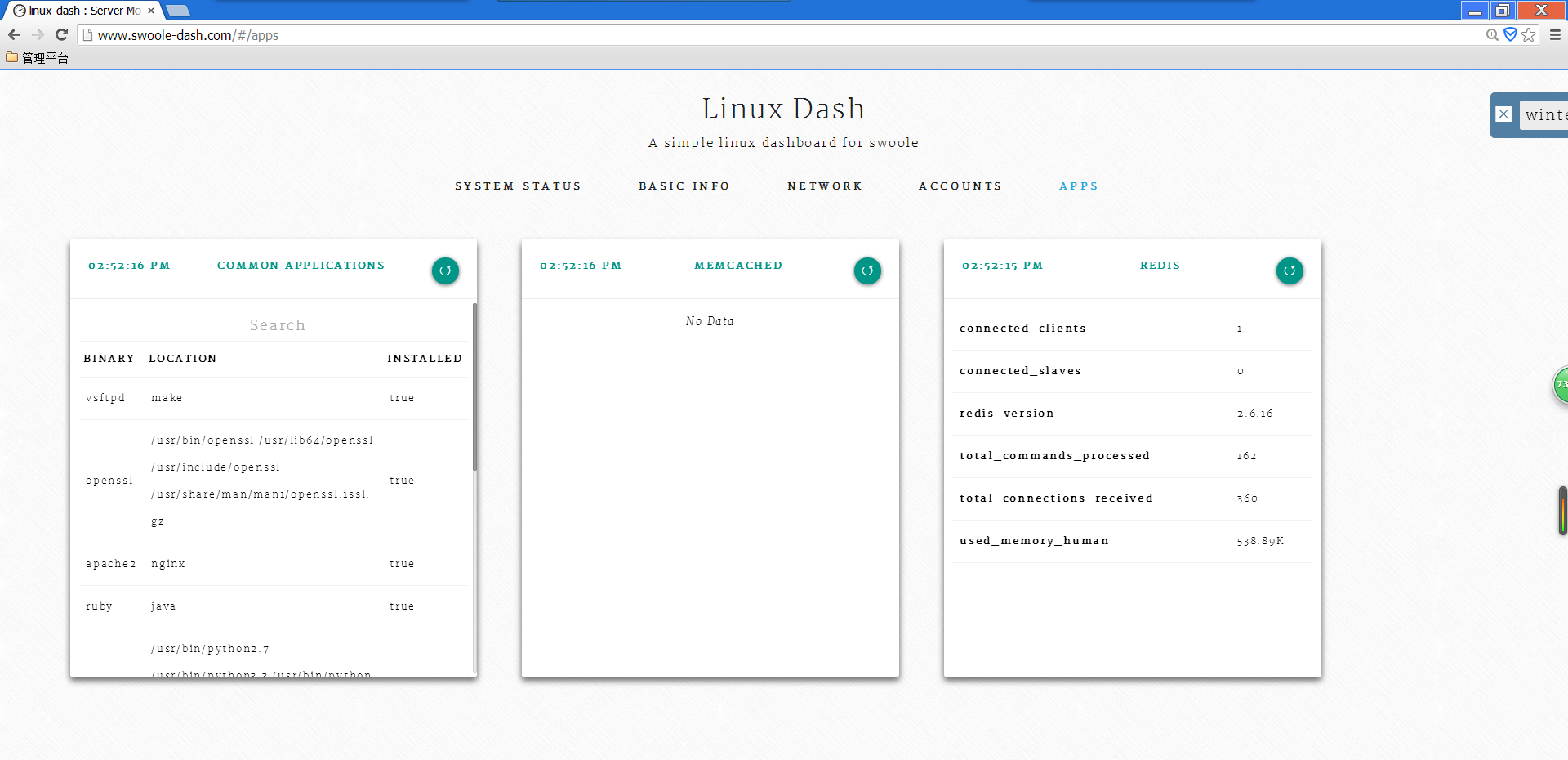linux-tools目录下的是linux性能工具集合,与swoole_vmstat类似 运用swoole友好的实现Linux性能监控工具集合(uptime等)
A simple, low-overhead web dashboard for Linux.
- 一个简单的, 美丽的,基于web的linux监控面板
- 可以运行在传统PHP-FPM环境也可以运行在基于swoole-http-server环境下
- thanks to https://github.com/afaqurk/linux-dash
linux shell Clone the git repo:
git clone https://github.com/smalleyes/swoole-linux-dash.git
linux wget the zip file:
wget https://github.com/smalleyes/swoole-linux-dash/archive/master.zip
unzip master.zip
请自行做好安全相关的限制.
- PHP 5.3+
- Swoole 1.7.16
- Linux, OS X and basic Windows support (Thanks to cygwin)
-
Install from pecl
pecl install swoole -
Install from source
sudo apt-get install php5-dev git clone https://github.com/swoole/swoole-src.git cd swoole-src phpize ./configure make && make install
- 配置NGINX虚拟主机
- 配置文件位于Doc/dash.conf
- 复制文件dash.conf到nginx,虚拟主机配置文件目录下(默认为nginx/conf.d目录下)
- 重启nginx或重新加载nginx配置文件(nginx -s reload)
- 配置hoshs文件,绑定ip域名对应关系
- 使用php-cgi或php-fpm确保已正确安装环境再打开浏览器访问绑定的域名.
- 使用swoole需要启动服务,php web.php再打开浏览器访问绑定的域名