本项目是通过SuerPoint与fbow来训练一个基于深度学习词袋
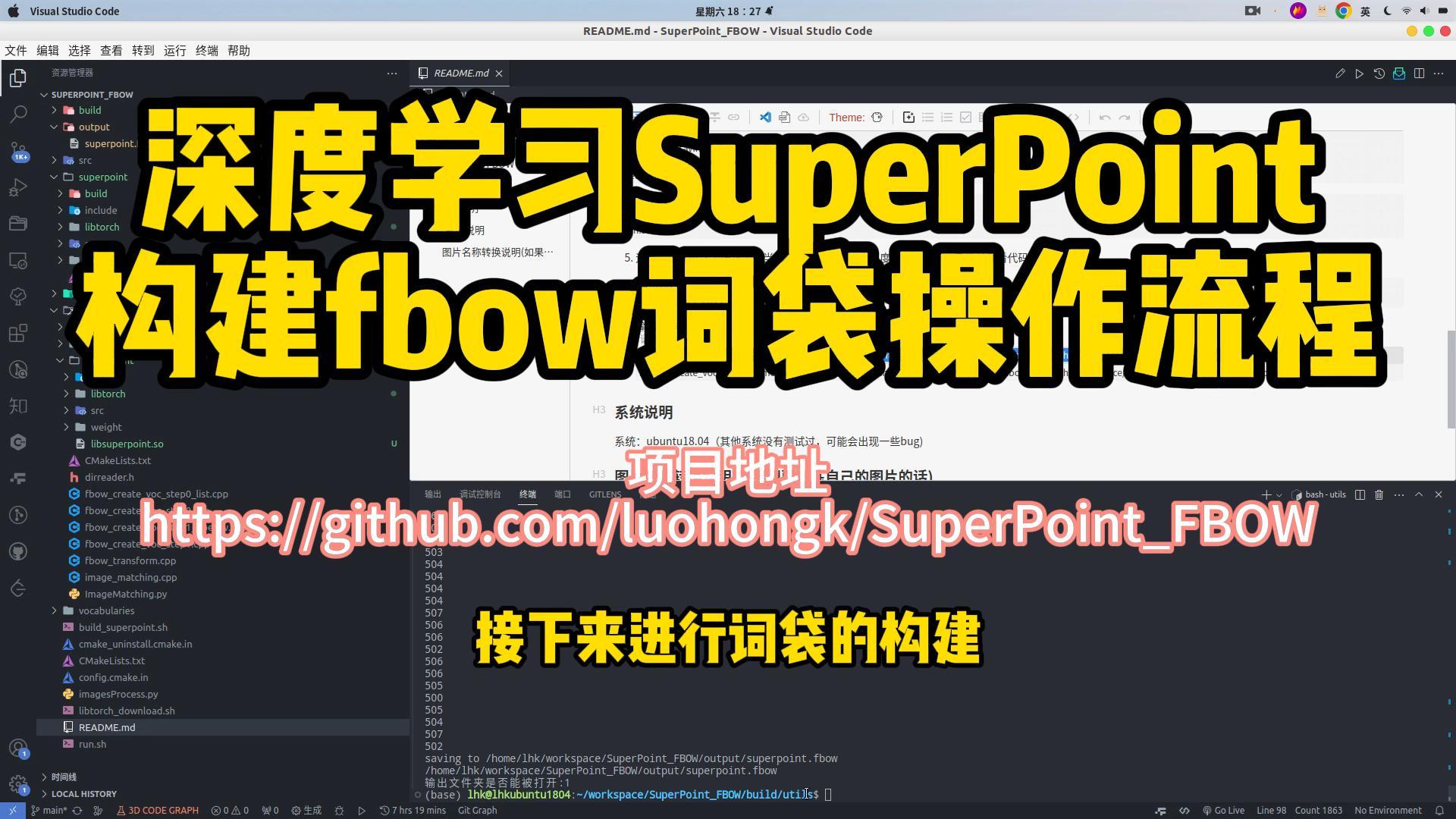
opencv3.2.0(opencv4我还没测试过)
libtorch1.0.1
fbow(参考官方仓库:https://github.com/rmsalinas/fbow)
如果图片名称都转换完毕了,那就开始如下步骤
-
下载仓库
git clone https://github.com/luohongk/SuperPoint_FBOW.git cd SuperPoint_FBOW -
安装libtorch库
项目根目录执如下命令 chmod +x libtorch_download.sh ./libtorch_download.sh -
编译superpoint 在编译superpoint之前,请你先将目录SuperPoint_FBOW/superpoint/src/SPextractor.cc文件中的第152行的权重路径换乘superpoint.pt在你电脑上的绝对路径。
项目根目录执如下命令 chmod +x build_superpoint.sh ./build_superpoint.sh编译完成后项目根目录superpoint下有一个build文件夹。build文件夹下有一个libsuperpoint.so。把libsuperpoint.so复制到(根目录/utils/superpoint)。
-
编译main入口文件
在编译之前,请你将SuperPoint_FBOW/utils/fbow_create_voc_step0.cpp文件中的一部分代码设置成你想要的路径。
string outputfilename ="/home/lhk/data/output/superpoint.fbow";这里注意一定要有superpoint.fbow!!!第168行
std::stringfolderPath="/home/lhk/workspace/SuperPoint_FBOW/utils/renamed_images"; // 替换为你的训练图片的文件夹路径string des="descriptor"; string outputfilename ="/home/lhk/data/output/superpoint.fbow"; // 将特征保存到文件 std::cerr << "saving to " <<outputfilename<< std::endl; saveToFile(outputfilename,descriptors,des); return 0;项目根目录执如下命令 chmod +x run.sh ./run.sh -
运行输出深度学习描述子(当然,这里也可以输出深度学习特征点,具体就看看代码)
项目根目录执如下命令 cd build/utils ./fbow_create_voc_step0 -
输出词袋
./fbow_create_voc_step1 /home/lhk/workspace/SuperPoint_FBOW/output/superpoint.fbow /home/lhk/workspace/SuperPoint_FBOW/output/superpointVoc.txt
系统:ubuntu18.04(其他系统没有测试过,可能会出现一些bug)
需要训练的图片放置在 imges文件夹。在进行训练之前需要用 python先对 images文件夹中的图片重命名。
首先得电脑中得能运行python代码。(pyhton环境配置)
安装os,shutil这两个库(一般都自带)
图片名称转换,运行如下代码
git clone https://github.com/luohongk/SuperPoint_FBOW.git
cd SuperPoint_FBOW
python ./imagesProcess.py