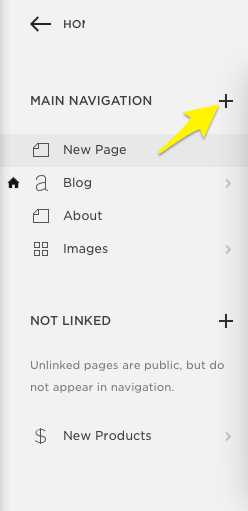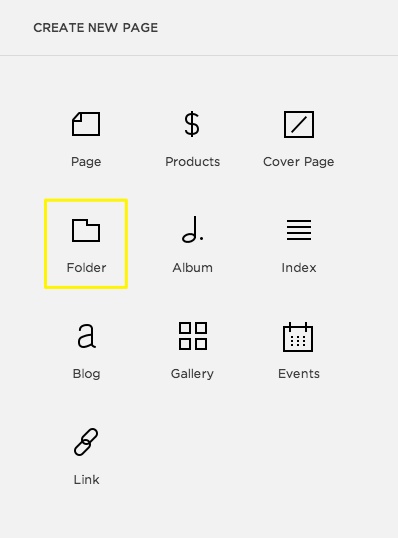-
Notifications
You must be signed in to change notification settings - Fork 1
Subnavigation (aka Using Folders)
Alex Martinez edited this page May 16, 2016
·
7 revisions
##Adding a Submenu (aka 'Using Folders') In the Home Menu, click Pages, then click the + icon to add a new page.
Select Folder from the New Page menu.
###Step 2 - Set up the folder Hover over the folder and click the cog icon to open the Folder Settings.
Enter a name for the folder in the Navigation Title. This is the text that displays in the navigation. Then click Save.
Name & Address (Business & Physical)
###Navigation
Subnavigation (aka Using Folders)
###Setting up a Page
Page Layout (Default, Homepage, Sidebar)
###News/Blog Adding a News Post
###Adding Custom Content to a page Custom Hero (Homepage Only)