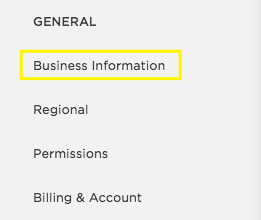-
Notifications
You must be signed in to change notification settings - Fork 1
Contact Email & Phone
Alex Martinez edited this page May 11, 2016
·
3 revisions
##Email & Phone
In the Home Menu, click Settings, and then click Business Information.
Here you can edit the contact phone number and email that appears in the WLA site footer.


##Note on Contact Form The email set on this page is not the email that receives messages from the form contact page, however it is the email that is displayed in the sidebar on the page.

To set the email that will receive messages via the contact form, you must go to the contact page and modify the block within that page itself.
Name & Address (Business & Physical)
###Navigation
Subnavigation (aka Using Folders)
###Setting up a Page
Page Layout (Default, Homepage, Sidebar)
###News/Blog Adding a News Post
###Adding Custom Content to a page Custom Hero (Homepage Only)