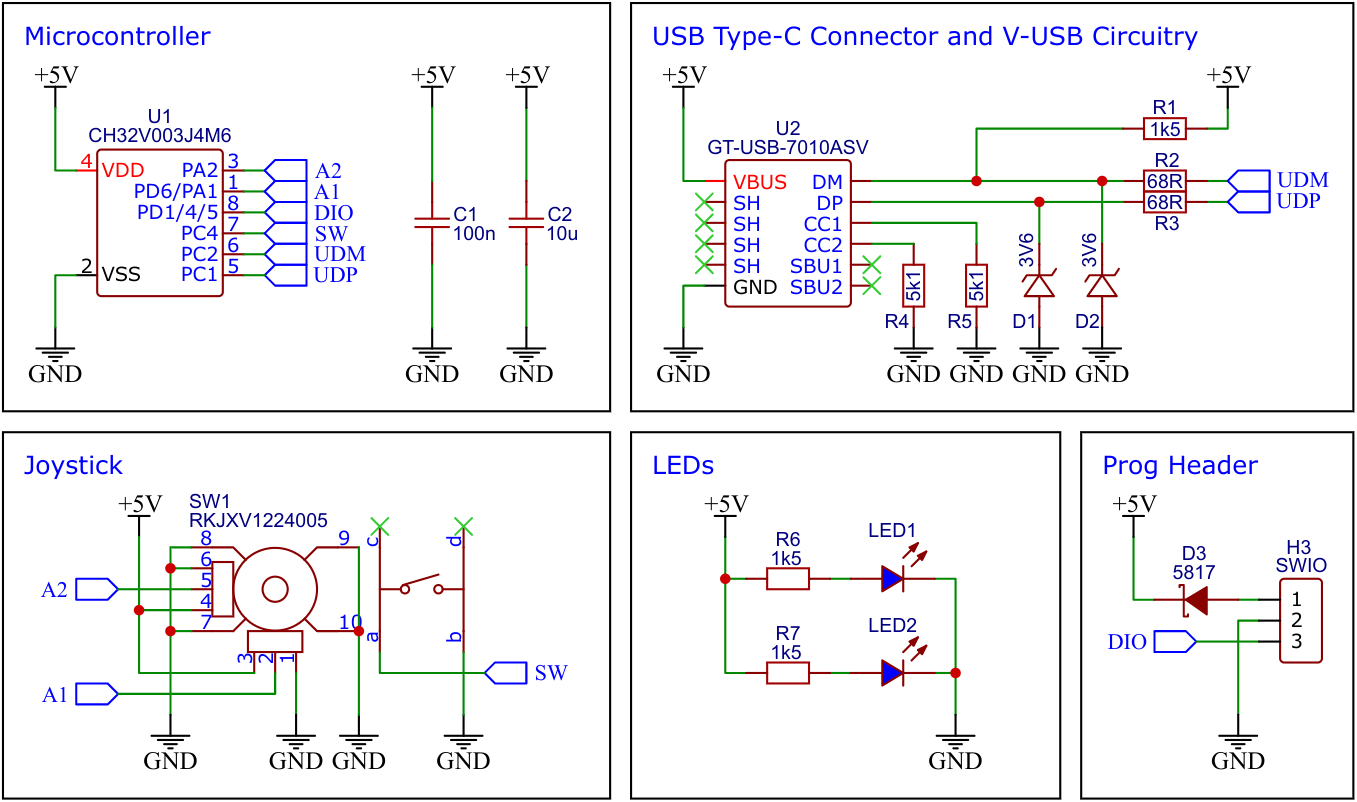The USB Joystick is a versatile device that combines the functionality of an analog joystick with the convenience of a USB interface. It is based on the affordable CH32V003 32-bit RISC-V microcontroller. One of the standout features of the USB Joystick is that it requires no driver installation, making it incredibly easy to use. The device acts as a USB Human Interface Device (HID), meaning that it can be recognized and utilized by most computers without the need for additional software. This makes the USB Joystick an ideal choice for a wide range of applications, not just as a game controller.
The CH32V003 series is a collection of industrial-grade general-purpose microcontrollers that utilize the QingKe RISC-V2A core design supporting the RV32EC instruction set. These microcontrollers are equipped with various features such as a 48MHz system main frequency, 16KB flash, 2KB SRAM, 2.7V - 5.5V supply voltage support, a single-wire serial debug interface, low power consumption, and an ultra-small package. Additionally, the CH32V003 series includes a built-in set of components including a DMA controller, a 10-bit ADC, op-amp comparators, multiple timers, and standard communication interfaces such as USART, I2C, and SPI.
- Take the Gerber files (the zip file inside the hardware folder) and upload them to a PCB (printed circuit board) manufacturer of your choice (e.g., JLCPCB). They will use these files to create the circuit board for your device and send it to you.
- Once you have the PCB, you can start soldering the components onto it. Use the BOM (bill of materials) and schematic as a guide to make sure everything is connected correctly. You can find the corresponding files in the hardware folder.
- Upload the firmware by following the instructions in the next section (see below).
- To create the case for your device, use the stl files in the 3dprint folder with your 3D printer. Make sure to use transparent filament for the ring.
- After printing, secure the PCB to the bottom of the case using four self-tapping M2x5mm screws.
- Next, glue the ring from the bottom into the circular recess in the top of the case.
- Finally, assemble the case. Your device is now ready to use!
Since the CH32V003 lacks a hardware USB peripheral, USB functionality is handled in software. Charles Lohr's excellent implementation, RV003USB, is used for this. It emulates a USB low-speed device using pin-change interrupts and bit-banging, with assembly code for the low-level protocol and some C code for higher-level functionality.
This firmware enables the USB Joystick to function as a one-button, two-axis game controller for your PC. The device is recognized as a USB HID game controller, ensuring seamless integration with your system. As a plug-and-play device, it should work immediately without the need for any driver installation, providing an effortless and user-friendly experience. Whether you're engaging in retro gaming or utilizing specialized software, this USB Joystick enhances your interaction with unparalleled simplicity and efficiency.
This firmware is designed to transform the USB Joystick into a fully functional mouse controller, offering a unique and intuitive way to navigate your computer. By using the joystick, you can smoothly control the mouse pointer with precision. Additionally, the joystick button is conveniently mapped to the left mouse button, allowing for seamless clicking and selection. The device registers as a USB HID mouse on your computer, ensuring immediate functionality without the need for any driver installation. This plug-and-play capability makes it incredibly user-friendly, providing a hassle-free experience right out of the box.
To program the CH32V003 microcontroller, you will need a special programming device which utilizes the proprietary single-wire serial debug interface (SDI). The WCH-LinkE (pay attention to the "E" in the name) is a suitable device for this purpose and can be purchased commercially for around $4. This debugging tool is not only compatible with the CH32V003 but also with other WCH RISC-V and ARM-based microcontrollers.
To use the WCH-LinkE on Linux, you need to grant access permissions beforehand by executing the following commands:
echo 'SUBSYSTEM=="usb", ATTR{idVendor}=="1a86", ATTR{idProduct}=="8010", MODE="666"' | sudo tee /etc/udev/rules.d/99-WCH-LinkE.rules
echo 'SUBSYSTEM=="usb", ATTR{idVendor}=="1a86", ATTR{idProduct}=="8012", MODE="666"' | sudo tee -a /etc/udev/rules.d/99-WCH-LinkE.rules
sudo udevadm control --reload-rules
On Windows, if you need to you can install the WinUSB driver over the WCH interface 1 using the Zadig tool.
To upload the firmware, you need to ensure that the USB Joystick is disconnected from USB. Then, you should make the following connections to the WCH-LinkE:
WCH-LinkE USB-Joystick
+-------+ +------+
| SWDIO| <--> |DIO |
| GND| ---> |GND |
| 3V3| ---> |VCC |
+-------+ +------+
If the blue LED on the WCH-LinkE remains illuminated once it is connected to the USB port, it means that the device is currently in ARM mode and must be switched to RISC-V mode initially. There are a few ways to accomplish this:
- You can utilize the Python command-line tool rvprog (with -v option).
- Alternatively, you can select "WCH-LinkRV" in the software provided by WCH, such as MounRiver Studio or WCH-LinkUtility.
- Another option is to hold down the ModeS button on the device while plugging it into the USB port.
More information can be found in the WCH-Link User Manual.
Install the toolchain (GCC compiler, Python3, and rvprog):
sudo apt install build-essential libnewlib-dev gcc-riscv64-unknown-elf
sudo apt install python3 python3-pip
pip install rvprog
Disconnect the USB cable from the USB Joystick. Connect the USB Joystick via the 3-pin PROG header to the WCH-LinkE programming device. Open a terminal and navigate to the folder with the makefile. Run the following command to compile and upload:
make flash
Follow the instructions on CNLohr's ch32v003fun page to set up the toolchain on your respective operating system (for Windows, use WSL). Also, install Python3 and rvprog. Compile and upload with "make flash". Note that I only have Debian-based Linux and have not tested it on other operating systems.
WCH offers the free but closed-source software WCH-LinkUtility to upload the precompiled hex-file with Windows. Select the "WCH-LinkRV" mode in the software, open the .hex file in the bin folder and upload it to the microcontroller.
Alternatively, there is an open-source tool called minichlink developed by Charles Lohr (CNLohr). It can be used with Windows, Linux and Mac.
If you have installed Python3 on your system, you can also use the platform-independent open-source command-line tool rvprog for uploading:
rvprog -f bin/<firmware>.bin
- EasyEDA Design Files
- CNLohr: rv003usb
- MCU Templates
- MCU Flash Tools
- CH32V003 Datasheets
- CH32V003 USB Knob
This work is licensed under Creative Commons Attribution-ShareAlike 3.0 Unported License. (http://creativecommons.org/licenses/by-sa/3.0/)