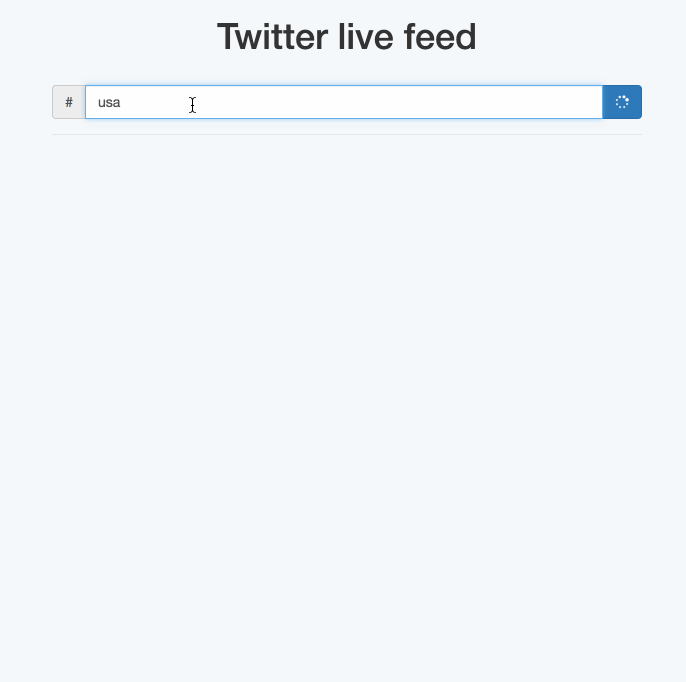Monitoring real-time content on twitter.
- Node.js (>= 6)
- Twitter API keys
$ git clone [email protected]:vitoravelino/twitter-live-feed.git
$ cd twitter-live-feedIn order to run the server, you'll need to rename or copy .env.sample to .env and set the keys and access tokens from your Twitter API account.
After setting the .env, all you gotta do is install the dependencies and run the npm task to start the servers. Run the commands below on both folders (server/ and client/):
$ yarn install
$ yarn run devIt will install the dependencies and run the servers. After that you'll be able to access the demo at http://localhost:8080.
Everytime a new hashtag is requested on the client, another request is done to Twitter Stream API. You gotta be aware that the stream api use is very restrict. If you don't see any new tweet coming, check if there's a 420 error on server console. That indicates that stream request was blocked due rate limit.
More info at Twitter Stream documentation.