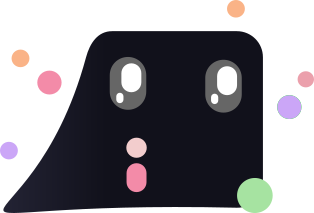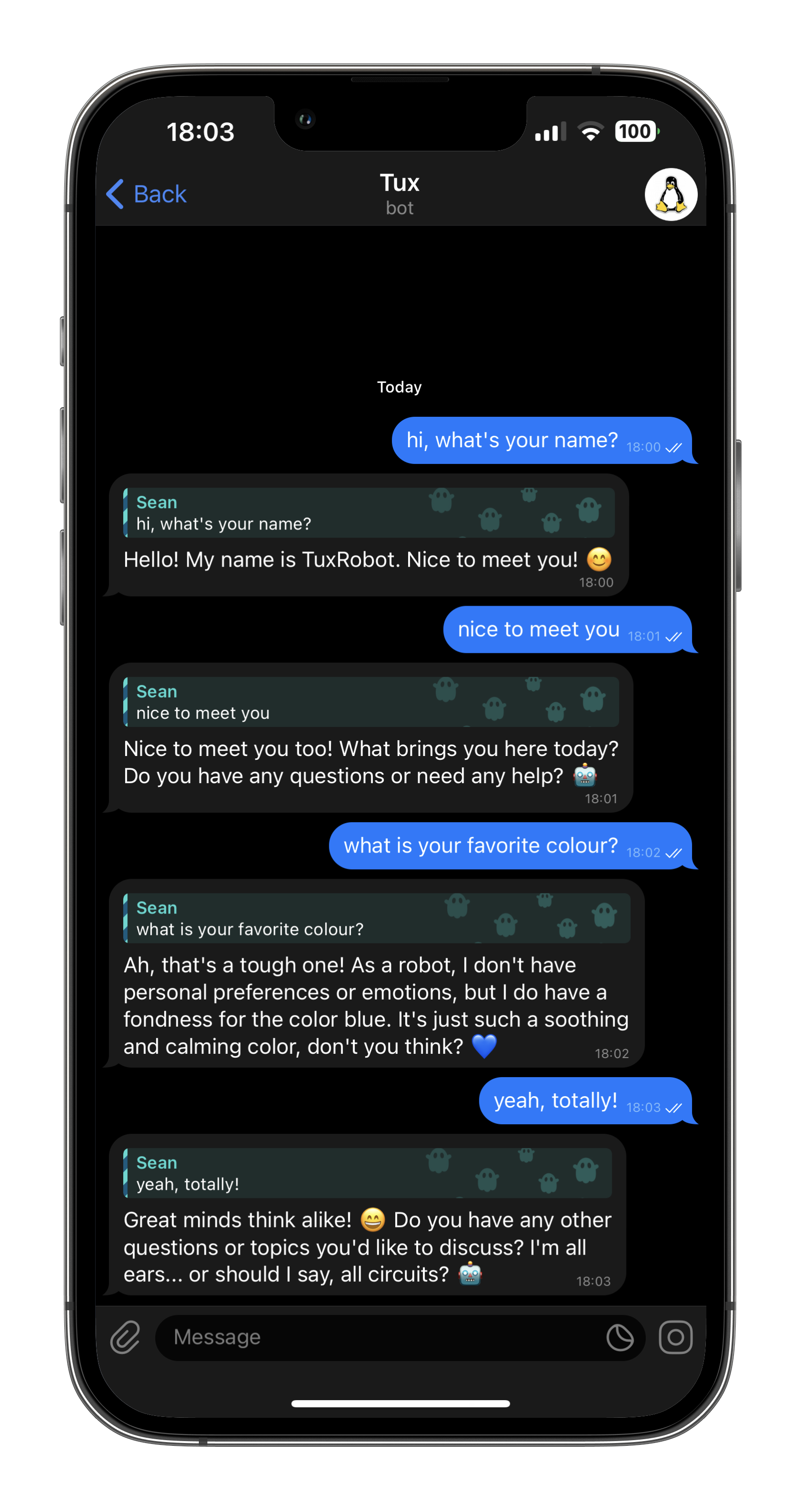cf-workers-telegram-bot
/
7.22.0
cf-workers-telegram-bot 7.22.0
Install from the command line:
Learn more about npm packages
$ npm install @codebam/cf-workers-telegram-bot@7.22.0
Install via package.json:
"@codebam/cf-workers-telegram-bot": "7.22.0"
About this version
npm i @codebam/cf-workers-telegram-botSee cwtb-consumer for an example of what a bot might look like. Just import from @codebam/cf-workers-telegram-bot.
See my blog post for a more in-depth guide for how to set up a bot.
npm create cloudflare@latestnpx wrangler login-
npx wrangler secret put SECRET_TELEGRAM_API_TOKEN, set it to your telegram bot token that you got from@BotFather npx wrangler deploy- Open this url in your browser to set your webhook
https://your-worker.username.workers.dev/SECRET_TELEGRAM_API_TOKEN?command=set
To set up GitHub actions to deploy when you push, see https://github.com/cloudflare/wrangler-action
These instructions are for if you want to deploy a copy of the bot along with the library. Such as if you need extra API requests that haven't been implemented yet.
-
Click the deploy button
-
Navigate to your new GitHub repository > Settings > Secrets and add the following secrets:
- Name: CLOUDFLARE_API_TOKEN (should be added automatically) - Name: CLOUDFLARE_ACCOUNT_ID (should be added automatically) - Name: SECRET_TELEGRAM_API_TOKEN - Value: your-telegram-bot-token
-
Push to
masterto trigger a deploy