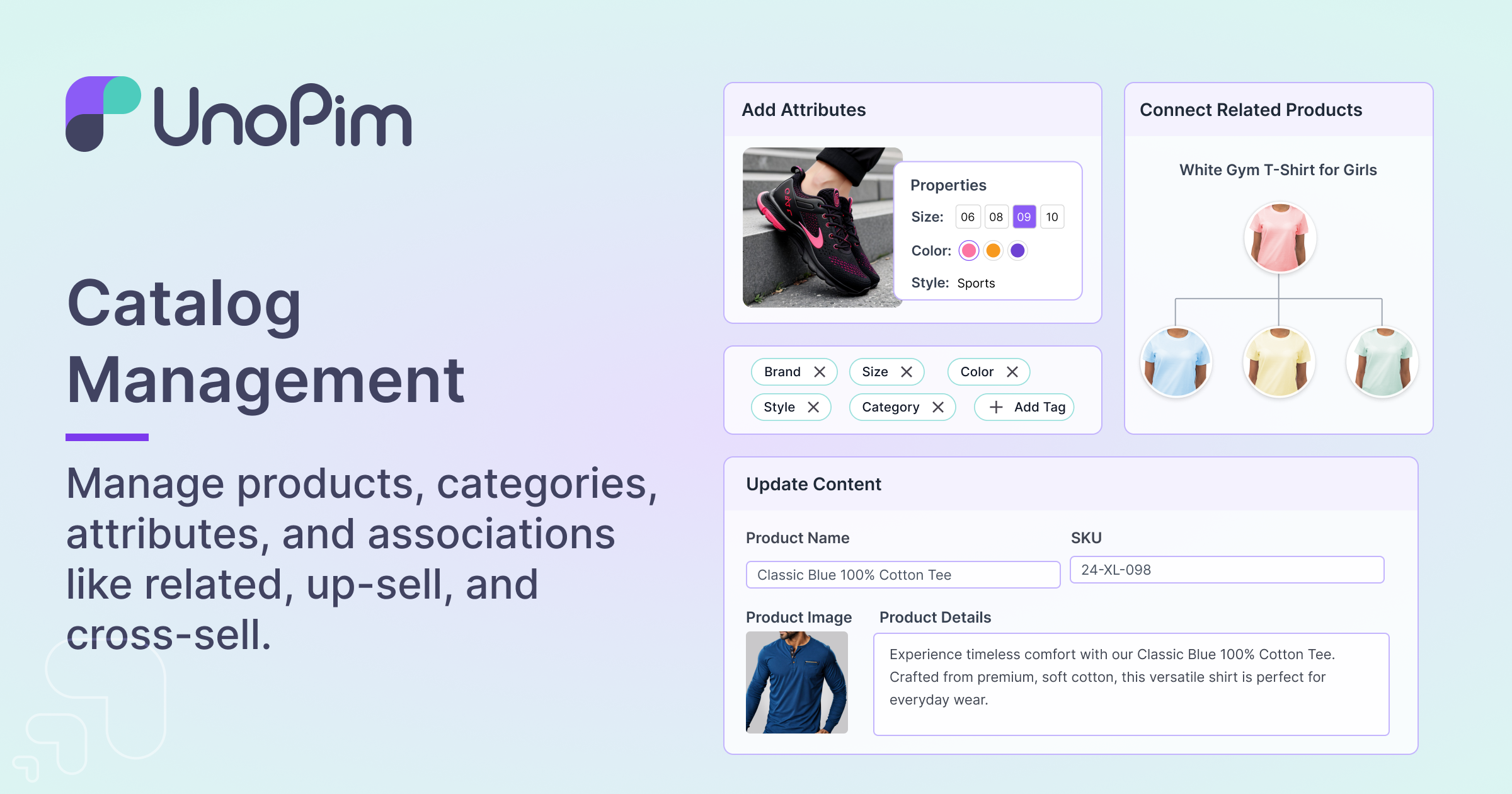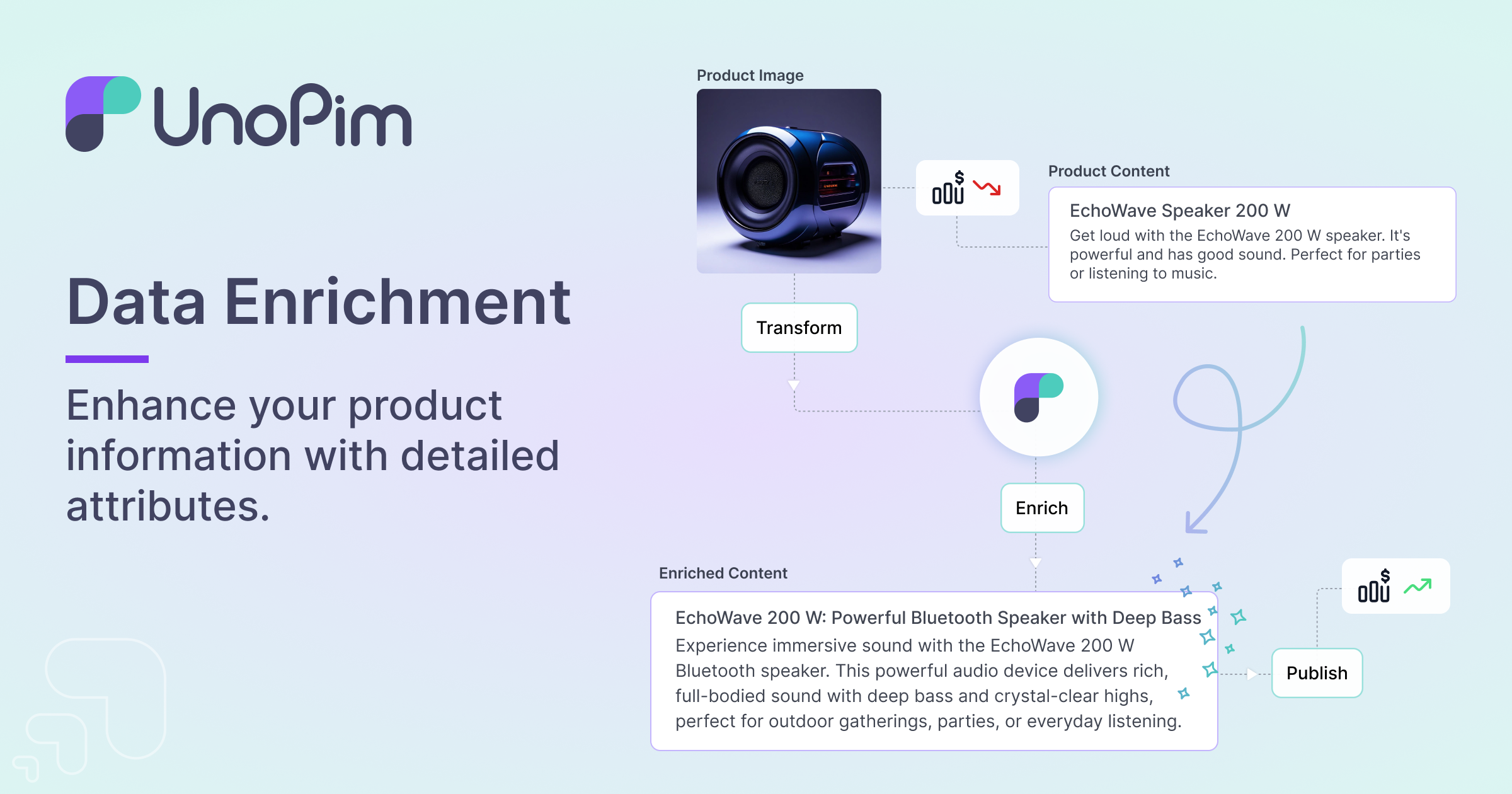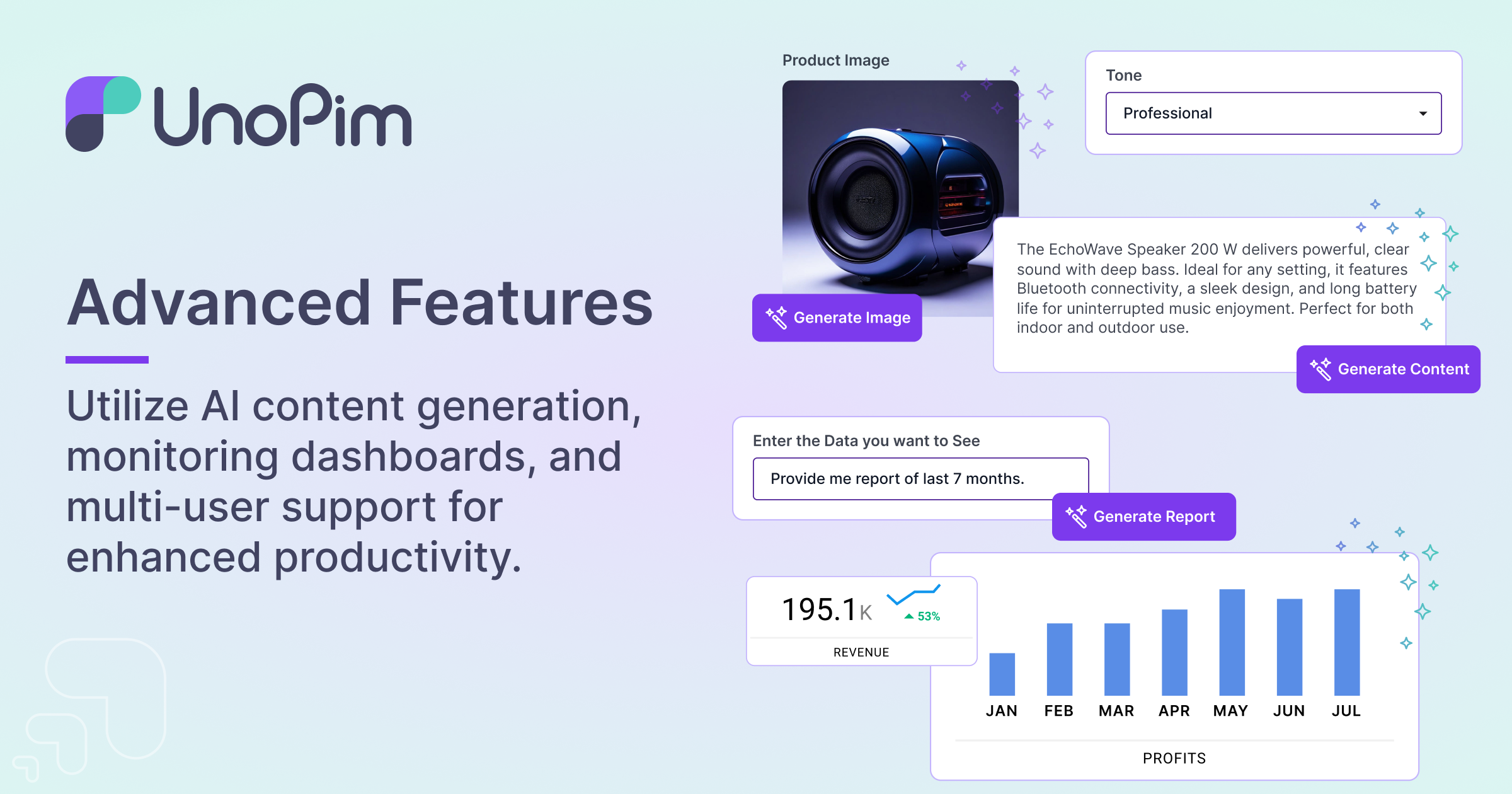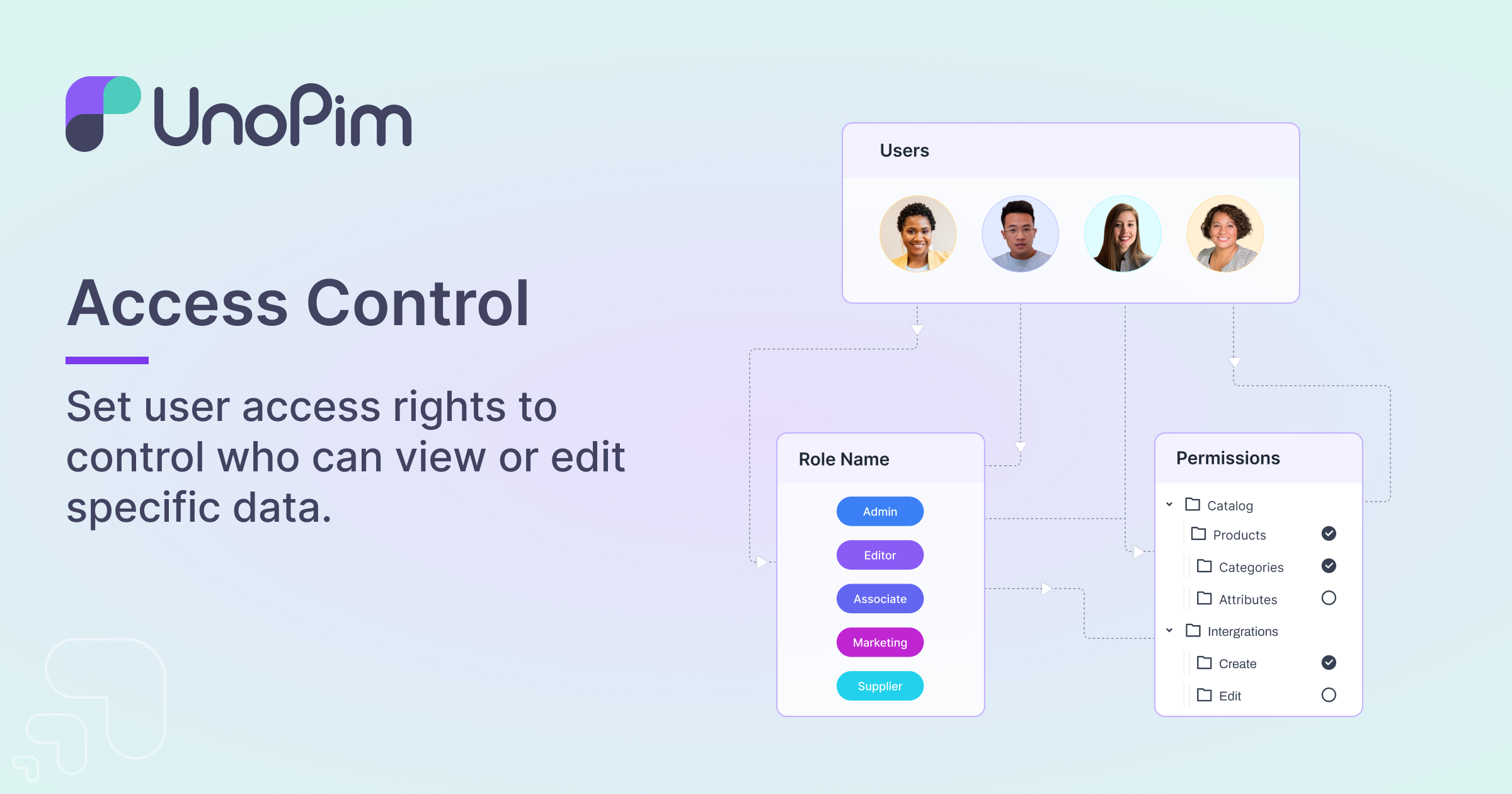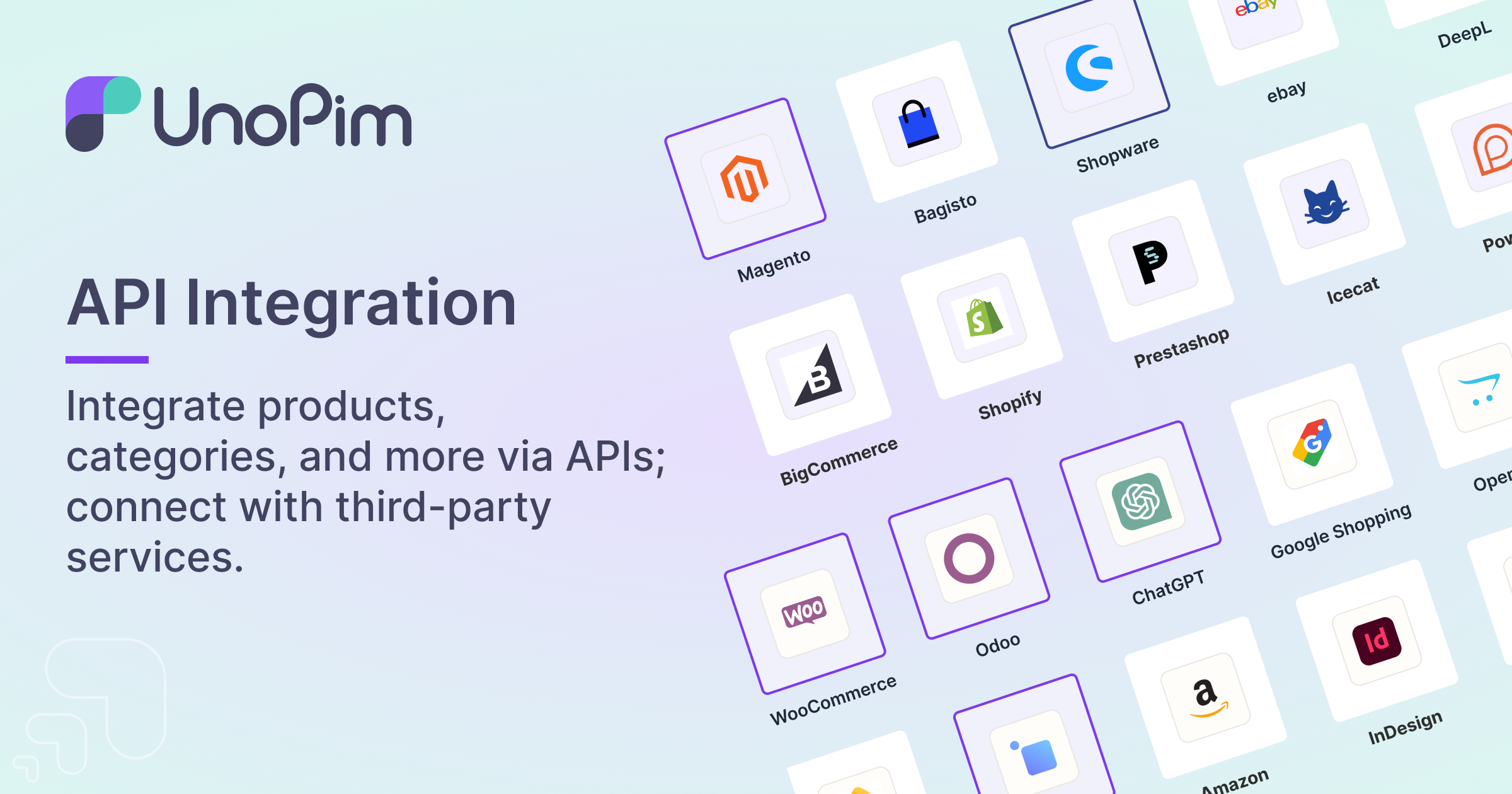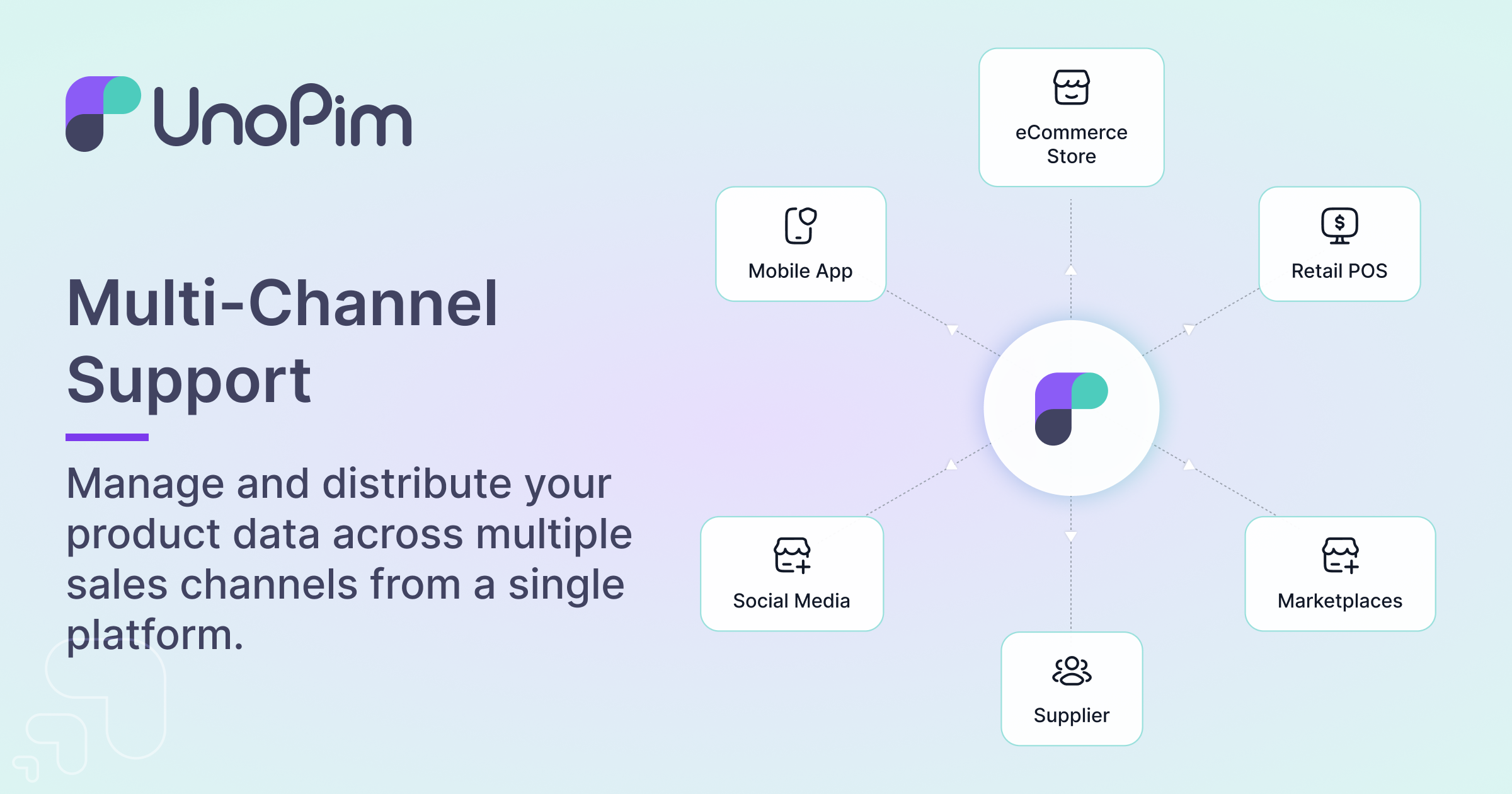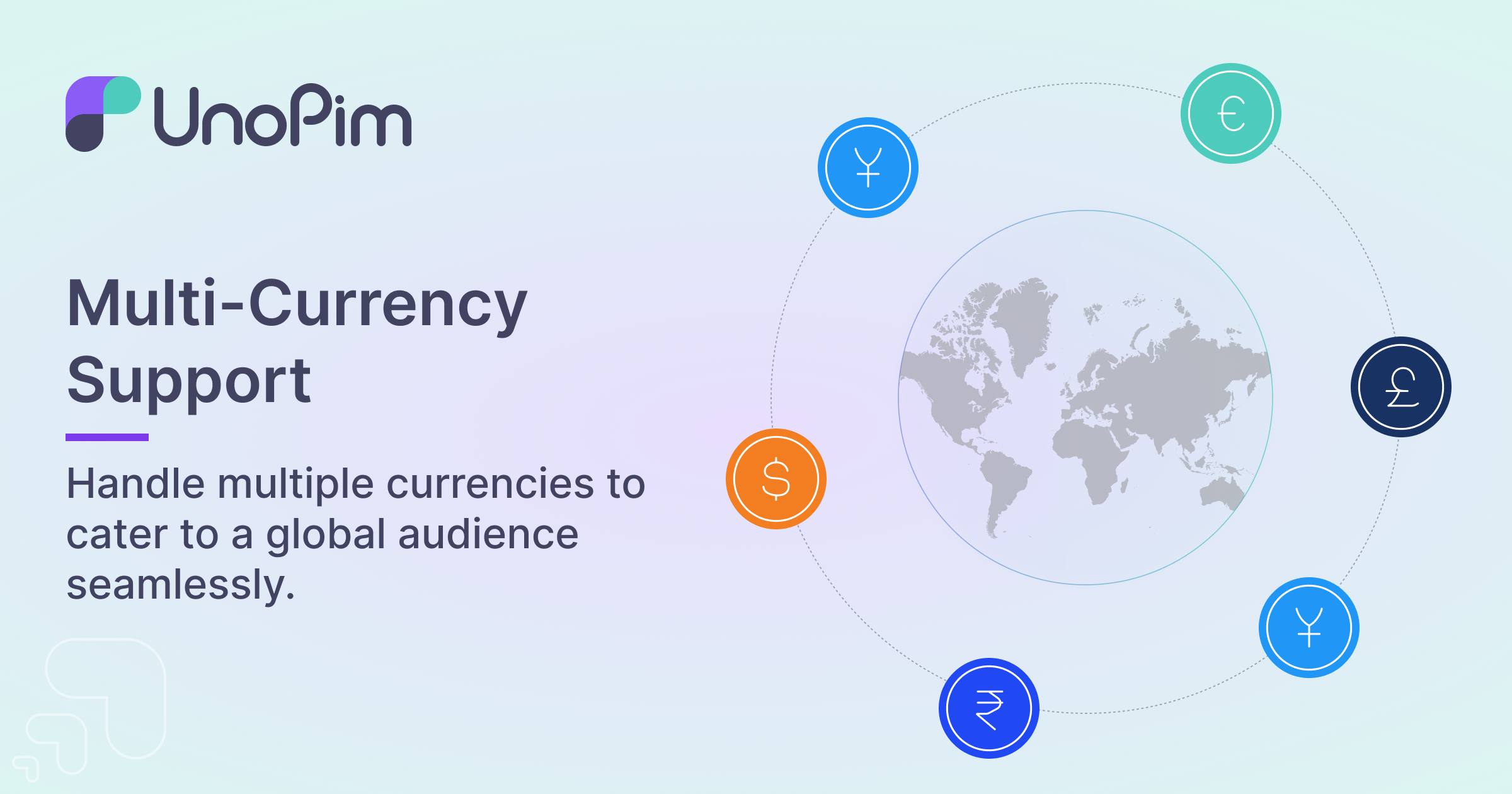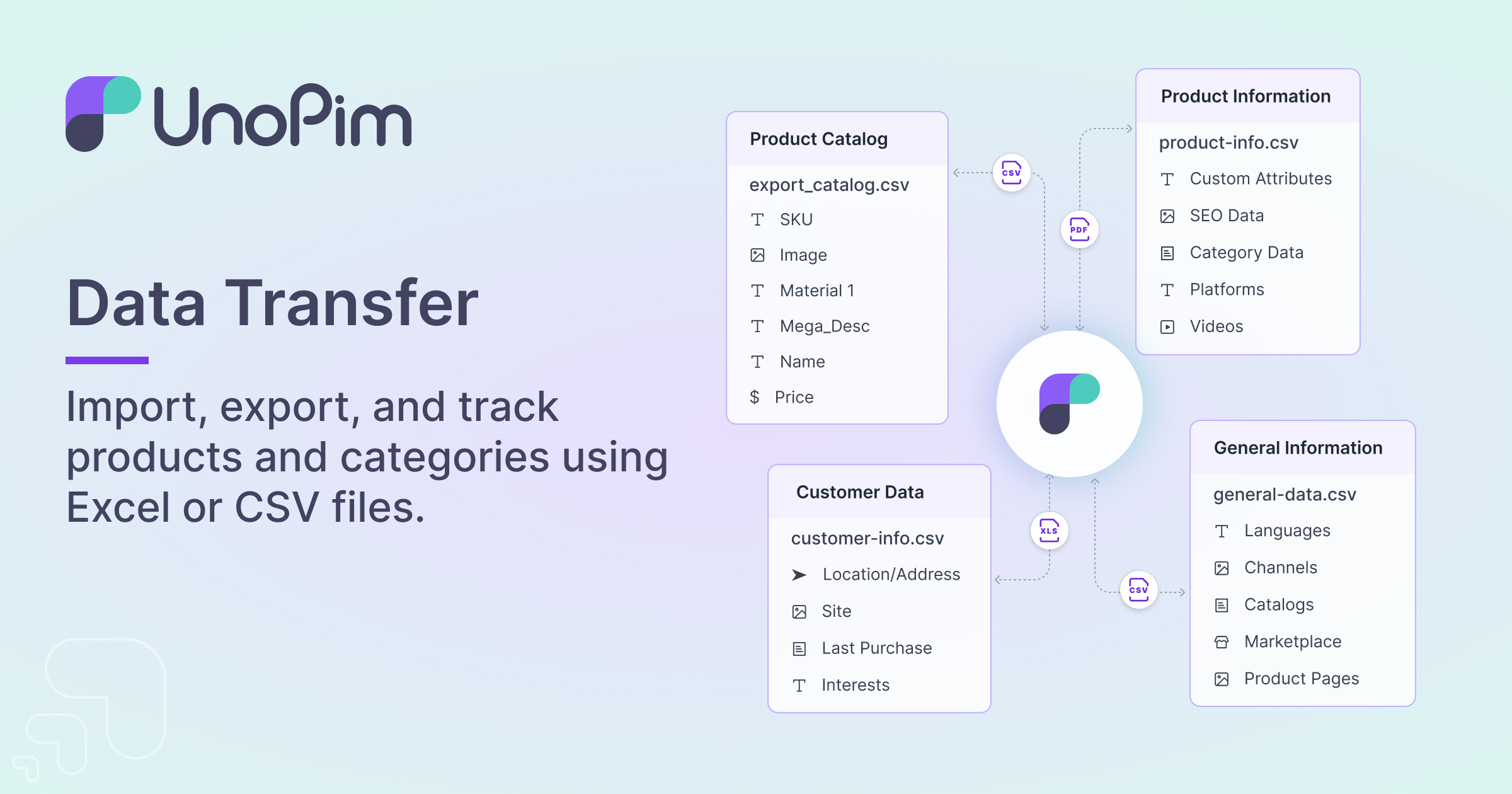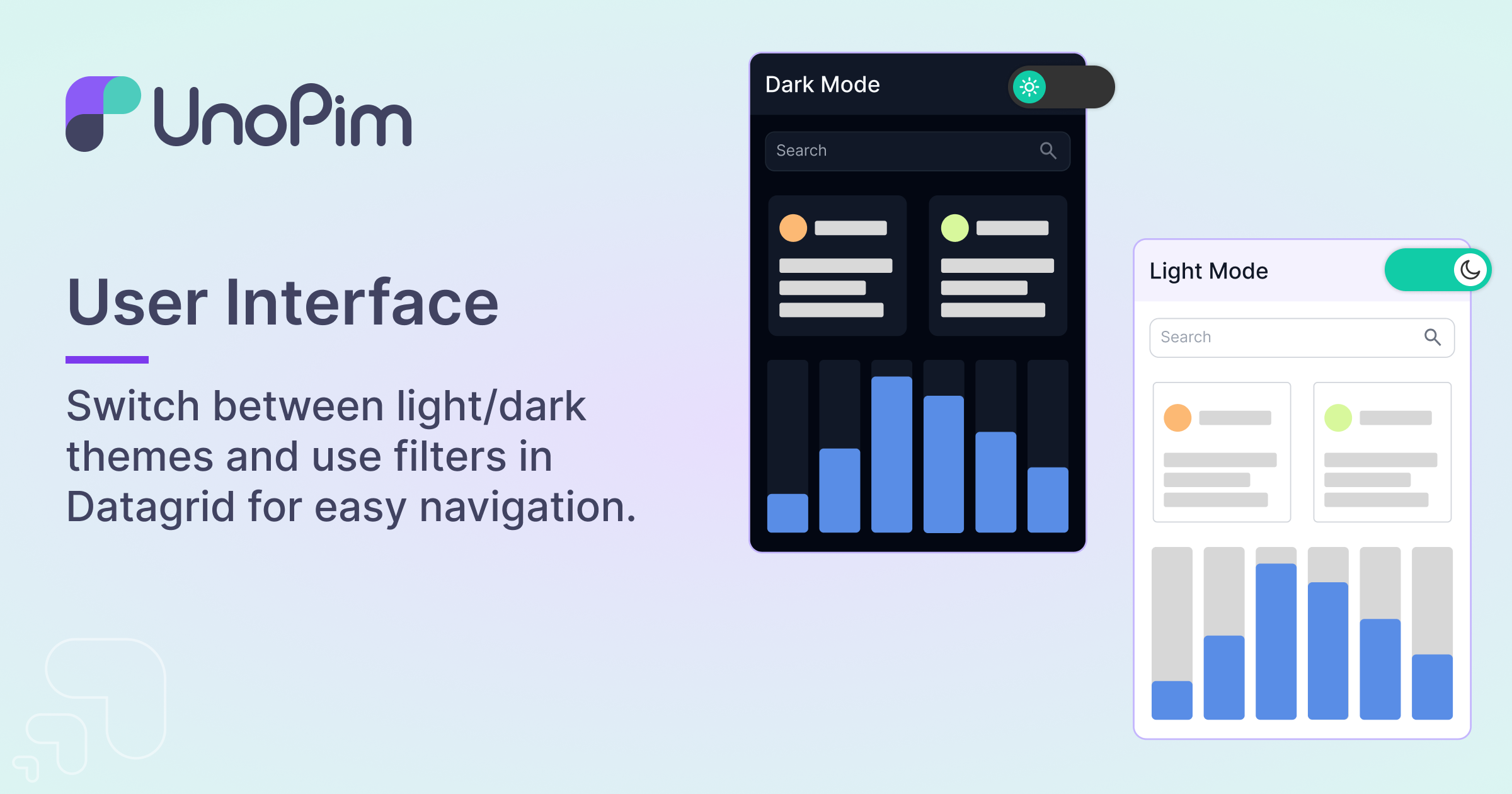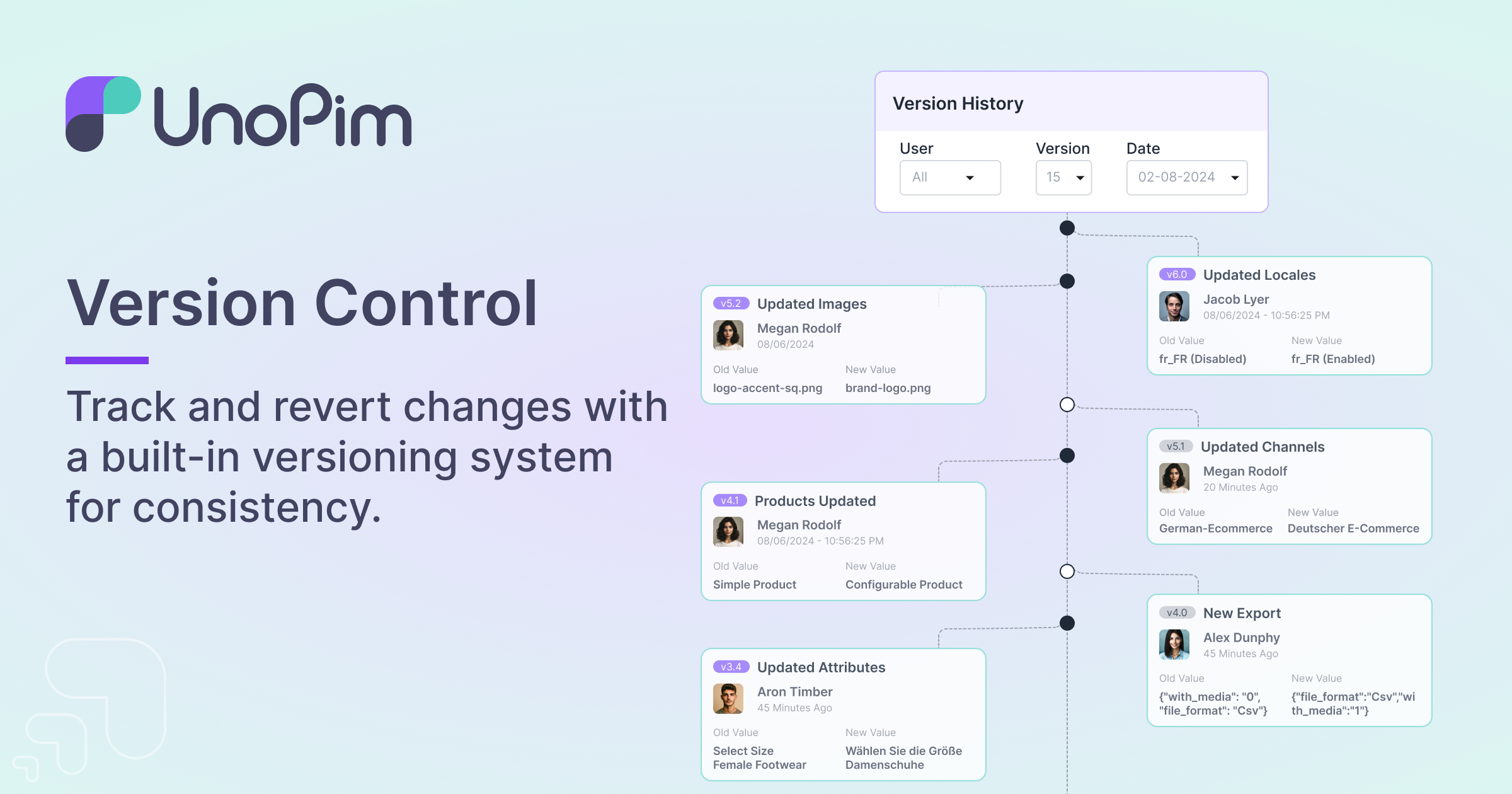UnoPim is an open-source Product Information Management (PIM) system built on the Laravel framework. It helps businesses organize, manage, and enrich their product information in one central repository.
Ensure your server meets the following requirements:
- Server: Apache 2
- RAM: 8GB
- Node.js: 18.17.1 LTS or higher
- PHP: 8.2 or higher
- Composer: 2.5 or higher
- MySQL: Version 8.0.32 or higher
-
Centralized Product Management
Manage all your product data in one place. -
Data Enrichment
Enhance your product information with detailed attributes and descriptions. -
Magic AI for Product Content Generation
Automatically generate engaging product content using advanced Large Language Model (LLM) technology. -
User Management
Control user access and permissions. -
API Integration
Seamlessly integrate with other systems via RESTful APIs. -
Localization
Support for multiple languages and locales. -
Multi-Channel
Support for multiple sales channels. -
Multi-Currency
Support for multiple currencies. -
Import/Export Functionality
Easily import and export product data using CSV and XLSX formats, with a quick export feature for streamlined data handling. -
Themes
UI compatible with both Light and Dark themes. -
Version Control
Track the history of changes in your product data.
To get started with UnoPim, follow these steps:
-
Project Setup:
composer create-project unopim/unopim cd unopim -
Install UnoPim:
php artisan unopim:install
-
Serve the application:
php artisan serve
-
Access UnoPim:
Open your browser and go tohttp://localhost:8000. -
Queue Operations:
To execute import/export operations, initiate the Queue command:php artisan queue:work
If you have Docker/Docker Compose installed, follow these steps:
-
Clone the repository:
- HTTPS:
git clone https://github.com/unopim/unopim.git - SSH:
git clone [email protected]:unopim/unopim.git
- HTTPS:
-
Enter the directory:
cd unopim -
Start the Docker containers:
docker-compose up -d
This will pull the necessary images and set up the environment. Once running, access the application at:
- Application:
http://localhost:8000 - MySQL:
http://localhost:3306
- Application:
Note:
If MySQL is already running on your system, change the MySQL port in thedocker-compose.ymland.envfiles.
Rundocker-compose up -dagain to apply changes.
Once installed, you can start adding and managing your products. The intuitive interface allows you to categorize products, enrich data, and manage user permissions easily.
To interact with UnoPim's API, you can use our official Postman collection:
This collection provides ready-to-use API requests for various UnoPim features. You can import it directly into your Postman workspace and start testing the APIs.
We welcome contributions! To contribute:
- Fork the repository.
- Create a new branch (
git checkout -b feature/your-feature). - Commit your changes (
git commit -m 'Add feature'). - Push to the branch (
git push origin feature/your-feature). - Open a pull request.
If you discover any security vulnerabilities, please follow our Security Policy and report them to [email protected].
UnoPim is open-source software licensed under the Open Software License (OSL) 3.0.
We extend our thanks to all contributors and the Laravel community for their support and contributions.