This repository has been archived by the owner on Dec 6, 2021. It is now read-only.
-
Notifications
You must be signed in to change notification settings - Fork 6
Flow_of_Data_and_Processes en
Tetsuya Mori edited this page Sep 11, 2018
·
2 revisions
Consider the flow of data and processing with diagrams taken as an example of the implementation assumed at the time of actual development.
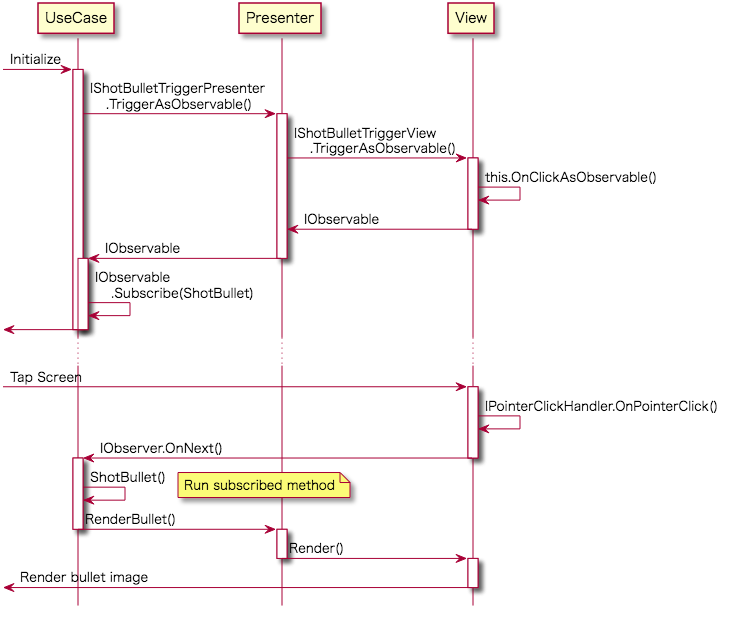
- Initialization processing
- Bind IInitializable with Zenject Installer to fire it
- UseCase gets Observable to notify the timing of projectile launch from Presenter
- Presenter gets Observable to notify the timing of bullet shot from View
- View returns an Observable which fires when clicked
- UseCase subscribes to the returned Observable and creates a bullet shooting method as a process on OnNext
- Screen tapped
- OnNext message flows to Observable for click notification of View
- Subscribed Observer.OnNext is executed in preparation
- Bullet shot process called
- UseCase instructs Presenter a bullet description
- Presenter instructs View to bullet drawing
- Bullets are rendered
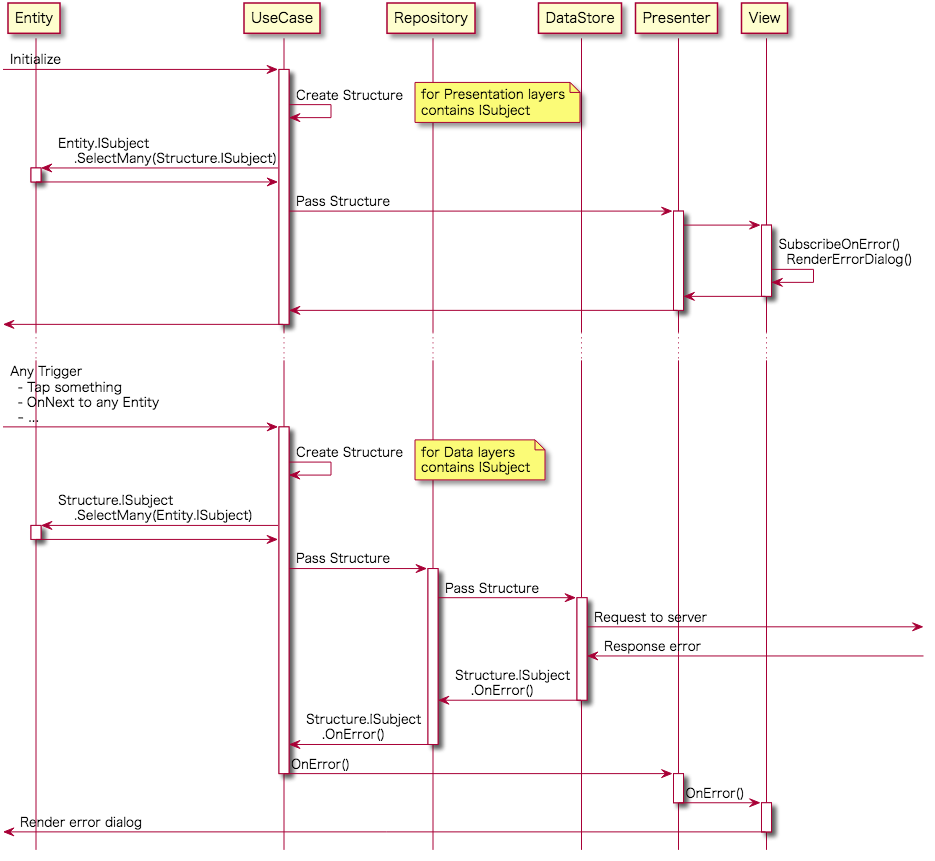
- Initialization processing
- Build Presentation Structure
- Connect Subject to notify communication result with server defined in Injected Entity to Structure's Observer
- Pass Structure from UseCase to Presenter
- Pass Structure from Presenter to View
- Subscribe to Observable in View and register processing at the time of error occurrence
- Process activation by some trigger
- Construct Data Structure for server query
- Connect Structure's Observable to Entity's Subject
- Pass Structure from UseCase to Repository
- Pass Structure from Repository to DataStore
- Query the server from the DataStore
- The server returns an error
- An OnError message flows to Observer of Structure
- A message flows to OnError which has already been subscribed in preparation
- An error dialog is rendered