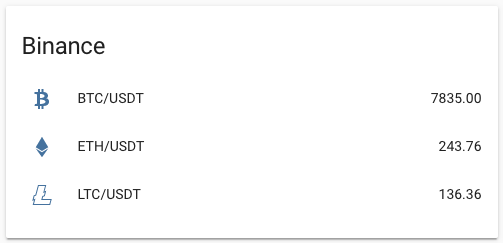- Copy directory
binanceto your<config dir>/custom_componentsdirectory. - Configure with config below.
- Restart Home-Assistant.
To use this component in your installation, add the following to your configuration.yaml file:
# Example configuration.yaml entry
sensor:
- platform: binance
pairs:
- BTCUSDT
- ETHUSDT
- LTCUSDT
- EOSBTC
- ADABTCConfiguration variables:
- name (Optional): Name of the device. (default = 'Binance')
- api_key (Optional): API key. You can specify any.
- api_secret (Optional): API secret. You can specify any.
- pairs (Required): Pairs of cryptocurrencies