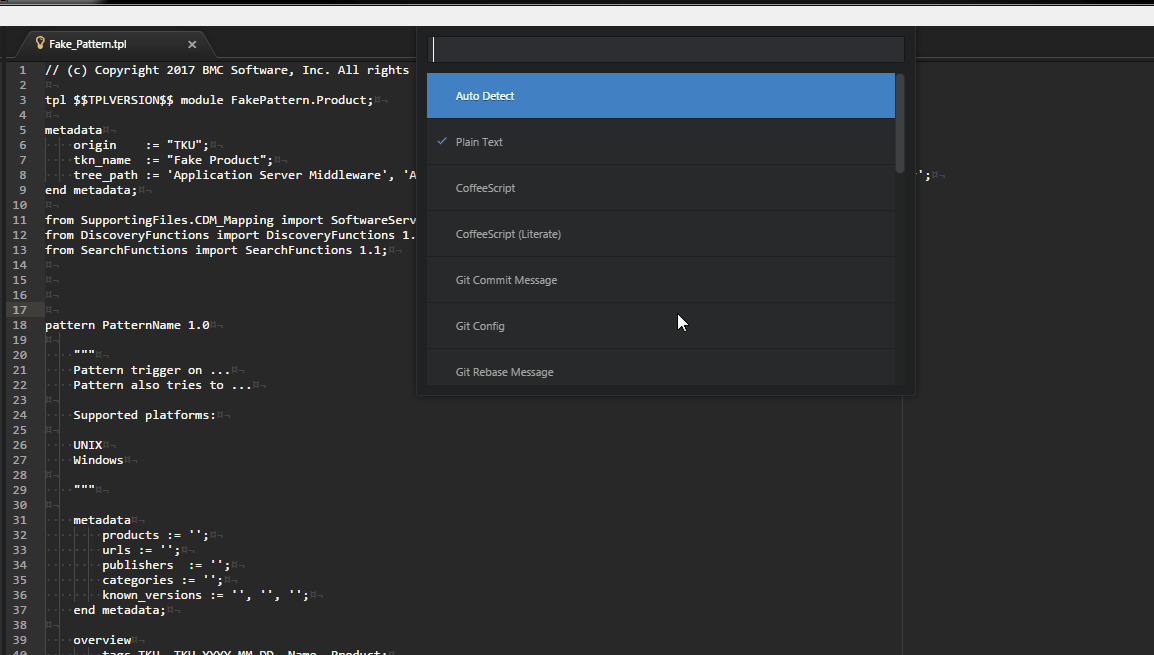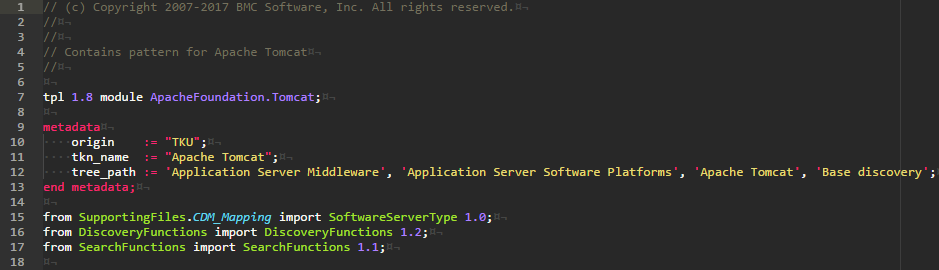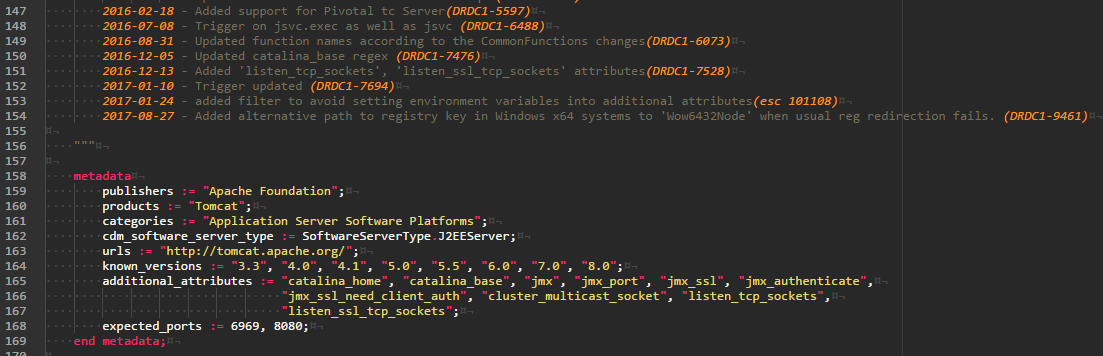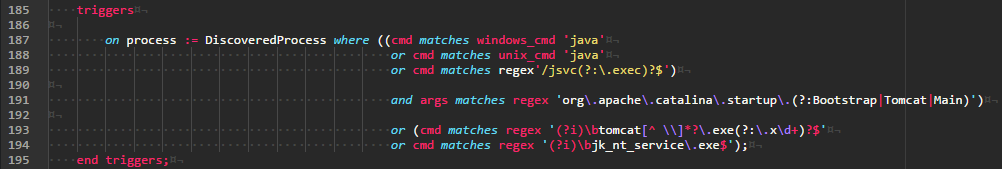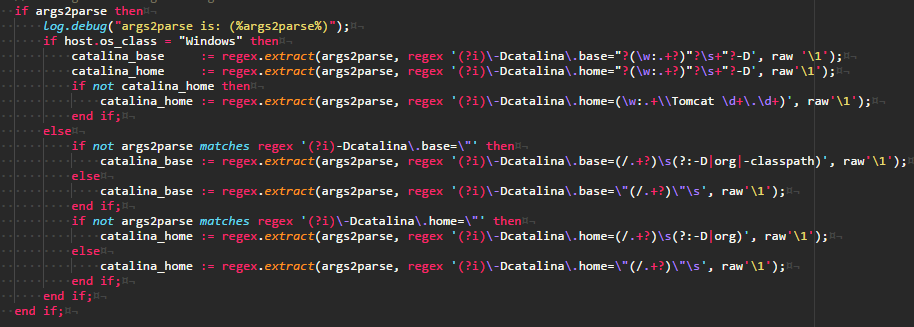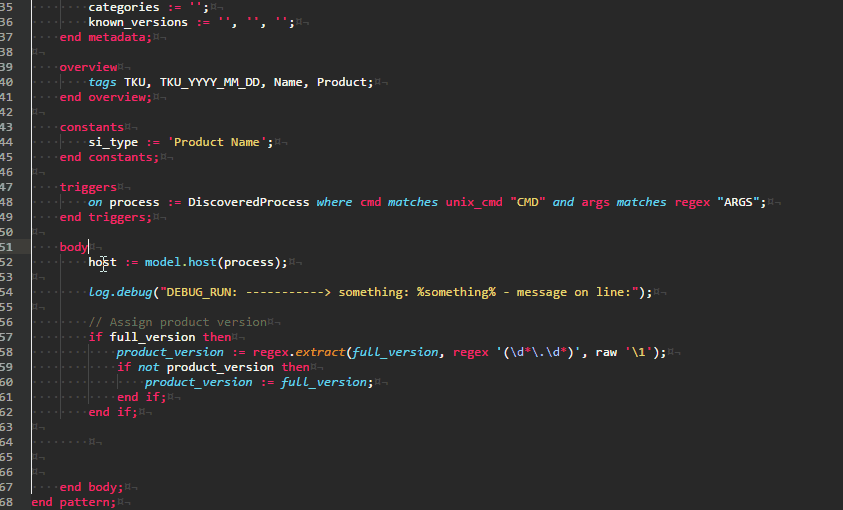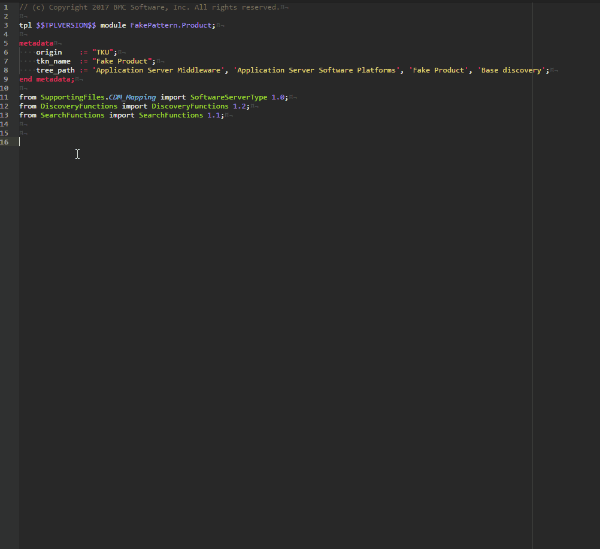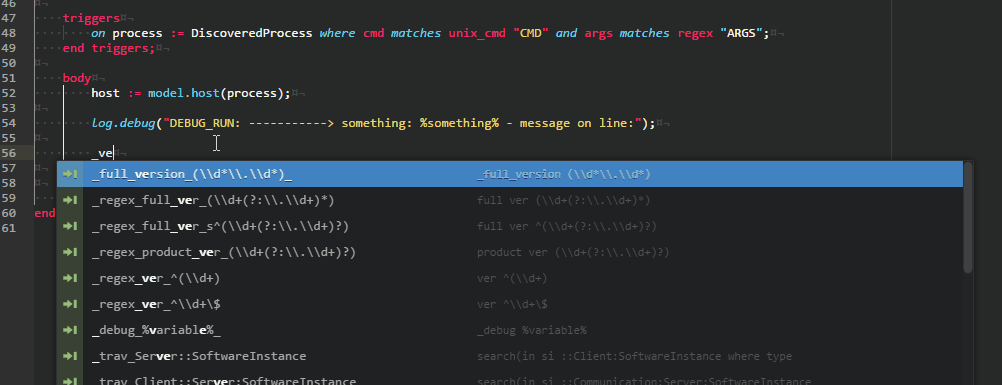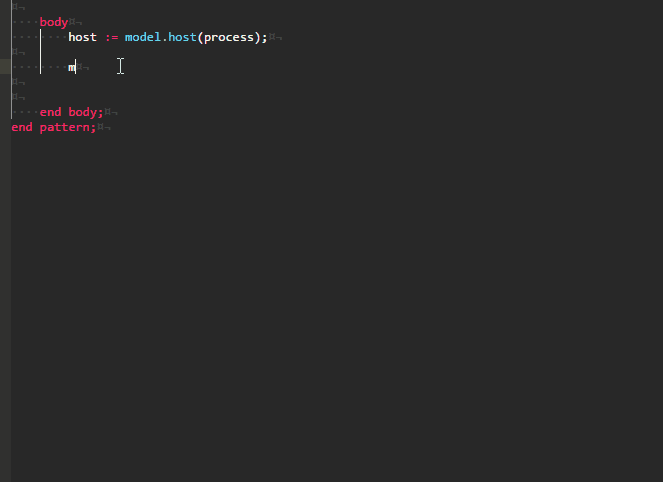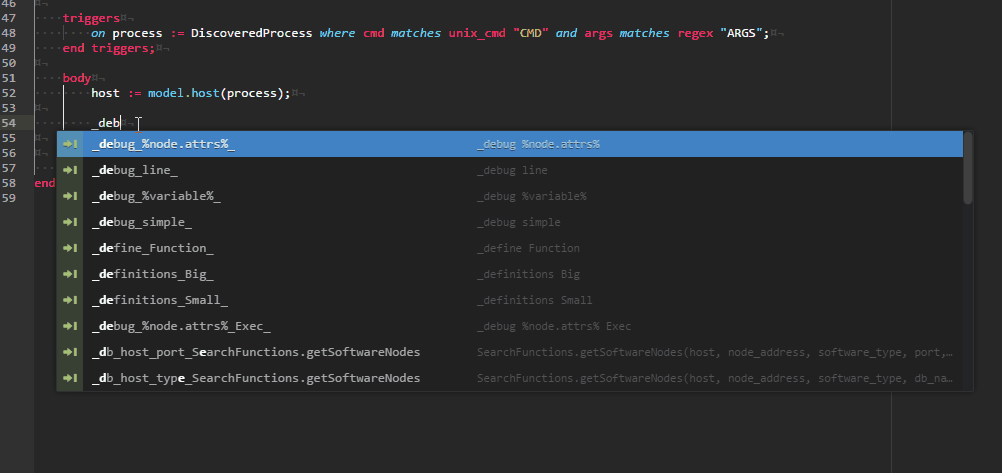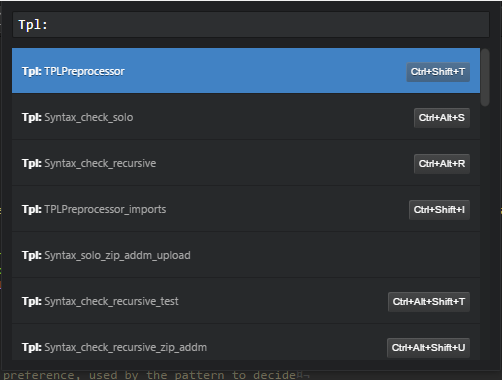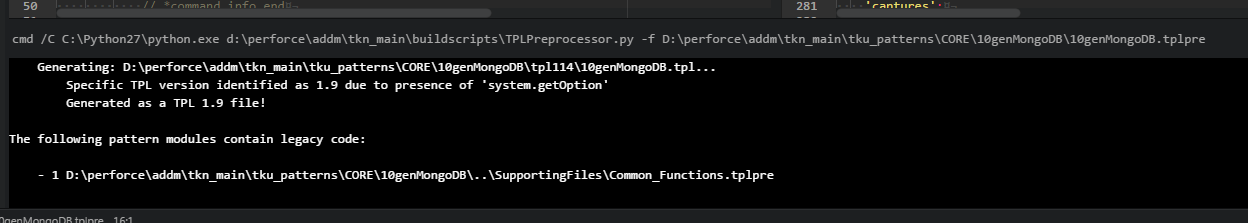I've moved all work to a separate repo. There are all updates and initial YAML files in dev folder to be used whenever you need (any tmLang supported IDE) https://github.com/trianglesis/bmc-tpl
Adds syntax highlighting and snippets for tpl in Atom.
Originally re-made from the Sublmime text 3 bundle.
Build Logic for this package is not included, you can find it in separate repo
- Copy 'language-tplpre' to: C:\Users\USER\.atom\packages\
- Move ".atom-build.yml" to your project root folder.
Go to settings -> Install -> Search "language-tplpre"
Most of constructions are also checking on integrity, so if some code will be written on wrong place, highlighting can be broken.
Example:
Pattern from Community Edition:
Documentation block and tasks highlighted:
Triggers:
Regex expressions: (uses python regex grammar from "language-python")
Syntax broken (highlighting will show it)
For common code blocks and usual constructions autocompletion is available. It also provide links to reffering documentaion for each function or block on official BMC Doc portal.
Pattern draft example:
Code constructions usually used:
Link to BMC official docs:
Extra developers helping code:
You should download extra module for TPL Automation from repo below and attach to build system for Atom.
You can obtain build system in:
- Settings -> Install -> Search "build" build system
TPL Automation: BMC_TPL_IDE you can run most development routines automatically. Atom command templates you can found in Command Palette (Ctrl+Shift+P)
File in project's root - ".atom-build.yml" is example for TPL Automation build, place it in your project's root folder, where tpl\tplpre files are stored.
Contributions are greatly appreciated. Please fork this repository and open a pull request to add snippets, make grammar tweaks, etc.
Fell free to contact me via [email protected]
Last validation: 2017-08-17