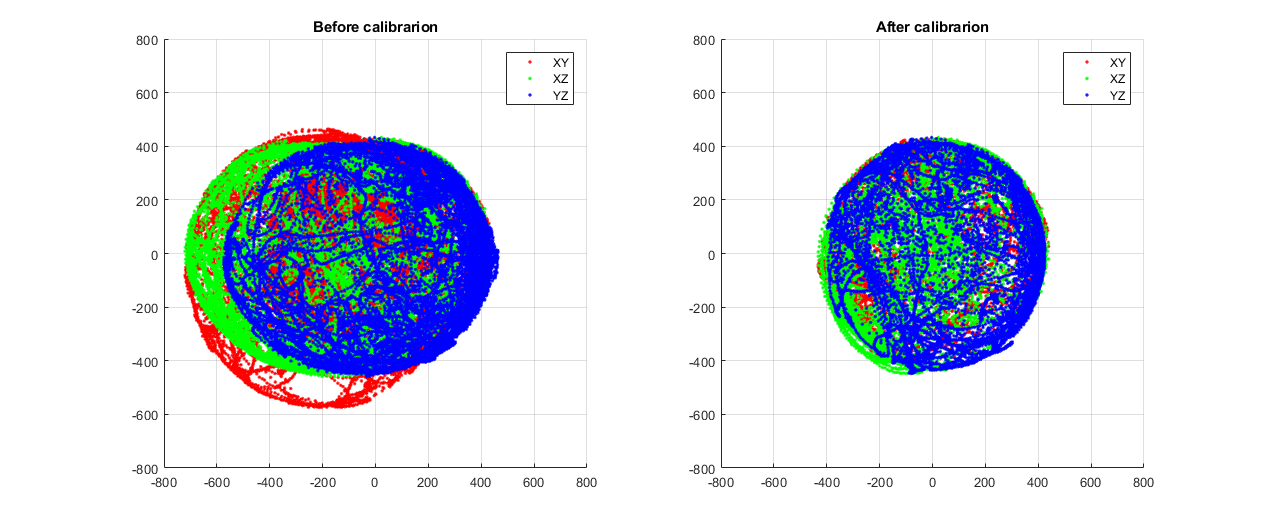MATLAB script and data plotter for calculating Hard and Soft Iron magnetic compensation parameters.
This script is intended to work with the HMC5883L magnetometer, however, the results from this script can easily be adapted to work with other magnetometers or implementations.
If you just want to see the results of the algorithm, there are sample measurements in the file myData. Just run main.m script in MATLAB and change fileName variable to see another result.
If you want to get results for your implementation or my HMC5883L magnetometer see next paragraph.
Use my HMC5883L example or make your own program to generate data in the specific manner provided in next paragraph.
- data should be scaled in miliGauss [mGs] use
HMC5883L::getScaled();from here with theHMC5883L_EXTENED_CALIB_PROCEDUREdefine set to0x01inHMC5883L.hfile, - column should be separated by tabs:
"\t", - data order:
TIME[ms] X-AXIS Y-AXIS Z-AXIS
Example of data:
798 -151.84 332.88 -275.94
805 -148.19 330.69 -277.40
811 -144.54 329.96 -281.78
818 -141.62 324.12 -281.05
825 -138.70 321.93 -284.70
831 -137.24 323.39 -286.89
838 -136.51 319.01 -285.43
...
- file with data can be in the same folder as
main.mfile or in other, but the path should be provided infilenamevariable, - change
myData/afterCallib1.txtto yours infilenamevariable inmain.mfile, - run script,
- copy output from MATLAB
command window:
const float magn_ellipsoid_center[3] = {2.74731, -15.5597, 5.48397};
const float magn_ellipsoid_transform[3][3] = {{0.979956, 0.00991353, 0.00841591}, {0.00991353, 0.93923, -0.00647764}, {0.00841591, -0.0064776}}into void HMC5883L::useHardAndSoftIronCompensationParameters(void) and replace data in ellipsoidCenter and ellipsoidTransMatrix matrixes.
- set
HMC5883L_EXTENED_CALIB_PROCEDUREdefine to previous value0x00.
- 2018, Mateusz Patyk, [email protected]
based on the work:
- 2013 Peter Bartz from Razor AHRS project,
- 2011-2012 Quality & Usability Lab, Deutsche Telekom Laboratories, TU Berlin from Razor AHRS project,
- 2009 Yury Petrov, Northeastern University, Boston, MA.