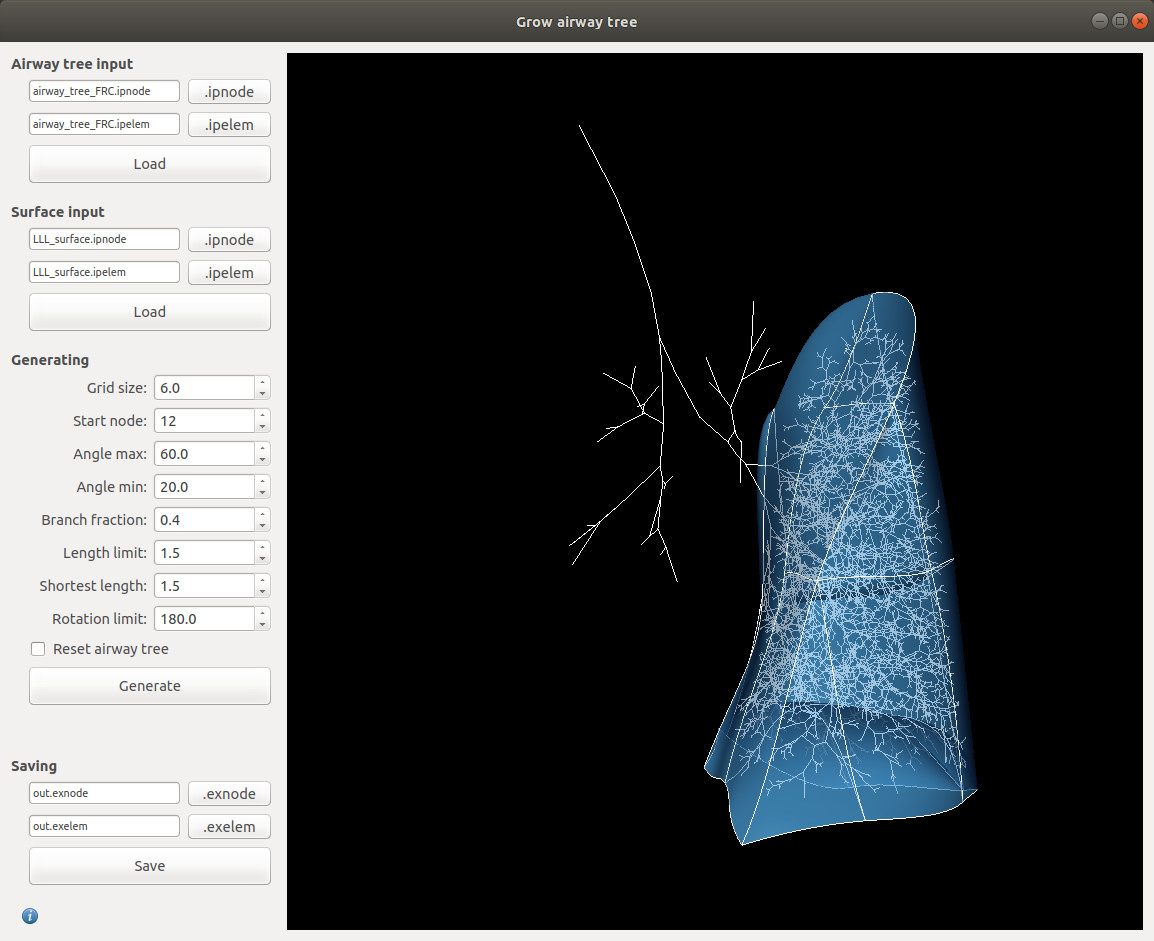sudo apt-get install qtcreator python-pyqt5 pyqt5-dev-tools
pip install PySide
Install ZincPythonTools:
git clone https://github.com/OpenCMISS-Bindings/ZincPythonTools
pip install ZincPythonTools
Install lungsim:
git clone https://github.com/LungNoodle/lungsim
mkdir lungsim-build
cd lungsim-build
cmake ../lungsim
make
pip install -e src/bindings/python
python run.py
Start QtCreator and open src/qt/view.ui. This is the file that defines the GUI and can be edited through QtCreator. You can add and move around widgets, but remember the objectName (right-click on widget -> Change objectName) as that is how the widget is referenced in the code. When done, save and run the following command to generate the Python files in src/ui_*.py.
src/build.sh
In src/view.py you can edit the code that handles any interaction with the GUI. It performs actions when buttons are pressed for example.
In src/scene.py we handle interactions with the Zinc scene to which we can add new models from src/model.py.