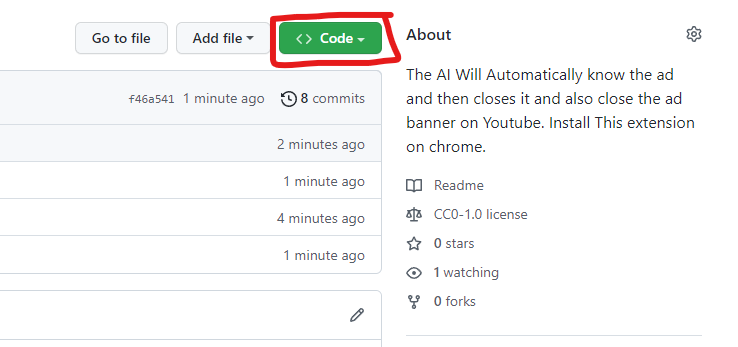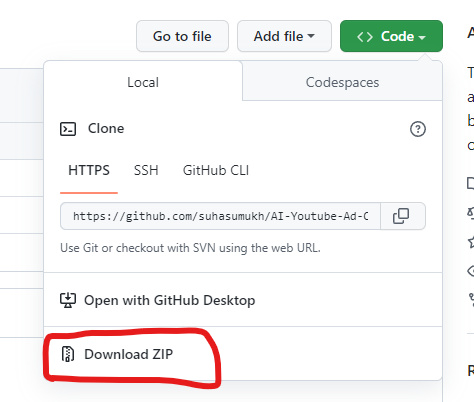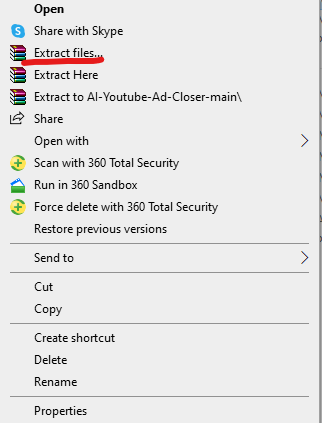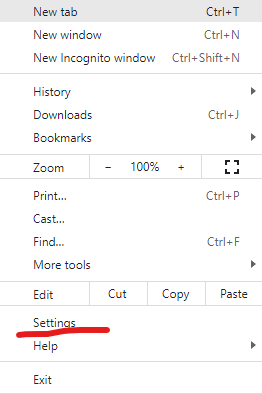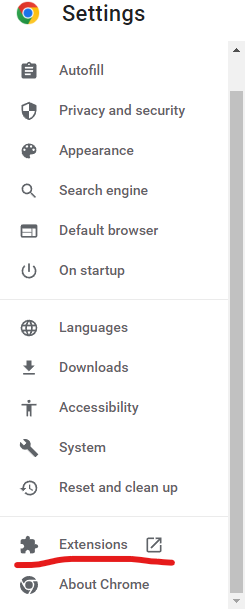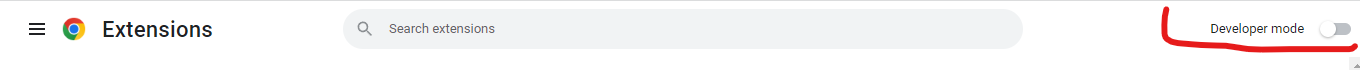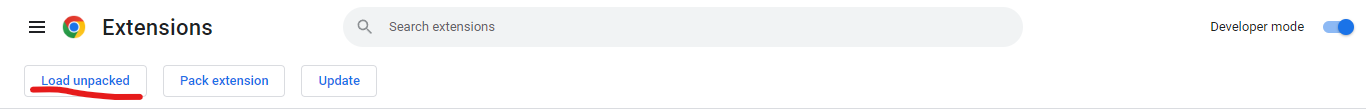The ext will automatically know when the ad pops and then it skips it and also closes the ad banner on Youtube. Install This extension on chrome. Enjoy Ad Free Youtube with this extension!!!
- Clone this repo
git clone https://github.com/suhasasumukh/AI-Rubiks-Cube-Solver
- change directory
cd ./AI-Rubiks-Cube-Solver
Step 1 --> Click on <>Code on github.
Step 2 --> Dpwnload the ZIP file.
Step 3 --> Go to file explorer and extract the zip file & copy all the file and make your own new folder and paste the file in it (Note:- All copied file must be pasted into the newly made folders only.)
Step 4 --> After downloading, extracting and saving into a new folder. Open Google Chrome and click on the 3 dots on the right top corner and then click on settings.
Step 5 --> Click on extensions on settings page.
Step 6 --> Click on Developer Mode on the right top corner of the extensions page and toggle on the button.
Step 7 --> Click on Load unpacked and upload the folder you have saved all the source file.
Step 8 --> You have succesfully installed the Youtube ad closer extension.
Enjoy ad free experience with this extension. ⚡⚡
Contact me on twitter
The complete steps to download this extension on twitter here