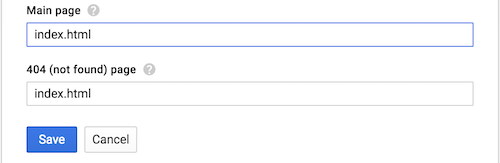An ember-cli-deploy plugin to deploy ember-cli's bootstrap index file to Google Cloud Storage.
This plugin uploads a file, presumably index.html, to a specified GCS-bucket. It follows the same strategy as ember-cli-deploy-s3-index.
More often than not this plugin will be used in conjunction with the lightning method of deployment where the ember application assets will be served from GCS and the index.html file will also be served from GCS.
A plugin is an addon that can be executed as a part of the ember-cli-deploy pipeline. A plugin will implement one or more of the ember-cli-deploy's pipeline hooks.
For more information on what plugins are and how they work, please refer to the Plugin Documentation.
To get up and running quickly, do the following:
-
Ensure ember-cli-deploy-build is installed and configured.
-
Ensure [ember-cli-deploy-revision-data][6] is installed and configured.
-
Ensure ember-cli-deploy-display-revisions is installed and configured.
-
Install this plugin
$ ember install ember-cli-deploy-gcs-index- Place the following configuration into
config/deploy.js
ENV['gcs-index'] = {
projectId: '<your-gcs-project-id>',
keyFilename: 'path-to-your-JSON-key-file',
bucket: '<your-bucket-name>'
}- Run the pipeline
$ ember deployFor detailed information on what plugin hooks are and how they work, please refer to the Plugin Documentation.
configureuploadactivatefetchRevisions
For detailed information on how configuration of plugins works, please refer to the Plugin Documentation.
The Google Cloud project ID.
Default: undefined
This assumes you are not deploying on Google Compute Engine, so you need to pass your service account JSON credential. See configuring gcloud-node.
Default: undefined
The GCS bucket that the files will be uploaded to.
Default: undefined
A directory within the bucket that the files should be uploaded in to.
Default: ''
A file matching this pattern will be uploaded to GCS. The active key in GCS will be a combination of the bucket, prefix, filePattern. The versioned keys will have revisionKey appended.
Default: 'index.html'
The ACL to apply to the objects.
Default: 'public-read'
The root directory where the file matching filePattern will be searched for. By default, this option will use the distDir property of the deployment context.
Default: context.distDir
The unique revision number for the version of the file being uploaded to GCS. The key will be a combination of the keyPrefix and the revisionKey. By default this option will use either the revision passed in from the command line or the revisionData.revisionKey property from the deployment context.
Default: context.commandOptions.revision || context.revisionData.revisionKey
A flag to specify whether the revision should be overwritten if it already exists in GCS.
Default: false
A user can activate a revision by either:
- Passing a command line argument to the
deploycommand:
$ ember deploy --activate=true- Running the
deploy:activatecommand:
$ ember deploy:activate --revision <revision-key>- Setting the
activateOnDeployflag indeploy.js
ENV.pipeline = {
activateOnDeploy: true
}When ember-cli-deploy-gcs-index uploads a file to GCS, it uploads it
under the key defined by a combination of the four config properties
bucket, prefix, filePattern and revisionKey.
So, if the filePattern was configured to be index.html and there
had been a few revisons deployed, then your bucket might look
something like this:
PRE assets/
2015-09-27 07:25:26 585 crossdomain.xml
2015-09-27 07:47:42 1207 index.html
2015-09-27 07:25:51 1207 index.html:a644ba43cdb987288d646c5a97b1c8a9
2015-09-27 07:20:27 1207 index.html:61cfff627b79058277e604686197bbbd
2015-09-27 07:19:11 1207 index.html:9dd26dbc8f3f9a8a342d067335315a63Activating a revision would copy the content of the passed revision to
index.html which is used to host your ember application via the
static web hosting
feature built into GCS.
$ ember deploy:activate --revision a644ba43cdb987288d646c5a97b1c8a9Activation occurs during the activate hook of the pipeline. By default, activation is turned off and must be explicitly enabled by one of the 3 methods above.
The following properties are expected to be present on the deployment context object:
distDir(provided by ember-cli-deploy-build)project.name()(provided by [ember-cli-deploy][5])revisionKey(provided by [ember-cli-deploy-revision-data][6])commandLineArgs.revisionKey(provided by [ember-cli-deploy][5])deployEnvironment(provided by [ember-cli-deploy][5])
You can deploy your Ember application to GCS and still use the
history-api for pretty URLs. To achieve this set index.html as the
error page.
npm test
[5]: https://github.com/ember-cli/ember-cli-deploy "ember-cli-deploy"sh1 [6]: https://github.com/ember-cli-deploy/ember-cli-deploy-revision-data "ember-cli-deploy-revision-data"