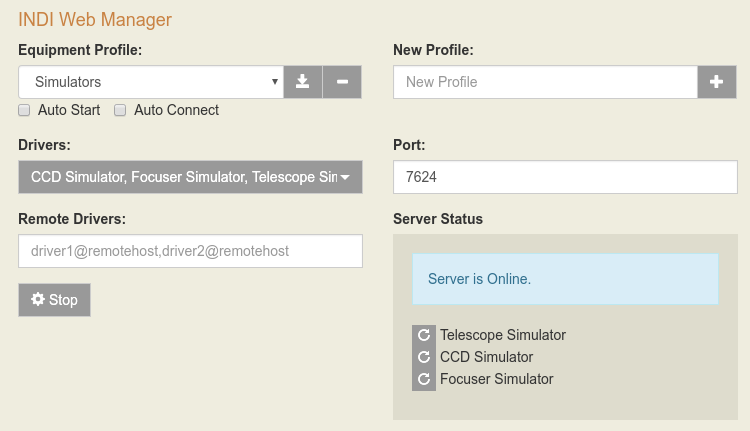INDI Web Manager is a simple Web Application to manage:
It supports multiple driver profiles along with optional custom remote drivers. It can be used to start INDI server locally, and also to connect or chain to remote INDI servers.
The Web Application is based on Bottle Py micro-framework. It has a built-in webserver and by default listens on port 8624.
Before installing the indiweb package, make sure the INDI library is installed on the target system.
You can install the indiweb Python package using pip:
$ pip install indiweb
You may want to install it system-wide, only in your user account or even into a virtual environment (if you are a developer).
If you want to install it system-wide, you will have to invoke pip with superuser rights:
$ sudo pip install indiweb
After installing the indiweb package, the command indi-web will be available in your sytem PATH.
You can obtain help about the indi-web command by invoking:
$ indi-web -h
The INDI Web Manager runs as a standalone web server. It can be started manually by invoking:
$ indi-web -v
Then using your favorite web browser, go to http://localhost:8624 if the INDI Web Manager is running locally. If the INDI Web Manager is installed on a remote system, simply replace localhost with the hostname or IP address of the remote system.
If you selected any profile as Auto Start then the INDI server shall be automatically started when the service is executed at start up.
Similary to Auto Start, Auto Connect would connect all the drivers after the server is up and running.
What is the difference between starting a driver and connecting a driver?
- Start: The INDI server executes the driver. The driver starts up and provide a list of properties. It does not establish connection with the physical device.
- Connect: Establish connection to the physical device.
The provided file indiwebmanager.service is an example systemd service file
that can be used to run indi-web at startup as pi user. If your username is different
please edit the file and change the username first.
Indiwebmanager must be installed system-wide:
sudo pip install indiweb
Copy your preferred service file to /etc/systemd/system:
sudo cp indiwebmanager.service /etc/systemd/system/
sudo chmod 644 /etc/systemd/system/indiwebmanager.service
Now configure systemd to load the service file during boot:
sudo systemctl daemon-reload
sudo systemctl enable indiwebmanager.service
Finally, reboot the system for your changes to take effect:
sudo reboot
After startup, check the status of the INDI Web Manager service:
sudo systemctl status indiwebmanager.service
If all appears OK, you can start using the Web Application using any browser.
The Web Application provides a default profile to run simulator drivers. To use a new profile, add the profile name and then click the plus button. Next, select which drivers to run under this particular profile. After selecting the drivers, click the Save icon to save all your changes. To enable automatic startup of INDI server for a particular profile when the device boots up or when invoked manually via the systemctl command, check the Auto Start checkbox.
INDI Web Manager provides a RESTful API to control all aspects of the application. Data communication is via JSON messages. All URLs are appended to the hostname:port running the INDI Web Manager.
| URL | Method | Return | Format |
|---|---|---|---|
| /api/server/status | GET | INDI server status (running or not) | {'server': bool, 'active_profile': profile_name} |
Example: curl http://localhost:8624/api/server/status Reply: [{"status": "False"}, {"active_profile": ""}]
| URL | Method | Return | Format |
|---|---|---|---|
| /api/server/<name>/start | POST | None | [] |
Where name is the equipment profile name to start.
Example: curl -X POST http://localhost:8624/api/server/start/Simulators Reply: None
| URL | Method | Return | Format |
|---|---|---|---|
| /api/server/stop | POST | None | [] |
| URL | Method | Return | Format |
|---|---|---|---|
| /api/server/drivers | GET | Returns an array for all the locally running drivers |
The format is as following:
- Name: Driver name. If no label is specified, the driver uses this default name.
- Label: If specified, set the driver name to this label.
- Skeleton: XML Skeleton path which is used by some drivers (e.g. EQMod)
- Version: Driver version.
- Binary: Executable driver binary
- Family: Category of driver (Telescopes, CCDs, Domes..etc)
- Custom: True if the driver is custom, false otherwise
Example: curl http://localhost:8624/api/server/drivers Reply: [{"name": "Telescope Simulator", "label": "Telescope Simulator", "skeleton": null, "version": "1.0", "binary": "indi_simulator_telescope", "family": "Telescopes", "custom": false}, {"name": "CCD Simulator", "label": "CCD Simulator", "skeleton": null, "version": "1.0", "binary": "indi_simulator_ccd", "family": "CCDs", "custom": false}, {"name": "Focuser Simulator", "label": "Focuser Simulator", "skeleton": null, "version": "1.0", "binary": "indi_simulator_focus", "family": "Focusers", "custom": false}]
| URL | Method | Return | Format |
|---|---|---|---|
| /api/profiles/<name> | POST | None | None |
To add a profile named foo:
curl -H "Content-Type: application/json" -X POST http://localhost:8624/api/profiles/foo
| URL | Method | Return | Format |
|---|---|---|---|
| /api/profiles/<name> | DELETE | None | None |
To delete a profile named foo:
curl -X DELETE http://localhost:8624/api/profiles/foo
| URL | Method | Return | Format |
|---|---|---|---|
| /api/profiles | GET | Returns all profiles | [{"port": number, "id": ID, "autostart": number, "name": profile_name}, ...] |
Example: curl http://localhost:8624/api/profiles Reply: [{"port": 7624, "id": 1, "autostart": 0, "autoconnect": 0, "name": "Simulators"}, {"port": 7624, "id": 2, "autostart": 0, "name": "EQ5"}]
| URL | Method | Return | Format |
|---|---|---|---|
| /api/profiles/<name> | GET | Returns one Profile |
Example: curl http://localhost:8624/api/profiles/Simulators Reply: {"id": 1, "name": "Simulators", "port": 7624, "autostart": 0, "autoconnect": 0}
| URL | Method | Return | Format |
|---|---|---|---|
| /api/profiles/<name> | PUT | Update profile info (port, autostar, autoconnect) |
Example: curl -H 'Content-Type: application/json' -X PUT -d '{"port":9000,"autostart":1,"autoconnect":0}' http://localhost:8624/api/profiles/Simulators Reply: None
| URL | Method | Return | Format |
|---|---|---|---|
| /api/profiles/<name>/drivers | POST | Save local and remote drivers to a profile. | |
| If profile does not exist, it is created. It expects an array of drivers. |
- Local drivers must define the label attribute.
- Remote drivers must define the remote attribute.
For example: [{"label":"Pegasus UPB"},{"remote":"[email protected]"}]
To add the drivers above to a profile named My Obs, we call the following. Example: curl -H 'Content-Type: application/json' -X POST -d '[{"label":"Pegasus UPB"},{"remote":"[email protected]"}]' http://localhost:8624/api/profiles/My%20Obs/drivers Reply: None
| URL | Method | Return | Format |
|---|---|---|---|
| /api/drivers/groups | GET | Get the driver categories |
Example: curl http://localhost:8624/api/drivers/groups Reply: ["Adaptive Optics", "Agent", "Auxiliary", "CCDs", "Detectors", "Domes", "Filter Wheels", "Focusers", "Spectrographs", "Telescopes", "Weather"]
| URL | Method | Return | Format |
|---|---|---|---|
| /api/drivers | GET | Get all the drivers information |
Example: curl http://localhost:8624/api/drivers Reply: [{"name": "AAG Cloud Watcher", "label": "AAG Cloud Watcher", "skeleton": null, "version": "1.4", "binary": "indi_aagcloudwatcher", "family": "Weather", "custom": false}, {"name": "ASI EFW", "label": "ASI EFW", "skeleton": null, "version": "0.9", "binary": "indi_asi_wheel", "family": "Filter Wheels", "custom": false}.....]
| URL | Method | Return | Format |
|---|---|---|---|
| /api/drivers/start/<label> | POST | Start a specific driver if INDI server is already running. |
All spaces must be encoded with %20 as per URI standards.
Example: http://localhost:8624/api/drivers/start/Pegasus%20UPB Reply: None
| URL | Method | Return | Format |
|---|---|---|---|
| /api/drivers/stop/<label> | POST | Stop a specific driver if INDI server is already running. |
All spaces must be encoded with %20 as per URI standards.
Example: http://localhost:8624/api/drivers/stop/Pegasus%20UPB Reply: None
| URL | Method | Return | Format |
|---|---|---|---|
| /api/drivers/restart/<label> | POST | Restart a specific driver if INDI server is already running. |
All spaces must be encoded with %20 as per URI standards.
Example: http://localhost:8624/api/drivers/restart/Pegasus%20UPB Reply: None
You can launch indihub-agent in three different modes or stop it with using this endpoint.
| URL | Method | Return | Format |
|---|---|---|---|
| /api/indihub/mode/<mode> | POST | Change indihub-agent to run in a specific mode if INDI server is already running. |
Possible values for URI-parameter mode:
solosharerobotic- or
offto stop indihub-agent process
Example: curl -X POST /api/indihub/mode/solo Reply: None
| URL | Method | Return | Format |
|---|---|---|---|
| /api/indihub/status | GET | Get status of indihub-agent |
Example: curl /api/indihub/status
Reply: [{'status': 'True', 'mode': 'solo', 'active_profile': 'my-profile'}]
| URL | Method | Return | Format |
|---|---|---|---|
| /api/system/reboot | POST | Reboot the system on which the INDI server is running. |
The driver and indi server are closed.
Example: http://localhost:8624/api/system/reboot Reply: None
| URL | Method | Return | Format |
|---|---|---|---|
| /api/system/poweroff | POST | powers off the system on which the INDI server is running. |
The driver and indi server are closed.
Example: http://localhost:8624/api/system/poweroff Reply: None
To run indiweb directly from the source directory make sure prerequisits are installed and use:
python3 -m indiweb.main
Jasem Mutlaq ([email protected])
Juan Menendez ([email protected])