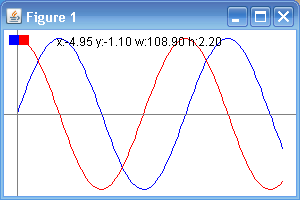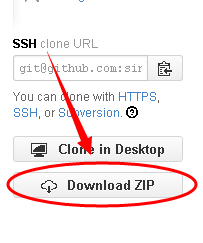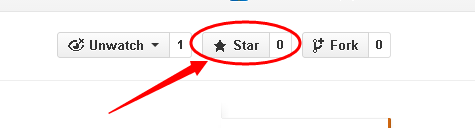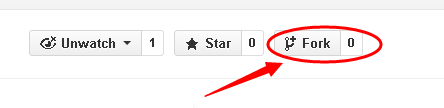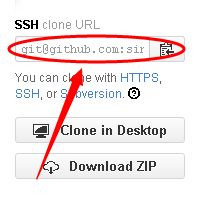A Matlab上plot功能类似的Java实现,基于swing组件,方便Java绘制波形。
所有的绘图api均封装在Plot类下,使用和Matlab类似的函数名称。
- figrue() 创建一个绘图面板
- hold_on() 开启绘图保持,用于将多个绘图对象绘制到同一个面板上
- hold_off() 关闭绘图保持
- plot() 绘图
- axis() 设置显示范围
- suit() 设置显示范围为最佳视野
建绘图面板:
Plot.figrue();开启图形保持(为了将两个波形绘在同一个面板上)
Plot.hold_on();准备绘图数据
int len = 100;
double[] y1 = new double[len];
double[] y2 = new double[len];
for (int i = 0; i < y1.length; i++) {
y1[i] = Math.sin(i / 10.0f);
y2[i] = Math.cos(i / 10.0f);
}开始绘图
Plot.plot(y1, "-b");
Plot.plot(y2, "-r");
完整的测试代码:
package com.sin.java.plot.test;
import com.sin.java.plot.Plot;
public class TestMain {
public static void main(String[] args) {
Plot.figrue();
Plot.hold_on();
int len = 100;
double[] y1 = new double[len];
double[] y2 = new double[len];
for (int i = 0; i < y1.length; i++) {
y1[i] = Math.sin(i / 10.0f);
y2[i] = Math.cos(i / 10.0f);
}
Plot.plot(y1, "-b");
Plot.plot(y2, "-r");
}
}- 绘制正弦余弦
=
- 如果你只是想简单的使用这些代码的话你可以把它当作一个压缩包下载到你的电脑上,点击右边的“Download ZIP”:
- 如果你喜欢这些代码,那么你可以加星:
- 如果你觉得这些代码还有很多可以改善的地方,那么请先fork一下(欢迎fork):
- fork之后这些代码就变成了你的了,你可以从自己的仓库中把它们clone到你的电脑上,之后的操作就和git一样了:
享受开源带来的乐趣吧