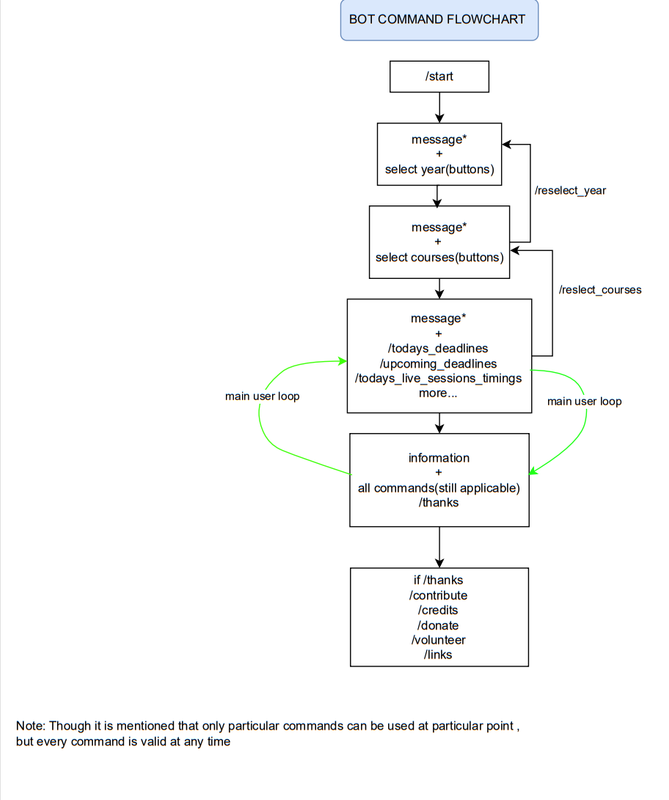Welcome to the IIT Madras-BS Uodates Bot repository ! This repository contains two folders: one for a WhatsApp bot and another for a Telegram bot. These bots are designed to provide details about today's live sessions and schedules specifically tailored for BS students




-
Telegram Bot(v1)(Under Development):
- Fetches information on live sessions happening today.
- Displays the daily schedule.
- Seamless interaction within the Telegram platform.
-
WhatsApp Bot:(under Development)
- Under development
-
Checkout Good Docs for getting information about All features and Under Development versions Google Docs
-
- Create Basic framework
- Create Class for handling various commands
- Create Frontend of bot using commands
-
- For getting all information about v1 Telegram Bot kindly go through this Google Docs
-
- Python Telegram Bot : https://core.telegram.org/bots/api
To make the contributions to the repo, follow these steps to set up project locally:
-
Fork this Repository on your account
-
Clone the Repository:
git clone https://github.com/your-username/IITM-BS-bots.git cd IITM-BS-bots -
Install Dependencies:
pip install -r requirements.txt
-
Run and test the Bots:
- Telegram Bot:
- Note: For running the Telegram bot , you need to get your bot token for testing purpose and save that bot token in your PC local variables under the names as given in the code , for that you need to create bot token for main bot given in the code,however, i have also provided bot tokens , test bot tokens
- Telegram Bot:
-
Webhook link :
- For hosting bot during local development we need tunnel For that you can you vscode inbuilt tunnel and get the link from there , and paste it in the code
-
Start the Telegram bot:
cd Telegram\ bot python main_bot.py
Have questions, ideas, or need help? Check out our Discussions) to engage with the community.
- test bot tokens:
- MAIN = 6677627030:AAElX2DcR0vWqDGHdgbTio9og1DLJiMK5Mw
- test bot links:
We welcome contributions! If you have any suggestions, improvements, or bug fixes, feel free to open an issue or submit a pull request.
This project is licensed under the MIT License - see the LICENSE file for details.