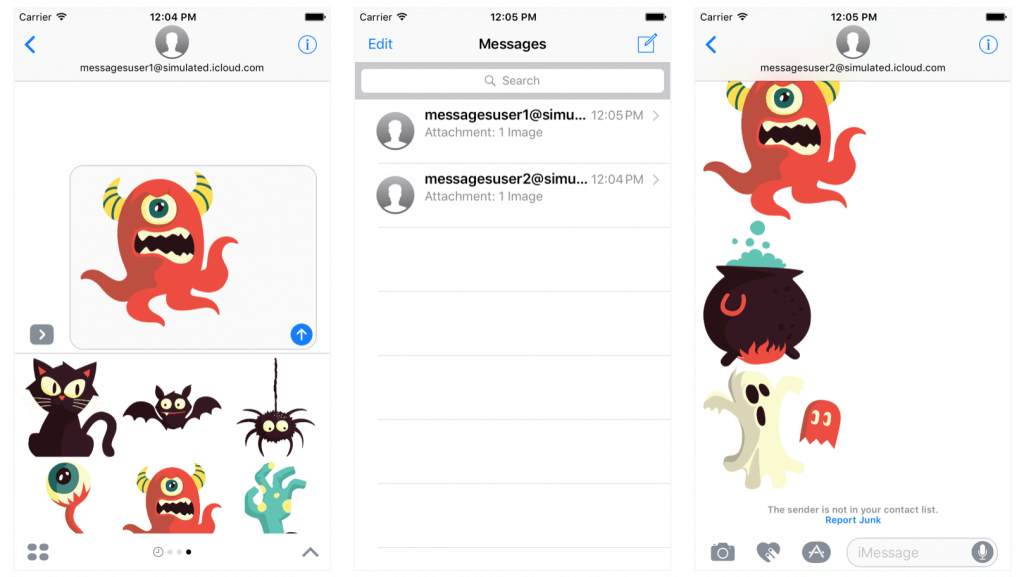One of the biggest announcements in WWDC 2016 is the introduction of the Message framework in iOS 10. Developers can now create app extensions for Apple's built-in Messages app. By building an app extension, you let users to interact with your app right in the Messages app. For example, you can build a message sticker extension that allows your users to send stickers while communicating with his/her friends in Messages. Or if you already developed a photo editing app, you can now write an extension for users to edit photos without leaving the Messages app. The support of extension opens up a lot of opportunities for app developers. Apple even introduces App Store for iMessage, so you can sell your app extension through the app store that is dedicated for iMessage.
To build an app extension for Messages, you will need to make use of the new Message framework. The framework supports two types of app extensions:
- Sticker packs
- iMessage apps.
In this tutorial, I will show you how to build a stick pack using the framework. For details of the tutorial, please refer to: