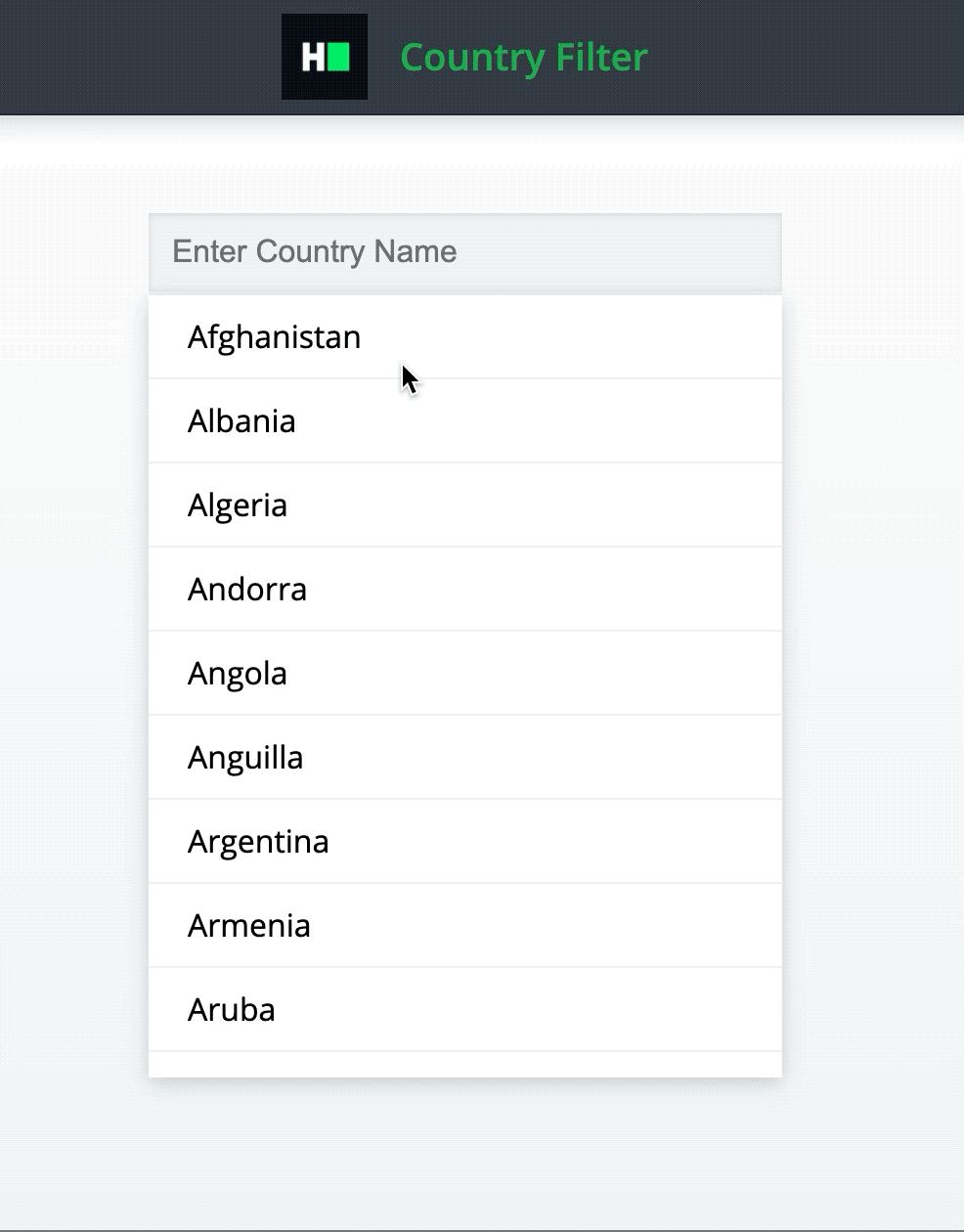- Angular CLI Version: 10.0.4
- Angular Core Version: 10.0.4
- Node Version: v12 (LTS)
- Default Port: 8000
Given a partially completed Angular application with the HTML template built and ready, your task is to implement a filter that searches and displays matching countries in a list.
Certain core Angular functionalities have already been implemented. Complete the Angular application as shown below in order to pass all the unit tests.
The component must have the following functionalities:
-
The component receives a prop
countryList, which is an array of strings, where each string is a country name. -
The component renders the following:
- One text input field where the user can type the
filterstring. - The list of filtered countries
<ul data-test-id="countryList"></ul>, such that each country name is added as a list element<li>{name}</li>to this list (in the order they are given in props).
- One text input field where the user can type the
-
Initially, the input is empty. Whenever the input is empty, all the countries must be rendered in the list, in the order they are given in props.
-
As soon as the filter string is typed in the input, display all country names which have filter string as a substring, preserving the order in which they are given in the props.
-
If the filter string has no filtered countries, then do not render the
<ul>list but instead render<div data-test-id="no-result">No Results Found</div>. Please note that this element must be rendered only when the filtered list is empty and<ul>is not rendered. Therefore, this div must not be rendered initially on component mount. -
Please note that filtering should be case-insensitive.
The following data-test-id attributes are required in the component for the tests to pass:
- The input must have the data-test-id attribute
app-input. - The
<ul>must have the data-test-id attributecountryList. - The
No Results Founddiv must have the data-test-id attributeno-result.
Read Only Files
- src/app/countryFilter/countryFilter.component.spec.ts
- src/app/app.component.spec.ts
Commands
- run:
bash bin/env_setup && . $HOME/.nvm/nvm.sh && npm start- install:
bash bin/env_setup && . $HOME/.nvm/nvm.sh && npm install- test:
bash bin/env_setup && . $HOME/.nvm/nvm.sh && npm test