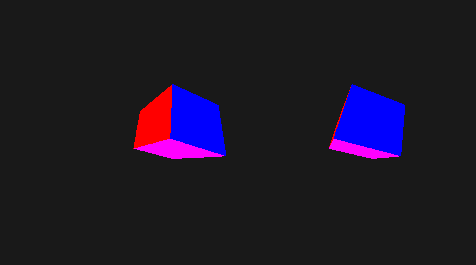- Install Python 2.7 https://www.python.org/download/releases/2.7/ (32-bit version)
- Install Oculus Rift Runtime 1.10.1 https://www.oculus.com/en-us/setup/
-
pip install ovr
If the above command fails, you might need to install pip http://stackoverflow.com/questions/4750806/how-to-install-pip-on-windows
Alternatively, you can get the pyovr installer at github: https://github.com/cmbruns/pyovr/releases
import sys
import time
import ovr
ovr.initialize(None)
session, luid = ovr.create()
hmdDesc = ovr.getHmdDesc(session)
print hmdDesc.ProductName
for t in range(100):
# Query the HMD for the current tracking state.
ts = ovr.getTrackingState(session, ovr.getTimeInSeconds(), True)
if ts.StatusFlags & (ovr.Status_OrientationTracked | ovr.Status_PositionTracked):
pose = ts.HeadPose
print pose.ThePose
sys.stdout.flush()
time.sleep(0.200)
ovr.destroy(session)
ovr.shutdown()Look in the "examples" folder for more example code.
See the Oculus developer documentation for more details about the OVR C API. https://developer.oculus.com/documentation/pcsdk/latest/concepts/book-dg/
For more information about how this Python API compares to the official C API, see our wiki at https://github.com/cmbruns/pyovr/wiki/Migrating-from-OVR-C-API-to-Python
Runs on Windows only at the moment, but so does OVR SDK 1.10.1
This python module uses the installed 32-bit OVR dll on Windows, so you must have the Oculus 1.10.1 Runtime installed to use this module. Get the Oculus Runtime at https://www.oculus.com/en-us/setup/
This module also assumes you are running a 32-bit version of python. In particular, it was developed and tested with 32-bit Python version 2.7 installed from https://www.python.org/downloads/release/python-2710/
- https://github.com/jherico/python-ovrsdk/ maybe not quite updated to SDK 0.4.4 yet
- https://github.com/wwwtyro/python-ovrsdk/ updated to SDK 0.3.2