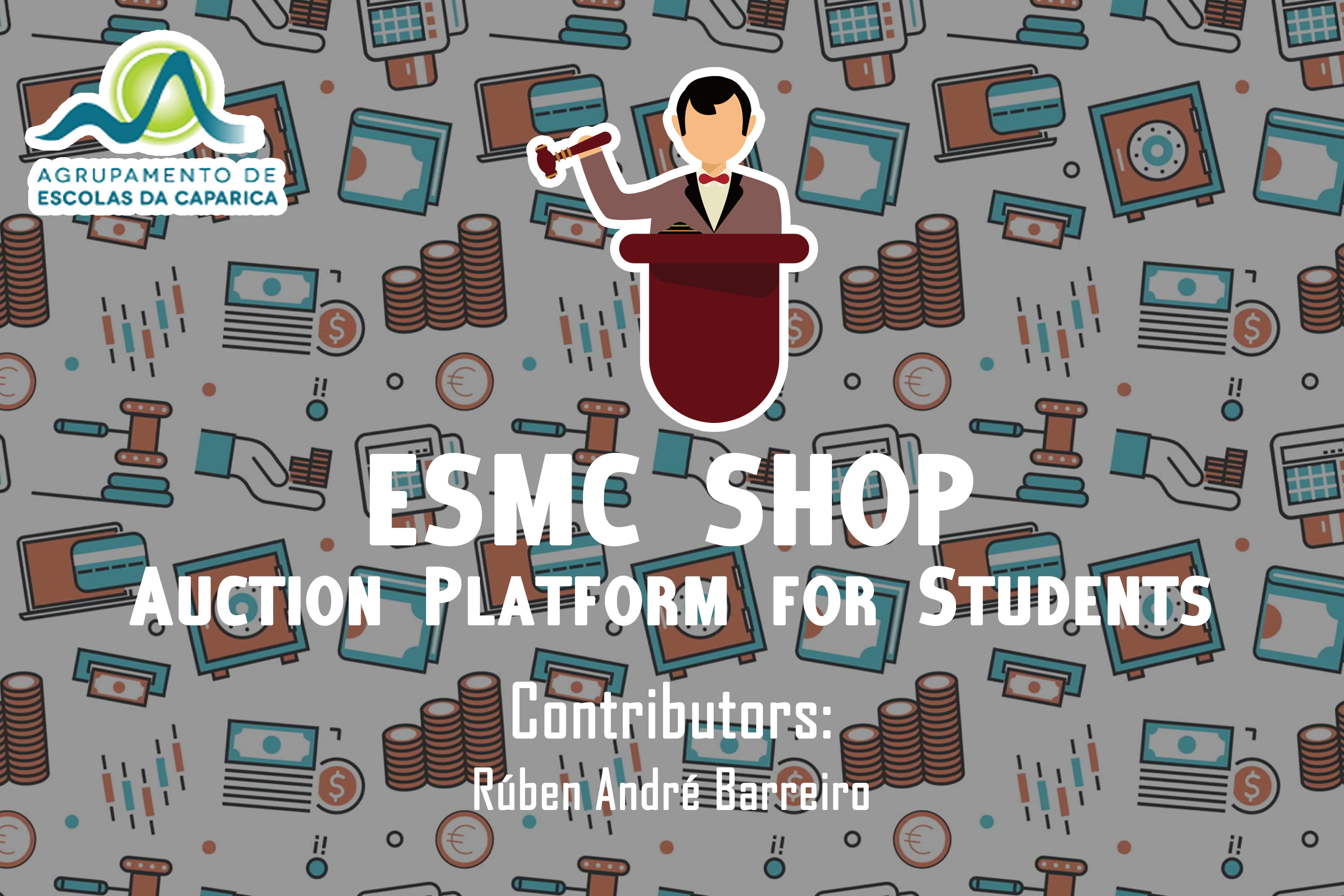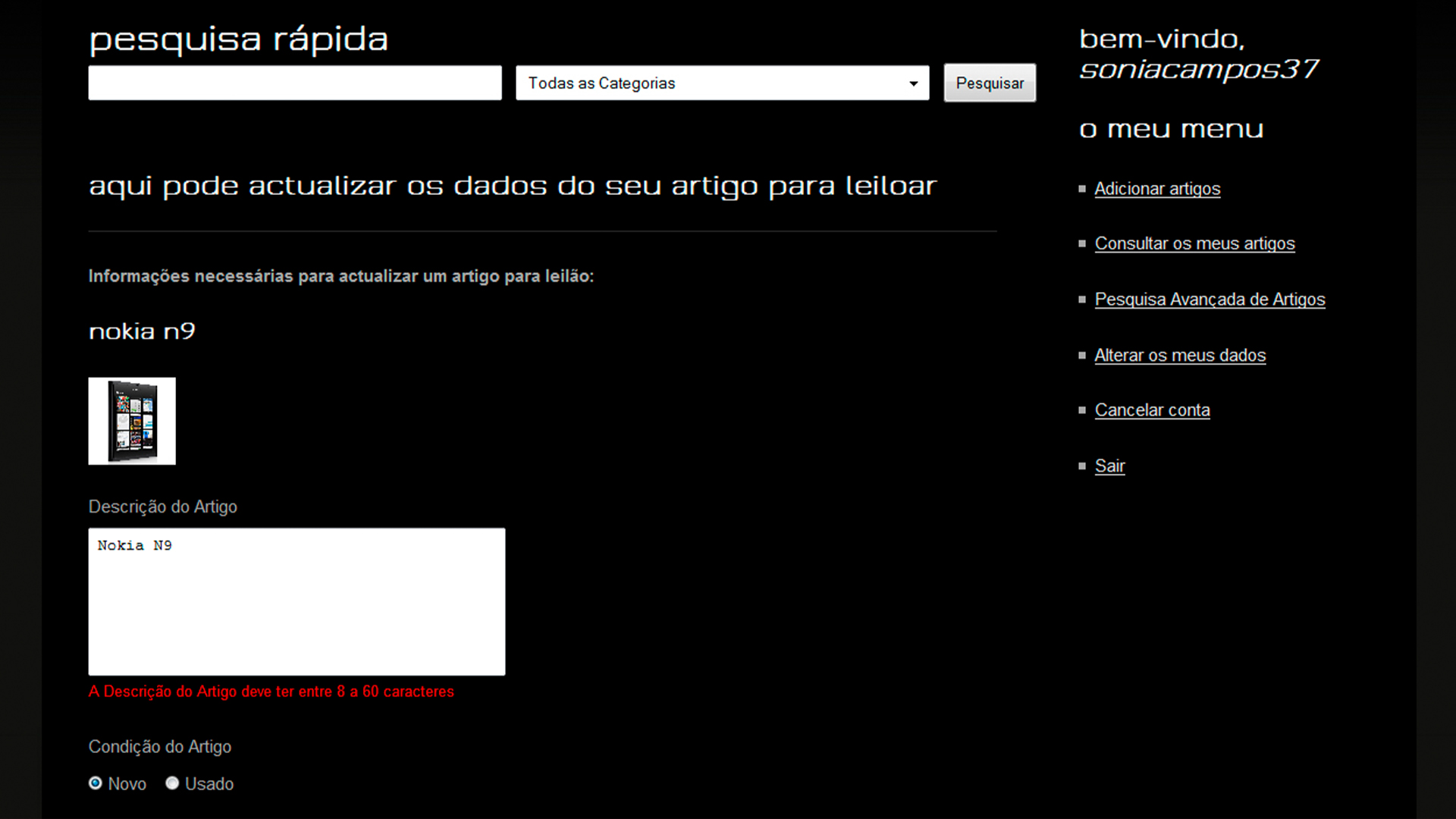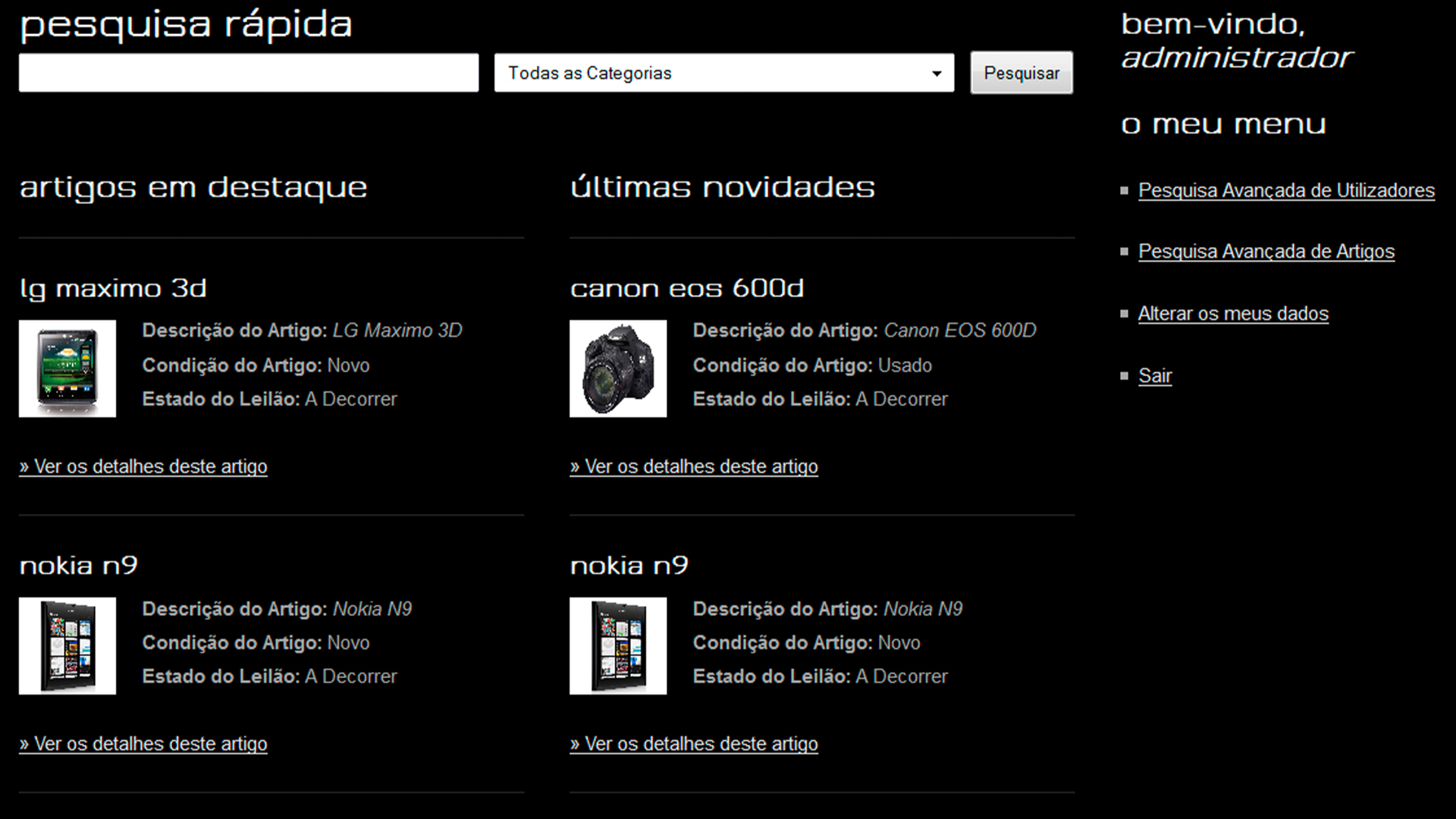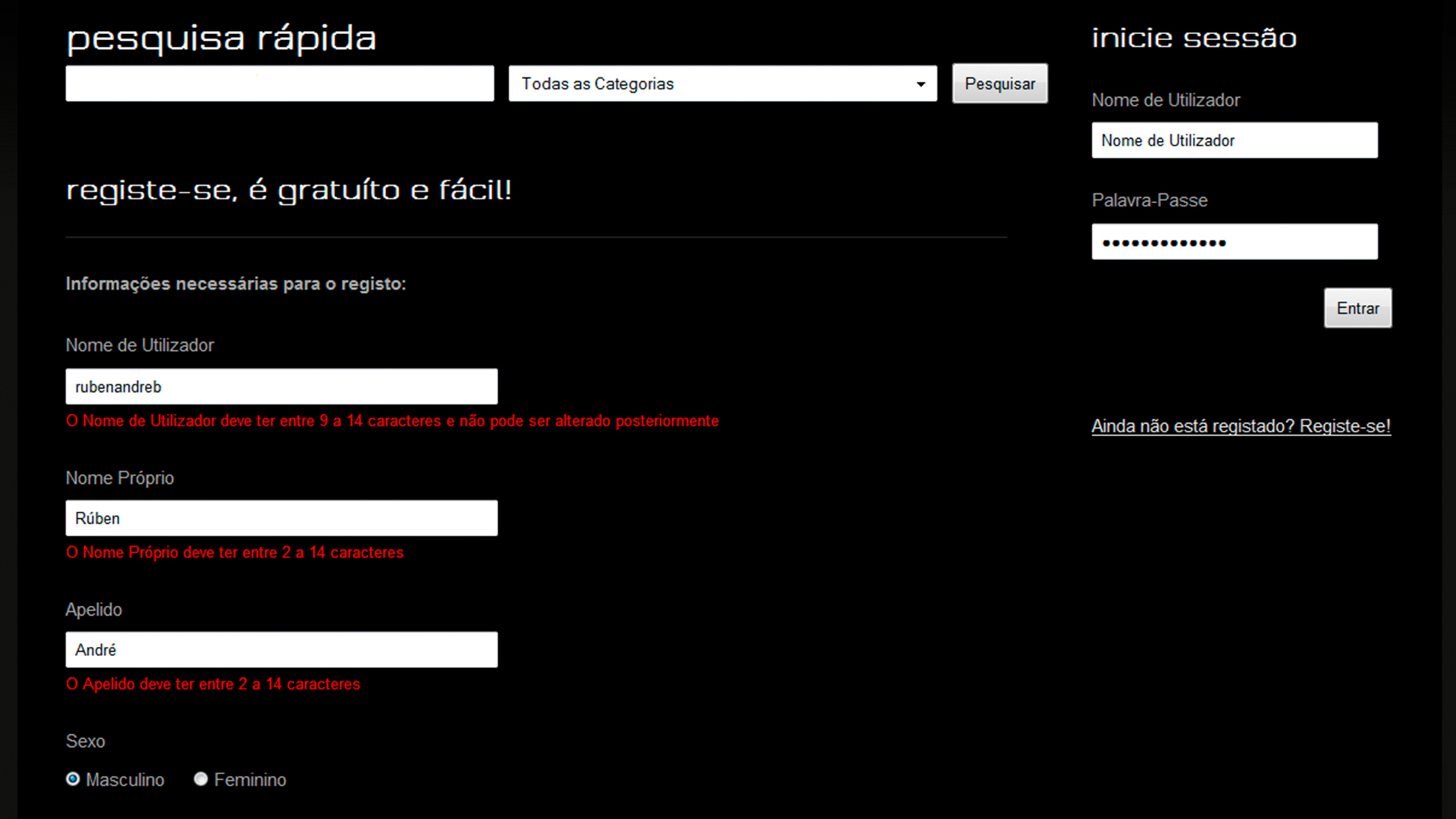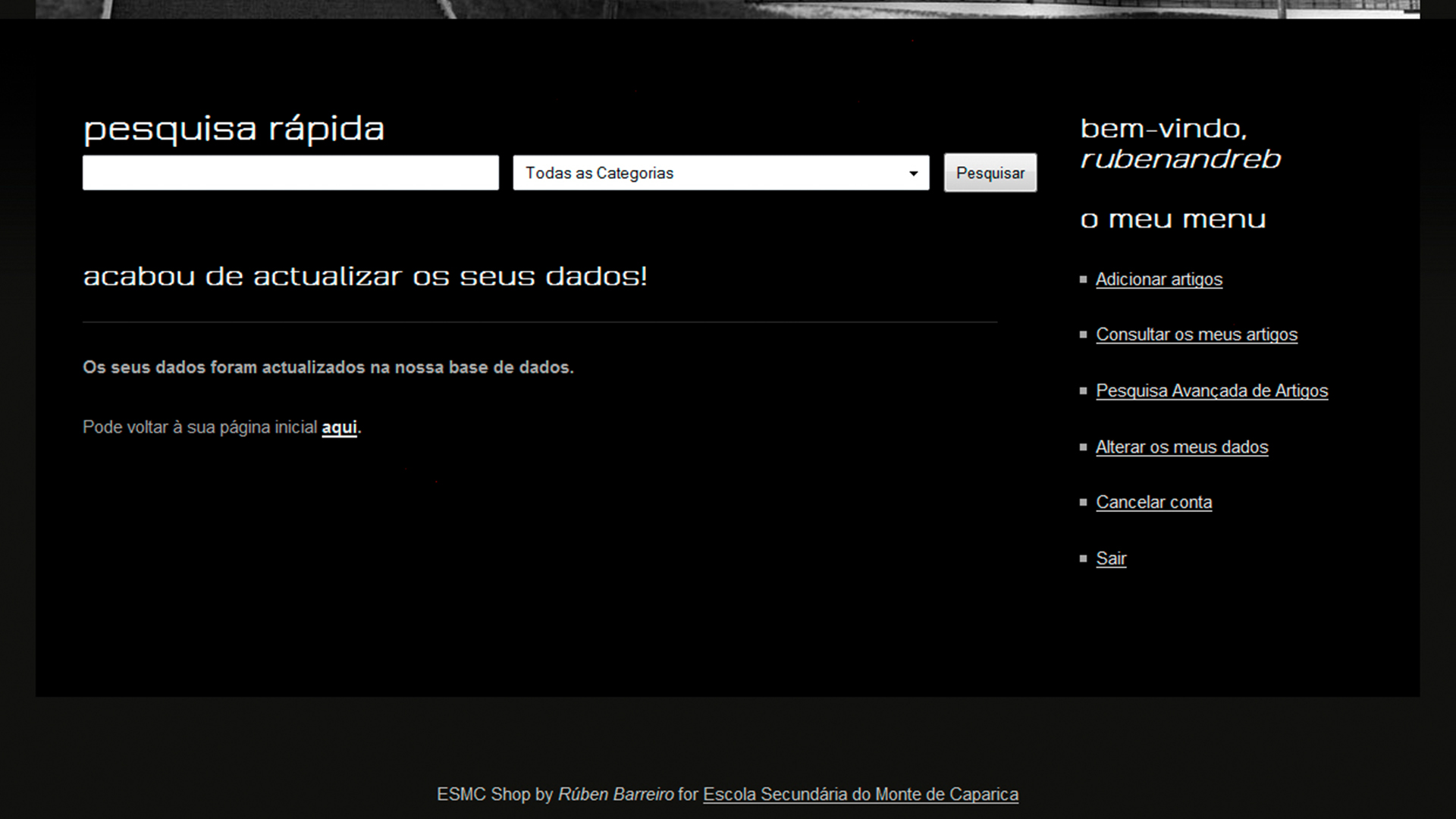The final project (or, Prova de Aptidão Profissional (P.A.P.), in portuguese) of the Professional Course of Technician of Programming and Management of Computer Systems made in High School of Monte de Caparica, based in full-stack development (with front-end and back-end components). This project was built using HTML (HyperText Markup Language), CSS (Cascade Style Sheets), JavaScript, PHP (Hypertext Preprocessor), MySQL, Notepad++ and WampServer. The scenario of the project was the development of a auction platform for students, most specifically directed for the community of the High School of Monte de Caparica, with a complete full-stack component (front-end and back-end components). This Website/Platform allows students to sign up or login, to register the products which they want to sell ou make bids or buy other products in auction which they are interested to. The front-end component was built in HTML (HyperText Markup Language), CSS (Cascade Style Sheets) and JavaScript. The back-end component was built using MySQL and WampServer. And was also used PHP (Hypertext Preprocessor) for binding the two components, as a global system.
To install and run this application, you will need:
The Git feature and/or a third-party Git Client based GUI, like:
To install this application, you will only need to download or clone this repository and run the application locally:
You can do it downloading the .zip file in download section of this repository.
Or instead, by cloning this repository by a Git Client based GUI, using HTTPS or SSH, by one of the following link:
https://github.com/rubenandrebarreiro/esmc-shop-auction-students-platform-demo.git
- SSH:
[email protected]:rubenandrebarreiro/esmc-shop-auction-students-platform-demo.git
Or even, by running one of the following commands in a Git Bash Console:
git clone https://github.com/rubenandrebarreiro/esmc-shop-auction-students-platform-demo.git
- SSH:
git clone [email protected]:rubenandrebarreiro/esmc-shop-auction-students-platform-demo.git
1) Install WampServer;
2) After install WampServer, do the following steps:
a) Go to the Notification Icons Area in your personal taskbar, click on the WampServer icon and then, click on Start All Services;
b) Go to the Notification Icons Area in your personal taskbar, click on the WampServer icon, navigate to MySQL menu and then, click on MySQL Console;
c) Use the following command, to run the MySQL script:
mysql> source the/path/to/your/script/script_sql.sql;
i) Per example, for me, the command was the following:
mysql> source C:/wamp64/scripts/esmc-shop/script_sql.sql;
ii) The output was the following:
Query OK, 5 rows affected (0.07 sec)
Query OK, 1 row affected (0.00 sec)
Database changed
Query OK, 0 rows affected (0.01 sec)
Query OK, 0 rows affected (0.01 sec)
Query OK, 0 rows affected (0.01 sec)
Query OK, 0 rows affected (0.01 sec)
Query OK, 0 rows affected (0.01 sec)
Query OK, 1 row affected (0.00 sec)
Query OK, 1 row affected (0.00 sec)
Query OK, 1 row affected (0.00 sec)
Query OK, 1 row affected (0.00 sec)
Query OK, 1 row affected (0.00 sec)
Query OK, 1 row affected (0.00 sec)
Query OK, 1 row affected (0.00 sec)
Query OK, 1 row affected (0.00 sec)
Query OK, 1 row affected (0.00 sec)
Query OK, 1 row affected (0.00 sec)
Query OK, 1 row affected (0.00 sec)
Query OK, 1 row affected (0.00 sec)
Query OK, 1 row affected (0.00 sec)
d) Go to the Notification Icons Area in your personal taskbar, click on the WampServer icon and then, click on www directory to open the folder of the projects/directories contained in the localhost;
e) Copy the folder esmc-shop contained in the folder application/www to the folder opened in d);
f) Go to your Web Browser, type the 'http://localhost/esmc-shop/' in the URL address bar and enjoy it;
- HTML (HyperText Markup Language)
- CSS (Cascade Style Sheets)
- JavaScript
- PHP (Hypertext Preprocessor)
- MySQL
- Notepad++
- WampServer
- https://github.com/rubenandrebarreiro/
- https://gitlab.com/rubenandrebarreiro/
- https://bitbucket.org/rubenandrebarreiro/
- https://dev.azure.com/rubenandrebarreiro/
- 15 of 20