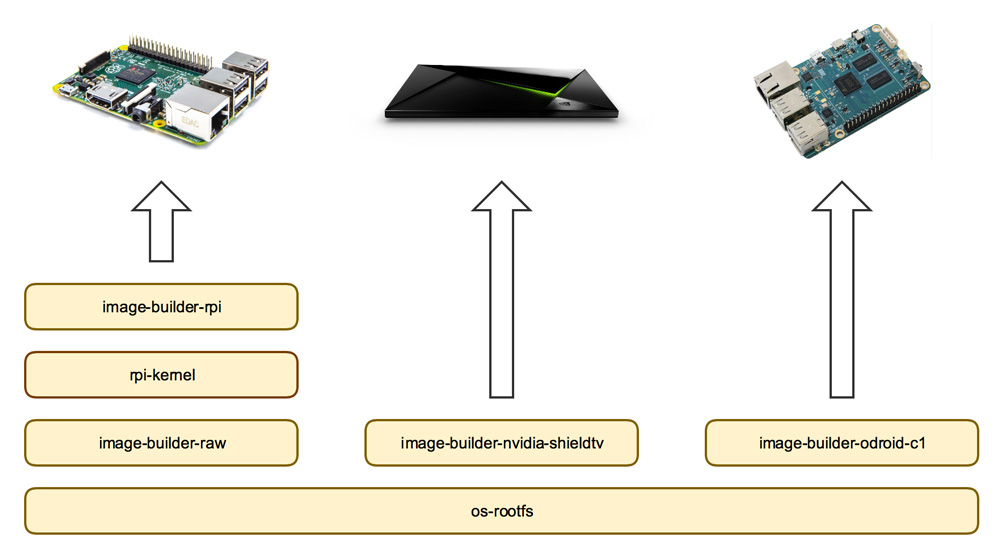Disclaimer: This is work in progress and not yet finished. If you want a stable version of HypriotOS for the Raspberry Pi, go to our download page. But if you want to help us and give feedback for the upcoming HypriotOS please read on.
This repo builds the SD card image with HypriotOS for the Raspberry Pi. To build this SD card image we have to
- take the files for the root filesystem from
os-rootfs - take the empty raw filesystem from
image-buidler-rawwith the two partitions - add Hypriot's Debian repos
- install the Raspberry Pi kernel from
rpi-kernel - install Docker tools
Here is an example how all the GitHub repos play together:
You can contribute to this repo by forking it and sending us pull requests. Feedback is always welcome!
You can build the root filesystem locally with Vagrant.
Make sure you have vagrant and docker-machine installed.
A vagrant up in the root folder of this repository sets up a Ubuntu Trusty VM with the latest Docker installed.
To use this Docker instance from your host one can use docker-machine.
To set it up with your Vagrant VM execute the following command:
docker-machine create -d generic \
--generic-ssh-user $(vagrant ssh-config | grep ' User ' | awk '{print $2}') \
--generic-ssh-key $(vagrant ssh-config | grep IdentityFile | awk '{gsub(/"/, "", $2); print $2}') \
--generic-ip-address $(vagrant ssh-config | grep HostName | awk '{print $2}') \
--generic-ssh-port $(vagrant ssh-config | grep Port | awk '{print $2}') \
image-builder-rpiNow set the Docker environments to this new docker machine:
eval $(docker-machine env image-builder-rpi)From here you can...
- ... just use
maketo make a new SD-Card image:
make sd-image- ... run tests:
make shell
./build.sh
rspec --format documentation --color test/image_spec.rbMIT - see the LICENSE file for details.