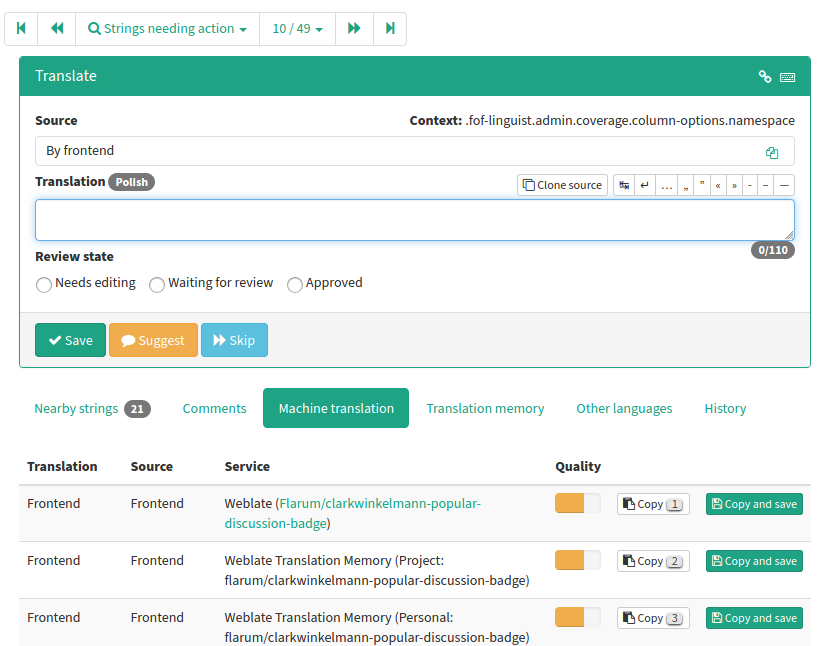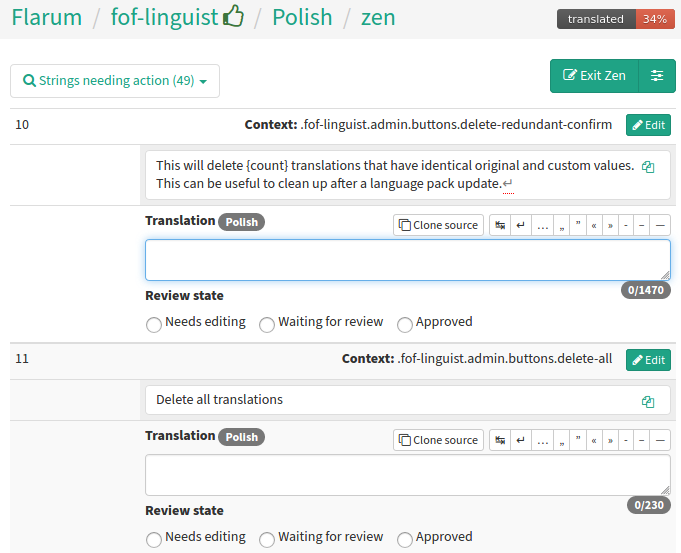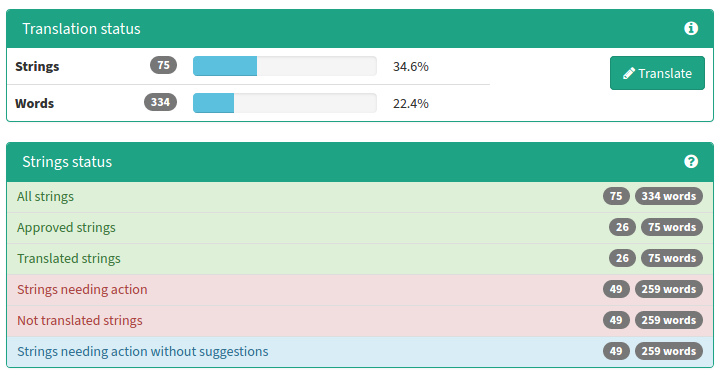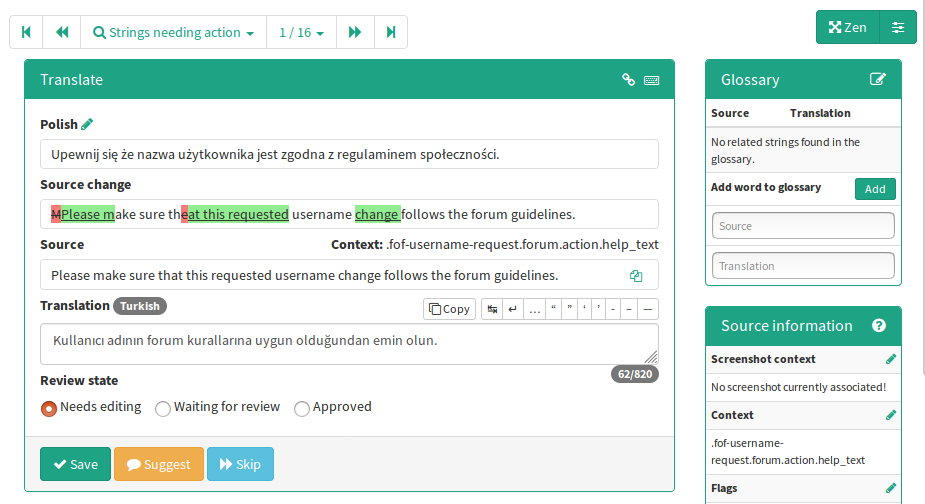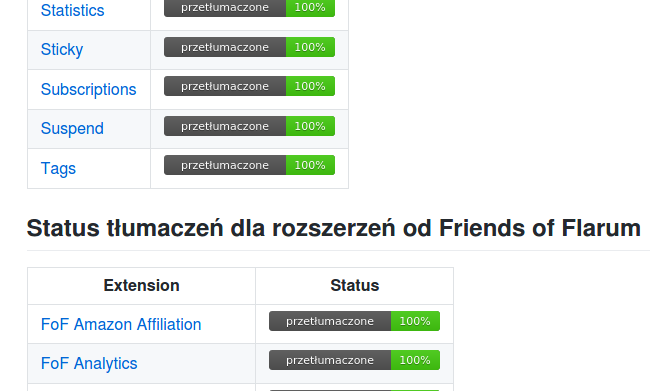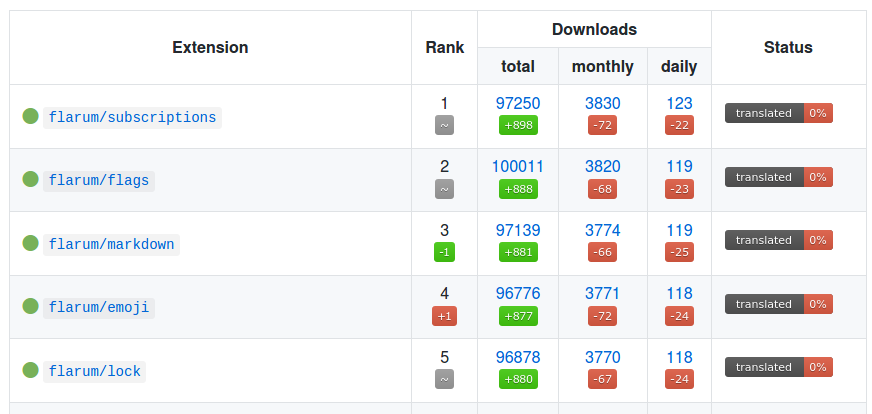-
Notifications
You must be signed in to change notification settings - Fork 10
Features
Here is a short list of the benefits of using this project for maintaining your language pack. Although most of these are standard features of Weblate, so all credits go to its authors.
Editing YAML can be tricky. After moving your language pack to Weblate, you no longer need to edit YAML filed directly. You can use graphical interface available in browser with easy access to source string, and some additional information, like similar translations in other places, which may help to reuse existing translations.
There is also Zen mode which allows for fast translation without unnecessary distractions.
Weblate has automatic checks that detect basic inconsistencies between source and translation. If you forgot trailing stop or you messed up with HTML tags, Weblate will report this. Language pack maintainers can dismiss invalid suggestions, so this is only a suggestion - you can decide yourself if this trailing stop should be in your translation or it is better without it.
Our bot searches for new extensions and releases, and automatically updates list of phrases to translate. You no longer need to monitor all translated extensions to make sure no new phrases were added since you translated them. When extension will add new string or change existing one, you will get email notification and Weblate will mark them as "needing action".
If phrase was previously translated and it was changed in extension, Weblate will display nice diff that will help decide what should be changed in translation.
Weblate provides several badges with translation status. In addition to that, bot can generate list of translated extensions directly in README.md of language pack - in this way you may easily embed translation status directly in your language pack repository.
Project also contains translation status page for each extension. On https://rob006-software.github.io/flarum-translations/ you can find link to detailed translation status for each language (for example https://rob006-software.github.io/flarum-translations/status/pl.html for Polish) - it is list of extensions ordered by number of monthly downloads. It should help to focus on most popular extensions first.
With Weblate anyone can contribute and improve existing translations and translate new extensions. While anyone can also open PR against your repository on GitHub, using Weblate is much easier and intuitive, especially for non-programmers. With some luck the only job of language pack maintainer may be verification of new translations and tagging new releases.
Weblate supports comments, screens, suggestions, voting, summaries, advanced searching, and many more.