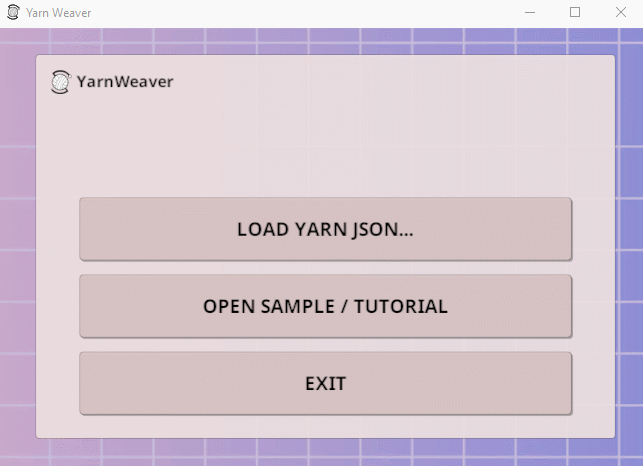- you shouldn't use this anymore, it doesn't really support any Yarn syntax since Yarn Spinner v1.0+ basically
- I'm working on newer tools to replace this, but it's slow going sorry
- I'm going to archive this so you know there's no more updates / support planned, sorry
A simple tool built in Unity C# to playtest / test-run Yarn files! If you're not familiar, Yarn is a Twine-like dialogue scripting engine + node editor tool that you can use for Unity games... I thought playtest functionality would've been integrated into the Yarn editor itself -- but unfortunately it's not there yet, so until then, you can use this tool to fill in that gap!
- keep the Yarn editor window open, and keep the Yarn Weaver window open at the same time
- when you edit a script in Yarn editor, save it as a yarn.txt (.json is supported too, but it's harder to diff / read in a text editor)
- ... and then in Yarn Weaver, open the file and/or refresh it to see new changes, and play!
- latest Windows and Mac OSX builds are here: https://github.com/radiatoryang/Yarn-Weaver/releases/
- there might be bugs with the "open file dialog" on certain versions of OSX
so, YarnSpinner doesn't really know which node in your Yarn file is the "start"... to try to figure it out, YarnWeaver searches your Yarn file for 2 things:
- a node title beginning with the word "Start" (or "start" or "START" or "sTaRt")
- a node title beginning with the filename (e.g. "Sally.json" would prompt a search for a node labeled "Sally")
- ... and if those searches fail, then it just starts with the first node it finds, which usually means the oldest node in your Yarn file
accepting pull requests here: https://github.com/radiatoryang/Yarn-Weaver/issues
ideally, post a comment or reply if you're working on something, so that we don't double-up on work
- Yarn https://github.com/InfiniteAmmoInc/Yarn
- YarnSpinner https://github.com/thesecretlab/YarnSpinner/
- UnityStandaloneFileBrowser https://github.com/gkngkc/UnityStandaloneFileBrowser
MIT