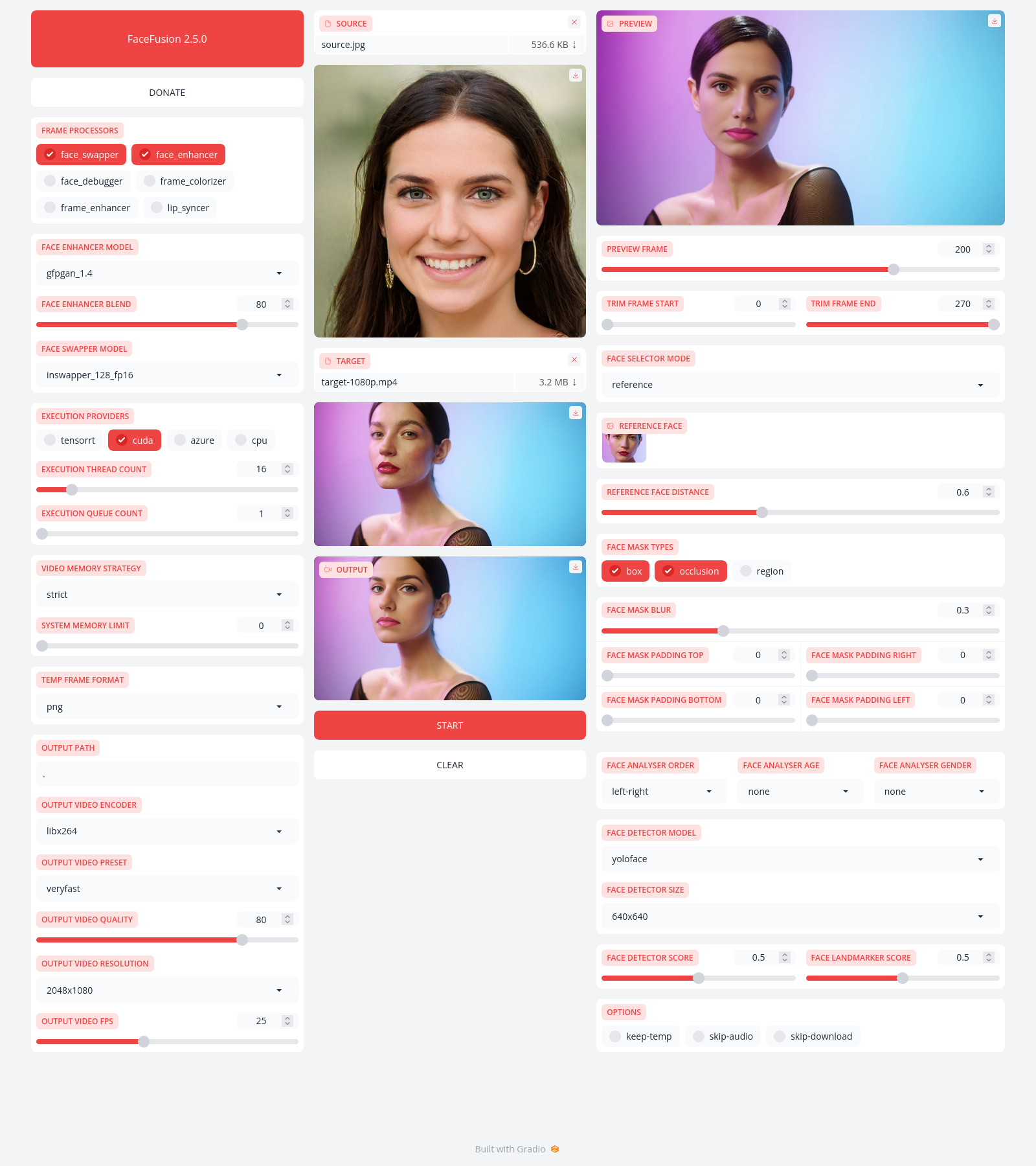- 增加restful api 接口文件方便http调用
- 去除启动,处理时模型校验,优化加载速度
- 如果需要指定运行 python版本,修改处理器,模型,线程数等命令 在restful_api.py 的process方法中的command 修改
- 变更基于官方代码tag2.6.1
- python restful_api.py启动
- 需要手动模型下载放到 .assets/models目录
restful接口请求示例
处理换脸接口
curl --location --request POST '127.0.0.1:7861/process' \
--header 'Content-Type: application/json' \
--data-raw '{
"sources": [
"C:\\Users\\Administrator\\Desktop\\0df431adcbef7609ca41e7b6292b02cb7dd99e4a.jpg", #upload,load接口返回的图片或者视频
"C:\\Users\\Administrator\\Desktop\\005JErWoly4gkzi4c7oq9j30lx0dmdnd.png" #upload,load接口返回的图片或者视频
],
"target": "C:\\Users\\Administrator\\Desktop\\target.jpg" #upload,load接口返回的图片或者视频
上传本地文件
curl --location --request POST 'http://127.0.0.1:7861/upload' \
--header 'multipart/form-data; boundary=<在发送请求时计算>' \
--form 'files=@"C:\\Users\\Administrator\\Desktop\\0df431adcbef7609ca41e7b6292b02cb7dd99e4a.jpg"'
:return: ["C:\\Users\\ADMINI~1\\AppData\\Local\\Temp\\tmpgc6loewr\\0df431adcbef7609ca41e7b6292b02cb7dd99e4a.jpg"]
加载网络文件到本地
curl --location --request POST '127.0.0.1:7861/load' \
--header 'Content-Type: application/json' \
--data-raw '["https://i1.hdslb.com/bfs/archive/9435dad4ccefc1672afdb723799d1a1810df37d5.jpg",
"https://i1.hdslb.com/bfs/archive/9435dad4ccefc1672afdb723799d1a1810df37d5.jpg"]'
:param file_urls: ["https://i1.hdslb.com/bfs/archive/9435dad4ccefc1672afdb723799d1a1810df37d5.jpg"]
:return: ["C:\\Users\\ADMINI~1\\AppData\\Local\\Temp\\tmp2ecn7i18\\9435dad4ccefc1672afdb723799d1a1810df37d5.jpg"]
视频换脸 命令
E:\miniconda3\envs\facefusion3\python run.py --headless --execution-providers cpu cuda -s C:\Users\Administrator\Desktop\0df431adcbef7609ca41e7b6292b02cb7dd99e4a.jpg -t C:\Users\Administrator\Desktop\result.mp4 -o C:\Users\Administrator\Desktop\resultresult.mp4图片换脸
E:\miniconda3\envs\facefusion3\python run.py --headless --execution-providers cuda cpu -s C:\Users\Administrator\Desktop\0df431adcbef7609ca41e7b6292b02cb7dd99e4a.jpg -s C:\Users\Administrator\Desktop\005JErWoly4gkzi4c7oq9j30lx0dmdnd.png -t C:\Users\Administrator\Desktop\target.jpg -o .命令提示
python run.py -hNext generation face swapper and enhancer.
Be aware, the installation needs technical skills and is not recommended for beginners. In case you are not comfortable using a terminal, our Windows Installer can have you up and running in minutes.
Run the command:
python run.py [options]
options:
-h, --help show this help message and exit
-c CONFIG_PATH, --config CONFIG_PATH choose the config file to override defaults
-s SOURCE_PATHS, --source SOURCE_PATHS choose single or multiple source images or audios
-t TARGET_PATH, --target TARGET_PATH choose single target image or video
-o OUTPUT_PATH, --output OUTPUT_PATH specify the output file or directory
-v, --version show program's version number and exit
misc:
--force-download force automate downloads and exit
--skip-download omit automate downloads and remote lookups
--headless run the program without a user interface
--log-level {error,warn,info,debug} adjust the message severity displayed in the terminal
execution:
--execution-device-id EXECUTION_DEVICE_ID specify the device used for processing
--execution-providers EXECUTION_PROVIDERS [EXECUTION_PROVIDERS ...] accelerate the model inference using different providers (choices: cpu, ...)
--execution-thread-count [1-128] specify the amount of parallel threads while processing
--execution-queue-count [1-32] specify the amount of frames each thread is processing
memory:
--video-memory-strategy {strict,moderate,tolerant} balance fast frame processing and low VRAM usage
--system-memory-limit [0-128] limit the available RAM that can be used while processing
face analyser:
--face-analyser-order {left-right,right-left,top-bottom,bottom-top,small-large,large-small,best-worst,worst-best} specify the order in which the face analyser detects faces
--face-analyser-age {child,teen,adult,senior} filter the detected faces based on their age
--face-analyser-gender {female,male} filter the detected faces based on their gender
--face-detector-model {many,retinaface,scrfd,yoloface,yunet} choose the model responsible for detecting the face
--face-detector-size FACE_DETECTOR_SIZE specify the size of the frame provided to the face detector
--face-detector-score [0.0-0.95] filter the detected faces base on the confidence score
--face-landmarker-score [0.0-0.95] filter the detected landmarks base on the confidence score
face selector:
--face-selector-mode {many,one,reference} use reference based tracking or simple matching
--reference-face-position REFERENCE_FACE_POSITION specify the position used to create the reference face
--reference-face-distance [0.0-1.45] specify the desired similarity between the reference face and target face
--reference-frame-number REFERENCE_FRAME_NUMBER specify the frame used to create the reference face
face mask:
--face-mask-types FACE_MASK_TYPES [FACE_MASK_TYPES ...] mix and match different face mask types (choices: box, occlusion, region)
--face-mask-blur [0.0-0.95] specify the degree of blur applied the box mask
--face-mask-padding FACE_MASK_PADDING [FACE_MASK_PADDING ...] apply top, right, bottom and left padding to the box mask
--face-mask-regions FACE_MASK_REGIONS [FACE_MASK_REGIONS ...] choose the facial features used for the region mask (choices: skin, left-eyebrow, right-eyebrow, left-eye, right-eye, glasses, nose, mouth, upper-lip, lower-lip)
frame extraction:
--trim-frame-start TRIM_FRAME_START specify the the start frame of the target video
--trim-frame-end TRIM_FRAME_END specify the the end frame of the target video
--temp-frame-format {bmp,jpg,png} specify the temporary resources format
--keep-temp keep the temporary resources after processing
output creation:
--output-image-quality [0-100] specify the image quality which translates to the compression factor
--output-image-resolution OUTPUT_IMAGE_RESOLUTION specify the image output resolution based on the target image
--output-video-encoder {libx264,libx265,libvpx-vp9,h264_nvenc,hevc_nvenc,h264_amf,hevc_amf} specify the encoder use for the video compression
--output-video-preset {ultrafast,superfast,veryfast,faster,fast,medium,slow,slower,veryslow} balance fast video processing and video file size
--output-video-quality [0-100] specify the video quality which translates to the compression factor
--output-video-resolution OUTPUT_VIDEO_RESOLUTION specify the video output resolution based on the target video
--output-video-fps OUTPUT_VIDEO_FPS specify the video output fps based on the target video
--skip-audio omit the audio from the target video
frame processors:
--frame-processors FRAME_PROCESSORS [FRAME_PROCESSORS ...] load a single or multiple frame processors. (choices: face_debugger, face_enhancer, face_swapper, frame_colorizer, frame_enhancer, lip_syncer, ...)
--face-debugger-items FACE_DEBUGGER_ITEMS [FACE_DEBUGGER_ITEMS ...] load a single or multiple frame processors (choices: bounding-box, face-landmark-5, face-landmark-5/68, face-landmark-68, face-landmark-68/5, face-mask, face-detector-score, face-landmarker-score, age, gender)
--face-enhancer-model {codeformer,gfpgan_1.2,gfpgan_1.3,gfpgan_1.4,gpen_bfr_256,gpen_bfr_512,gpen_bfr_1024,gpen_bfr_2048,restoreformer_plus_plus} choose the model responsible for enhancing the face
--face-enhancer-blend [0-100] blend the enhanced into the previous face
--face-swapper-model {blendswap_256,inswapper_128,inswapper_128_fp16,simswap_256,simswap_512_unofficial,uniface_256} choose the model responsible for swapping the face
--frame-colorizer-model {ddcolor,ddcolor_artistic,deoldify,deoldify_artistic,deoldify_stable} choose the model responsible for colorizing the frame
--frame-colorizer-blend [0-100] blend the colorized into the previous frame
--frame-colorizer-size {192x192,256x256,384x384,512x512} specify the size of the frame provided to the frame colorizer
--frame-enhancer-model {clear_reality_x4,lsdir_x4,nomos8k_sc_x4,real_esrgan_x2,real_esrgan_x2_fp16,real_esrgan_x4,real_esrgan_x4_fp16,real_hatgan_x4,span_kendata_x4,ultra_sharp_x4} choose the model responsible for enhancing the frame
--frame-enhancer-blend [0-100] blend the enhanced into the previous frame
--lip-syncer-model {wav2lip_gan} choose the model responsible for syncing the lips
uis:
--open-browser open the browser once the program is ready
--ui-layouts UI_LAYOUTS [UI_LAYOUTS ...] launch a single or multiple UI layouts (choices: benchmark, default, webcam, ...)
Read the documentation for a deep dive.