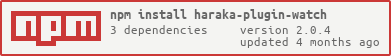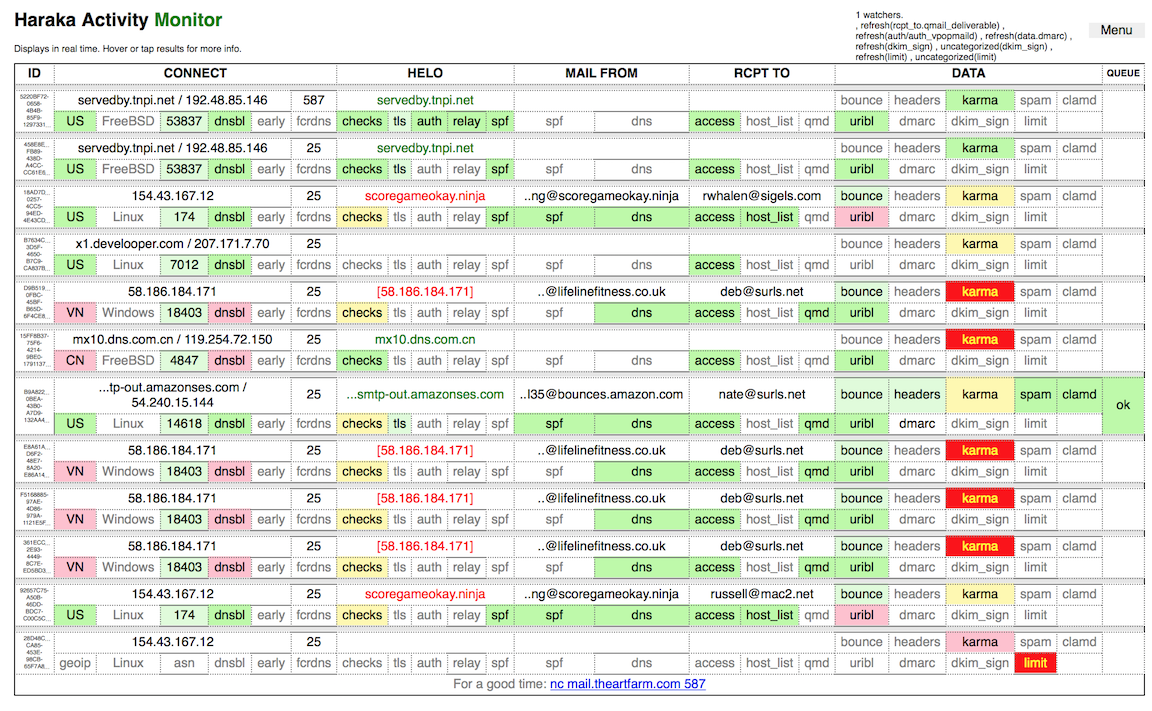haraka-plugin-watch 2.0.3
Install from the command line:
Learn more about npm packages
$ npm install @haraka/haraka-plugin-watch@2.0.3
Install via package.json:
"@haraka/haraka-plugin-watch": "2.0.3"
About this version
Watch live SMTP traffic in a web interface.
- Enable Haraka's HTTP server (see
listenin http.ini) - Add 'watch' to config/plugins
- Point your web browser at http://mail.your-domain.com/watch/
Enjoy the blinky lights.
- Hover your mouse pointer or tap (with touch devices) on table data to see more details.
- Copy that connection UUID at left and use it to grep your logs for even more.
- Edit the files in watch/html and play with the appearance. If you make it better, post a screen shot somewhere and create an Issue or PR.
- Green: tests passed
- Light Green: tests passed, but with conditions
- Yellow: poor results, but not awful.
- Light red: tests failed, but no rejection
- Red: tests failed causing rejection
Config options are set in watch.ini.
- sampling: boolean, limit display connections to one-per-second
- wss.url: specify the WSS url (default: same scheme, host, port as http)
- wss.htdocs: an alternate docroot (default ./html)
- If you aren't getting activity, make sure your web browser is able to establish the websockets connection. Either use straight http (only) or have a valid signed TLS certificate. The security for websockets connections is more strict than plain HTTP(s).
- Additional info: