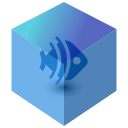Visual Studio Code plugin which copy a file to a specified output location related to the project
"tesserak.pathMapping": [
{
"input": "/home/source1/",
"output": "/home/destination1/"
}
]Replace an exisiting file at the output location if it already exists. Default is true.
"tesserak.replaceIfExists": trueRight click on file(s) or folder(s) within the explorer view and select Tesserak this! context menu voice. It will create a copy of given file(s) or folder(s) to output destination mantaining the folder structure.
We suggest to create a Workspace Settings file in order to use relative paths.